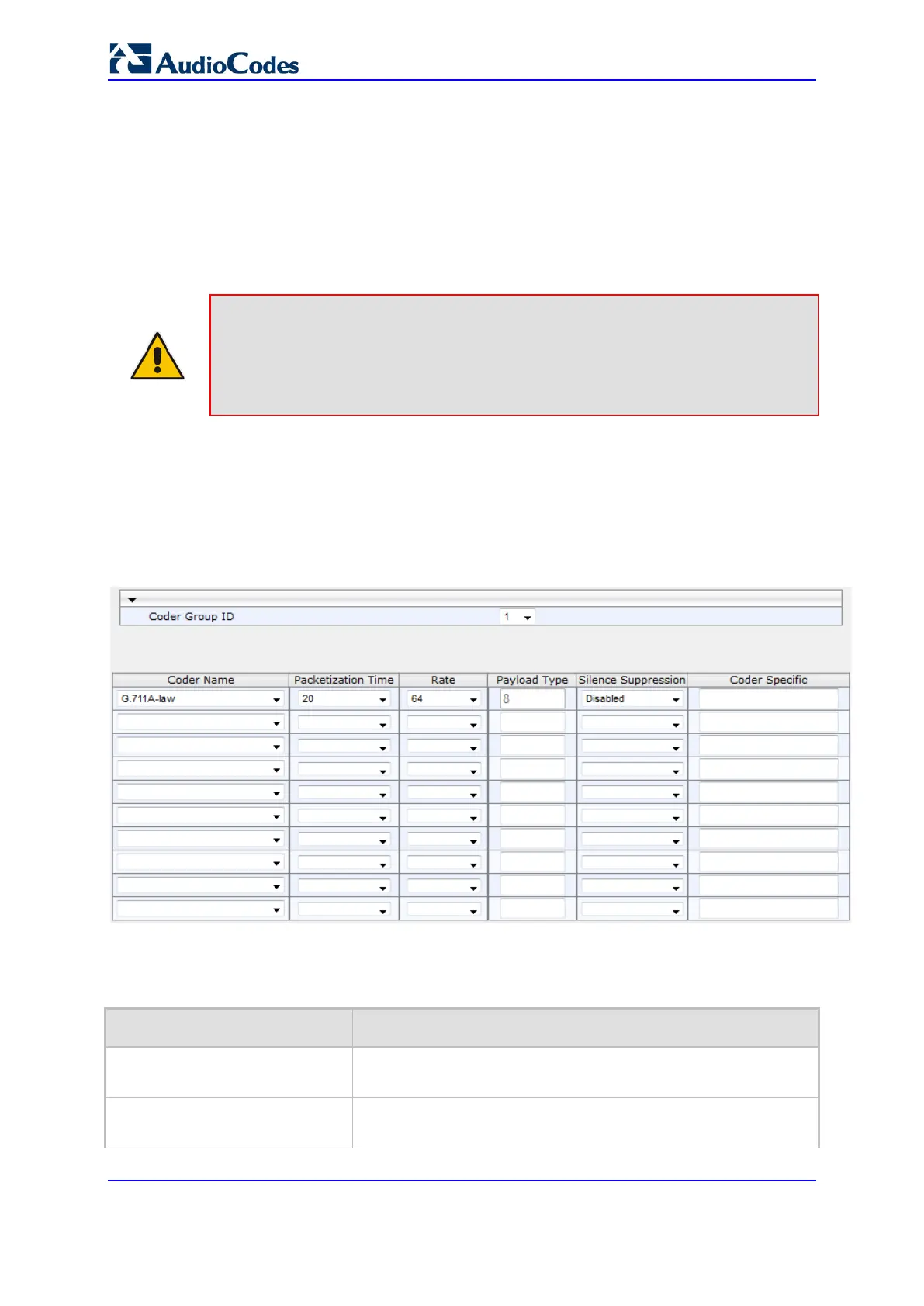User's Manual 386 Document #: LTRT-89730
Mediant 3000
1. Configure a Coder Group in the Coder Group Settings table (see description below).
2. In the IP Profile associated with the SIP entity (see Configuring IP Profiles on page
391):
• Assign the Coder Group (using the IpProfile_SBCExtensionCodersGroupID
parameter).
• Enable the use of the Coder Group for transcoding (by configuring the
IpProfile_SBCAllowedCodersMode parameter to Restriction or Restriction and
Preference).
Notes:
• To define coders for calls that are not assigned a specific Coder Group using Tel
Profiles or IP Profiles, see ''Configuring Default Coders'' on page 381. This group
of coders is termed the Default Coder Group.
• For a list of supported coders, see ''Configuring Default Coders'' on page 381.
The following procedure describes how to configure the Coders table through the Web
interface. You can also configure it through ini file (CodersGroup).
To configure a Coder Group:
1. Open the Coder Group Settings page (Configuration tab > VoIP menu > Coders and
Profiles > Coders Group Settings).
Figure 20-2: Coder Group Settings Page
2. Configure the Coder Group according to the parameters described in the table below.
3. Click Add, and then reset the device with a save ("burn") to flash memory.
Table 20-3: Coder Group Settings Table Parameter Descriptions
Parameter Description
Coder Group ID
[CodersGroupX_Index]
Defines an ID for the Coder Group.
Coder Name
Defines the coder type.
Note: Each coder type (e.g., G.729) can be configured only once
