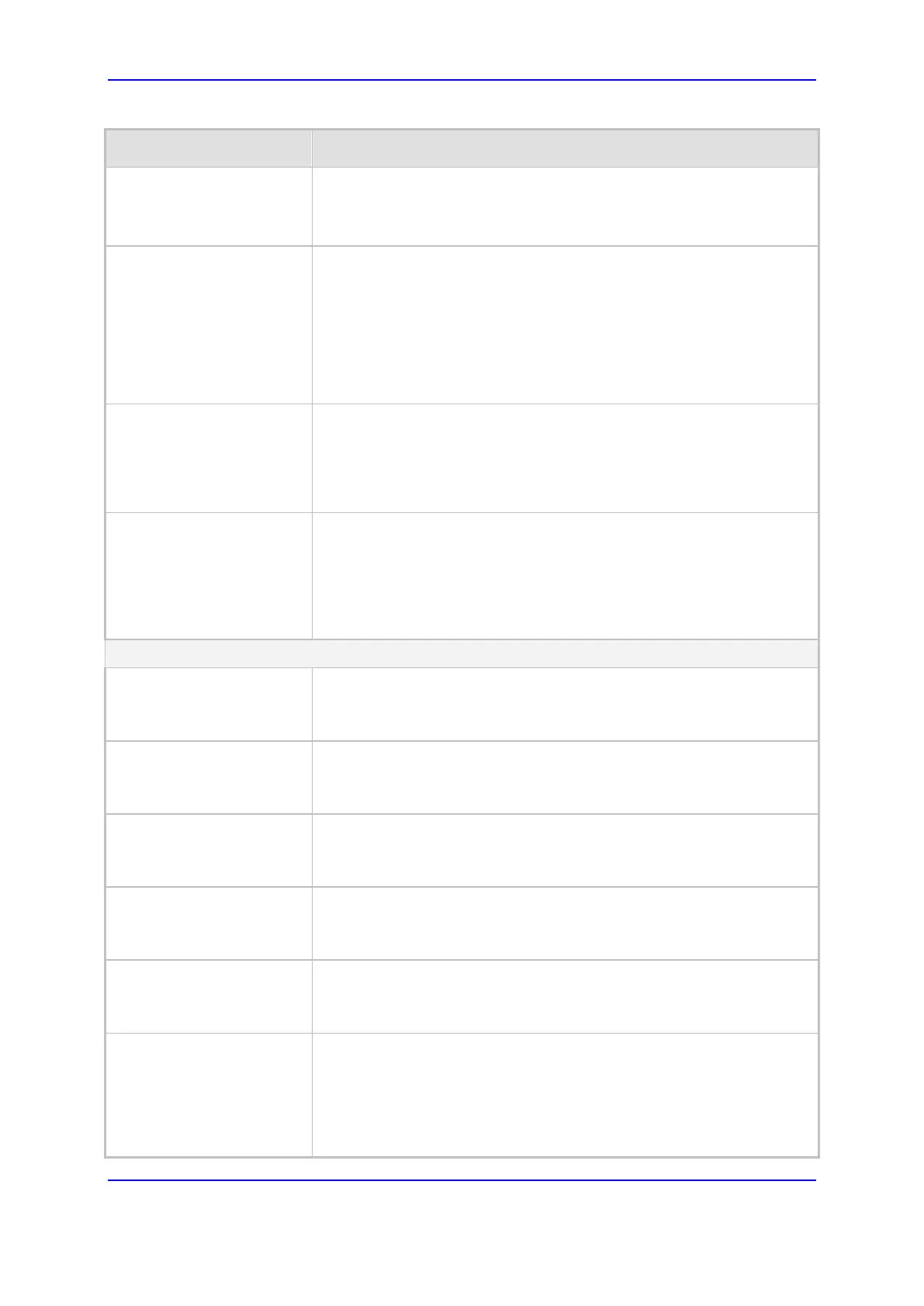Version 7.0 473 Mediant 3000
User's Manual 24. Manipulation
Parameter Description
If the P-Asserted-Identity header is present in the incoming INVITE
message, then the value of the parameter is compared to the P-
Asserted-Identity URI host name (instead of the From header).
Destination Prefix
[_DestinationPrefix]
Defines the destination (called) telephone number prefix and/or suffix.
You can use special notations for denoting the prefix. For example,
[100-199](100,101,105) denotes a number that starts with 100 to 199
and ends with 100, 101 or 105. You can also use the $ sign to denote
calls without a called number. For a description of available notations,
see ''Dialing Plan Notation for Routing and Manipulation Tables'' on
page 827.
The default is the asterisk (*) wildcard (i.e., any prefix).
Destination Host Prefix
[_DestHost]
Defines the Request-URI host name prefix of the incoming SIP INVITE
message.
The default is the asterisk (*) wildcard (i.e., any prefix).
Note: The parameter is applicable only to the number manipulation
tables for IP-to-Tel calls.
Source IP Group
[_SrcIPGroupID]
Defines the IP Group from where the IP call originated. Typically, the IP
Group of an incoming INVITE is determined by the Inbound IP Routing
table.
The default is Any (i.e., any IP Group).
Note: The parameter is applicable only to the number manipulation
tables for IP-to-Tel calls.
Operation (Action)
Stripped Digits From Left
[_RemoveFromLeft]
Defines the number of digits to remove from the left of the telephone
number prefix. For example, if you enter 3 and the phone number is
5551234, the new phone number is 1234.
Stripped Digits From Right
[RemoveFromRight]
Defines the number of digits to remove from the right of the telephone
number prefix. For example, if you enter 3 and the phone number is
5551234, the new phone number is 5551.
Number of Digits to Leave
[LeaveFromRight]
Defines the number of digits that you want to keep from the right of the
phone number. For example, if you enter 4 and the phone number is
00165751234, then the new number is 1234.
Prefix to Add
[Prefix2Add]
Defines the number or string that you want added to the front of the
telephone number. For example, if you enter 9 and the phone number
is 1234, the new number is 91234.
Suffix to Add
[Suffix2Add]
Defines the number or string that you want added to the end of the
telephone number. For example, if you enter 00 and the phone number
is 1234, the new number is 123400.
TON
[NumberType]
Defines the Type of Number (TON).
If you selected 'Unknown' for the NPI, you can select Unknown [0].
If you selected 'Private' for the NPI, you can select Unknown [0],
Level 2 Regional [1], Level 1 Regional [2], PISN Specific [3] or Level
0 Regional (Local) [4].
If you selected 'E.164 Public' for the NPI, you can select Unknown
