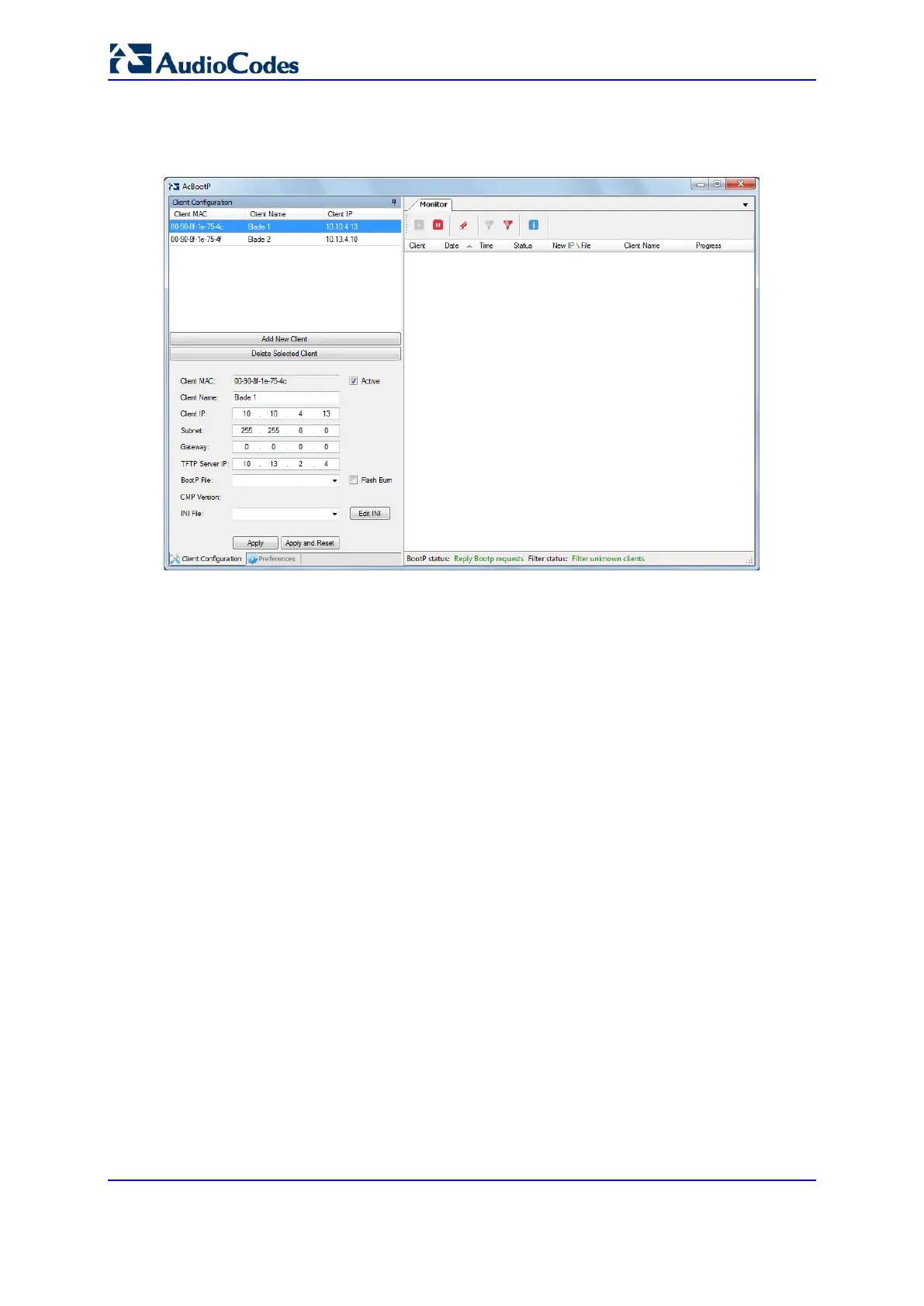User's Manual 54 Document #: LTRT-89730
Mediant 3000
c. Add a BootP client for each blade with a new private IP address, as shown in the
example below.
Figure 5-1: Clients for each Blade Added in BootP Utility
d. Power down the chassis.
e. Power up the chassis and wait about 20-30 seconds, and then power down and
power up the chassis once again within 15 seconds; both blades send a BootP
request to the network and the BootP server sends the new private IP addresses
to the blades.
f. In AcBootP, verify after about 15 seconds that both blades have received their
new private IP addresses.
2. Define the global IP address:
a. Access the Web interface with the IP address that you assigned to the blade in
Slot 1.
b. Open the Interface table (Configuration tab > VoIP menu > Network > IP
Interfaces Table).
c. Click the Add button and define global IP addresses for the OAMP, Media, and
Control application types, as desired.
d. Click Add.
e. Save your settings to the device's flash memory with a device reset; the new
global IP address is saved to flash memory and the device resets, entering HA
mode with active and redundant blades. Note that the Web interface session
terminates as it is no longer accessible through the blade's private IP address.
3. Re-access the Web interface with the new, global IP address that you assigned the
device for the OAMP interface; the device is now accessed through the active blade in
Slot 1.
