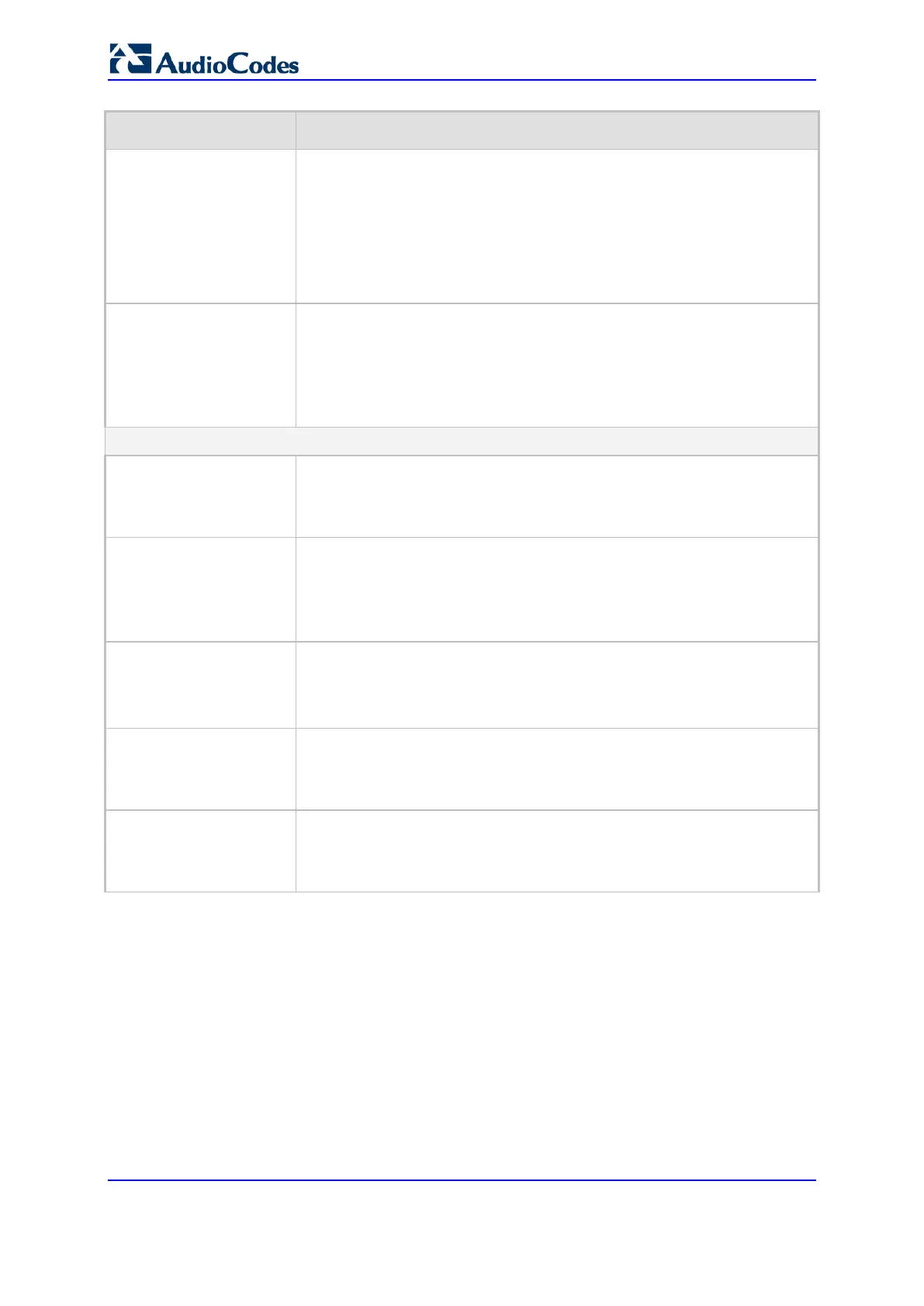User's Manual 626 Document #: LTRT-89730
Mediant 3000
Parameter Description
Request Type
[IPInboundManipulation
_RequestType]
Defines the SIP request type to which the manipulation rule is applied.
[0] All = (Default) All SIP messages.
[1] INVITE = All SIP messages except REGISTER and SUBSCRIBE.
[2] REGISTER = Only REGISTER messages.
[3] SUBSCRIBE = Only SUBSCRIBE messages.
[4] INVITE and REGISTER = All SIP messages except SUBSCRIBE.
[5] INVITE and SUBSCRIBE = All SIP messages except REGISTER.
Manipulated URI
[IPInboundManipulation
_ManipulatedURI]
Determines whether the source or destination SIP URI user part is
manipulated.
[0] Source = (Default) Manipulation is done on the source SIP URI
user part.
[1] Destination = Manipulation is done on the destination SIP URI user
part.
Operation Rule - Action
Remove From Left
[IPInboundManipulation
_RemoveFromLeft]
Defines the number of digits to remove from the left of the user name
prefix. For example, if you enter 3 and the user name is "john", the new
user name is "n".
Remove From Right
[IPInboundManipulation
_RemoveFromRight]
Defines the number of digits to remove from the right of the user name
prefix. For example, if you enter 3 and the user name is "john", the new
user name is "j".
Note: If both 'Remove From Right' and 'Leave From Right' parameters
are configured, the 'Remove From Right' setting is applied first.
Leave From Right
[IPInboundManipulation
_LeaveFromRight]
Defines the number of characters that you want retained from the right of
the user name.
Note: If both 'Remove From Right' and 'Leave From Right' parameters
are configured, the 'Remove From Right' setting is applied first.
Prefix to Add
[IPInboundManipulation
_Prefix2Add]
Defines the number or string that you want added to the front of the user
name. For example, if you enter 'user' and the user name is "john", the
new user name is "userjohn".
Suffix to Add
[IPInboundManipulation
_Suffix2Add]
Defines the number or string that you want added to the end of the user
name. For example, if you enter '01' and the user name is "john", the new
user name is "john01".
