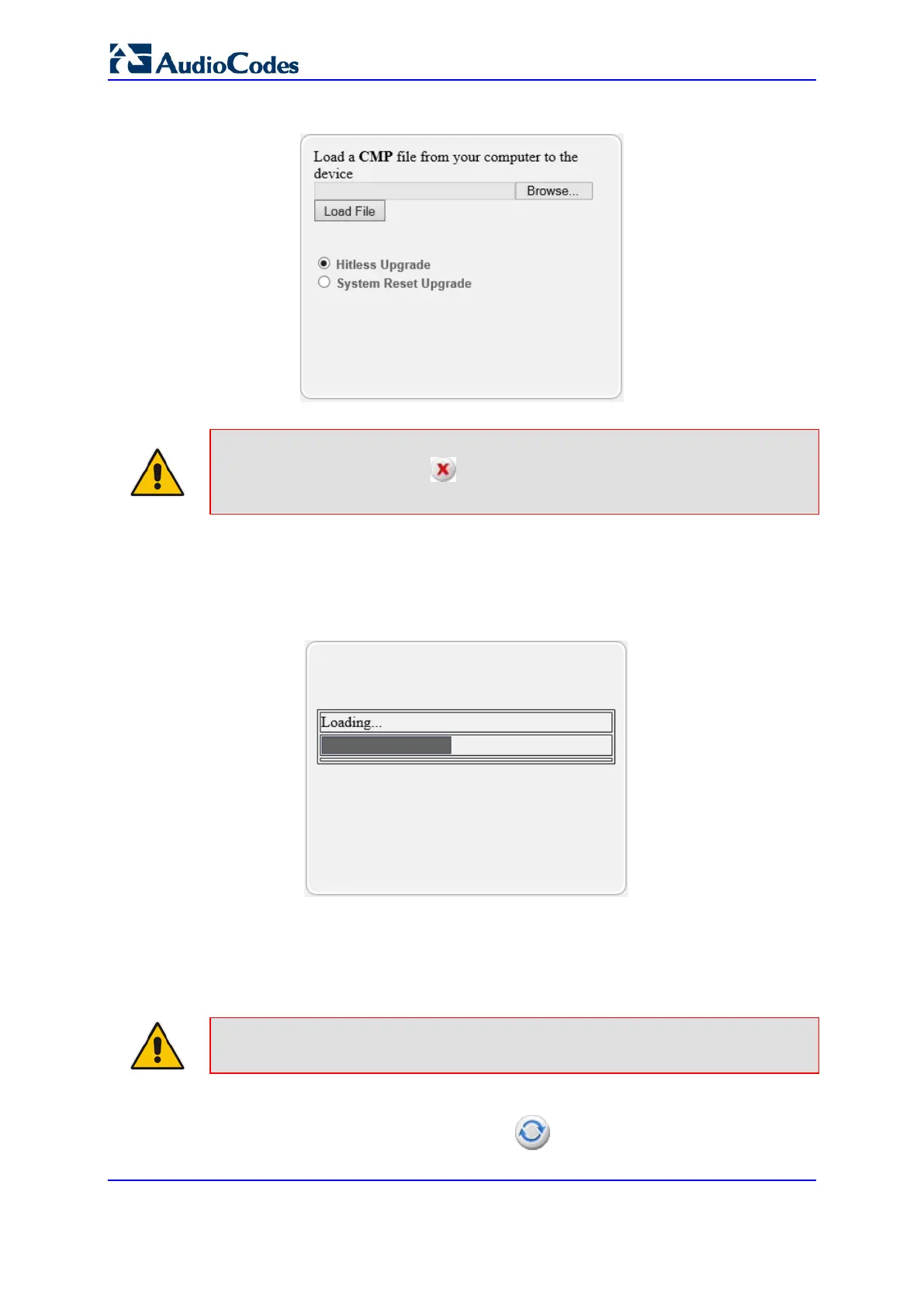User's Manual 704 Document #: LTRT-89730
Mediant 3000
5. Click Start Software Upgrade; the wizard starts, prompting you to load a .cmp file:
Note: At this stage, you can quit the Software Upgrade Wizard without having to reset
the device, by clicking Cancel . However, if you continue with the wizard and start
loading the cmp file, the upgrade process must be completed with a device reset.
6. Click Browse, and then navigate to where the .cmp file is located on your computer.
Select the file, and then click Open.
7. Click Load File; the device begins to install the .cmp file. A progress bar displays the
status of the loading process and a message informs you when file load successfully
completes:
8. If your device is in HA mode, select one of the following upgrade options:
• Hitless Upgrade (default)
• System Reset Upgrade
See the description of these methods in the beginning of this section.
Note: If you select the Hitless Upgrade option, the wizard can only be used to upload
a .cmp file; Auxiliary and ini files cannot be uploaded.
9. If you want to load additional files, skip this step and continue with the next step. If you
only want to load a .cmp file, click Reset ; the device burns the .cmp file to its
