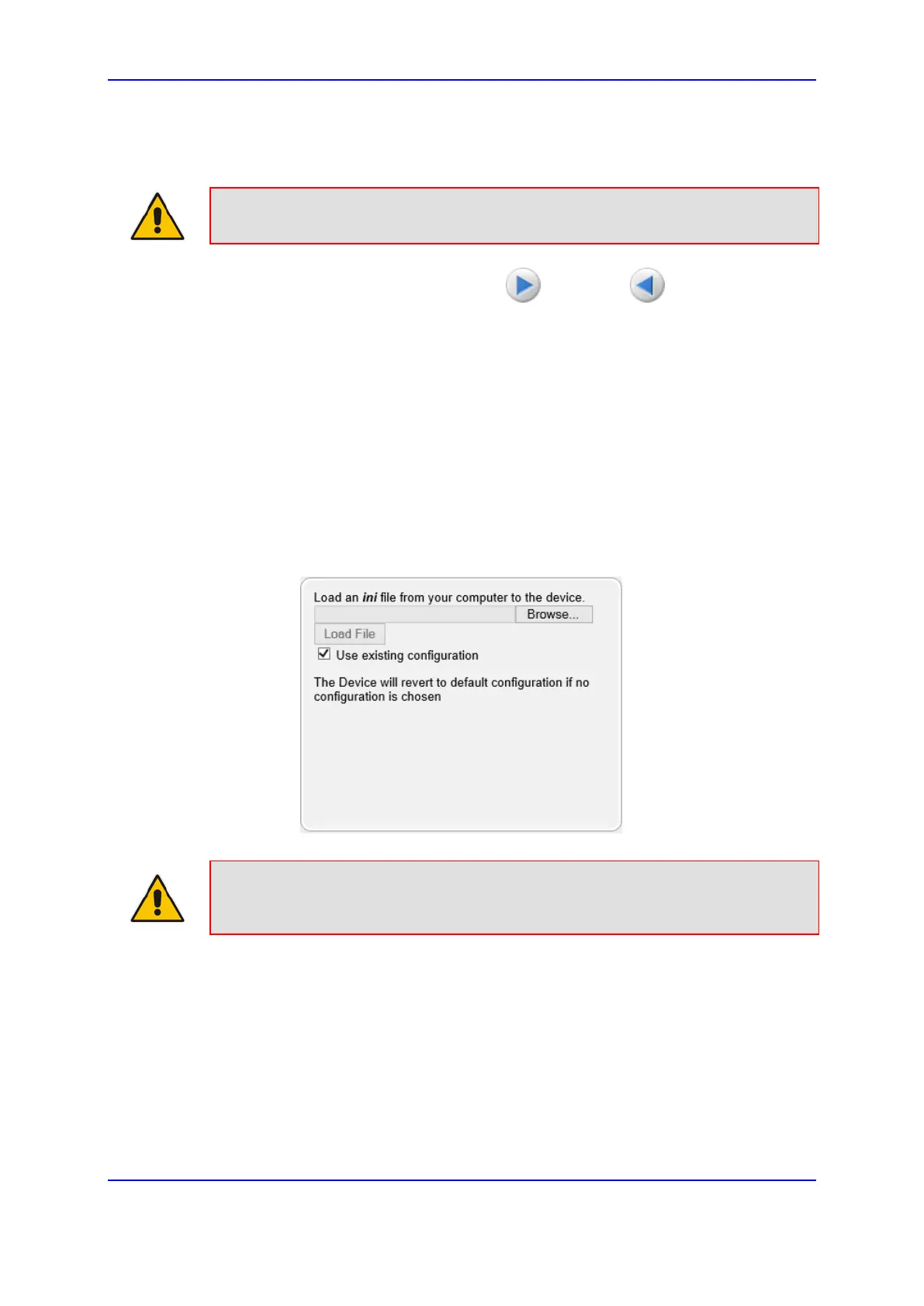Version 7.0 705 Mediant 3000
User's Manual 44. Software Upgrade
flash memory and then resets. The device uses the existing configuration (ini) and
Auxiliary files.
Note: Device reset may take a few minutes (even up to 30 minutes), depending on
cmp file version.
10. To load additional files, use the Next and Back buttons to navigate
through the wizard to the desired file-load wizard page. Alternatively, you can navigate
to the relevant file-load wizard page by clicking the respective file-name buttons listed
in the left pane of the wizard pages.
11. The wizard page for loading an ini file provides you with the following options:
• Load a new ini file: In the 'Load an ini file...' field, click Browse, and then
navigate to where the ini file is located on your computer. Select the file, and then
click Load File; the device loads the ini file.
• Retain the existing configuration (default): Select the 'Use existing
configuration' check box to use the current configuration (and do not select an ini
file).
• Restore configuration to factory defaults: Clear the 'Use existing configuration'
check box (and do not select an ini file).
Figure 44-8: Software Upgrade Wizard - Load INI File
Note: If you use the wizard to load an ini file, parameters excluded from the ini file are
assigned default values (according to the .cmp file running on the device) and
thereby, overwrite values previously configured for these parameters.
