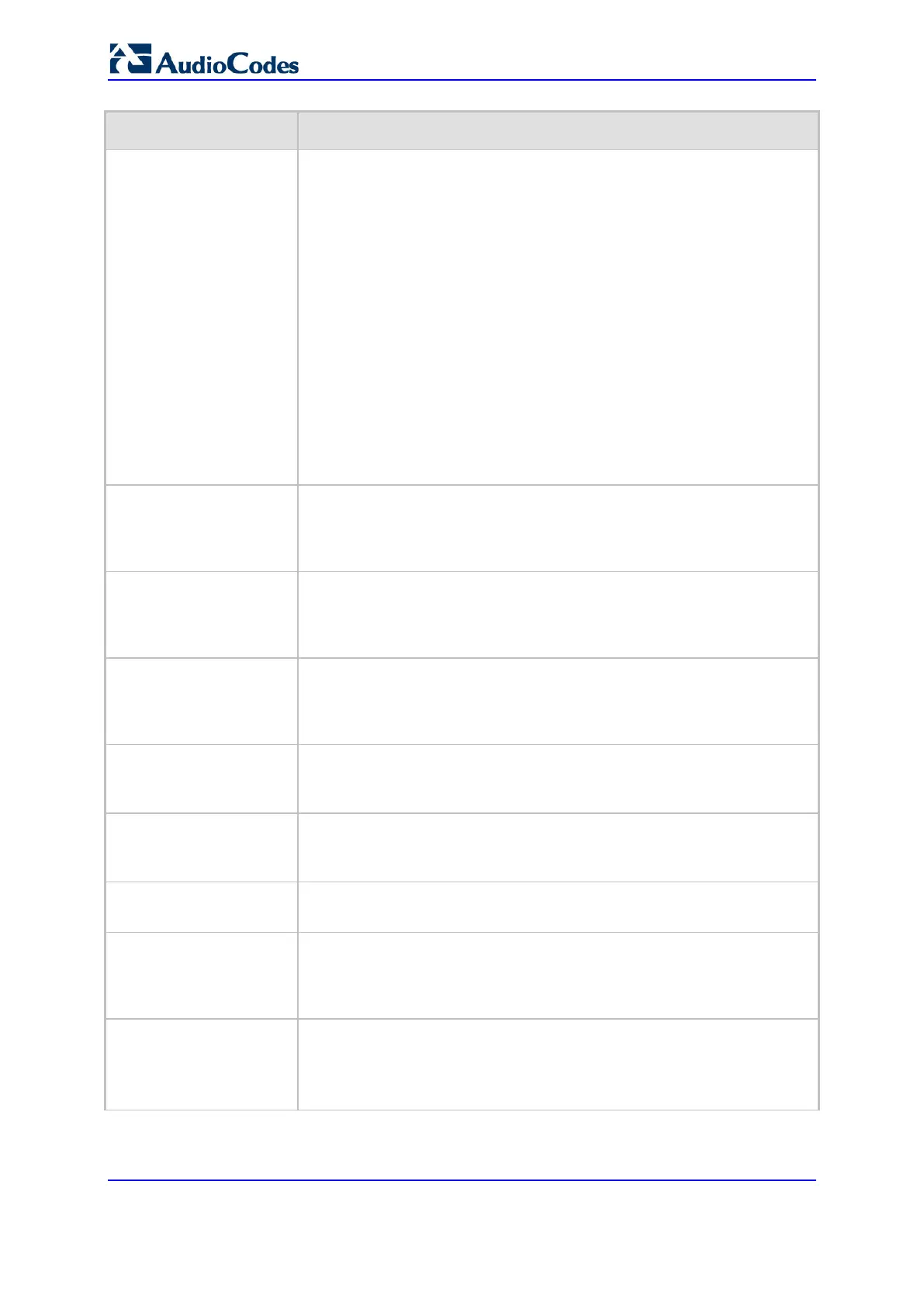User's Manual 844 Document #: LTRT-89730
Mediant 3000
Parameter Description
[IniFileURL]
Defines the name of the ini file and the path to the server (IP address or
FQDN) on which it is located. The ini file can be loaded using
HTTP/HTTPS, FTP, FTPS, or NFS.
For example:
http://192.168.0.1/filename
http://192.8.77.13/config_<MAC>.ini
https://<username>:<password>@<IP address>/<file name>
Notes:
For the parameter to take effect, a device reset is required.
When using HTTP or HTTPS, the date and time of the ini file are
validated. Only more recently dated ini files are loaded.
The case-sensitive string, "<MAC>" can be used in the file name for
instructing the device to replace it with the device's MAC address. For
more information, see ''
MAC Address Placeholder in Configuration File
Name'' on page 721. This option allows the loading of specific
configurations for specific devices.
The maximum length of the URL address is 99 characters.
[PrtFileURL]
Defines the name of the Prerecorded Tones (PRT) file and the path to the
server (IP address or FQDN) on which it is located.
For example: http://server_name/file, https://server_name/file.
Note: The maximum length of the URL address is 99 characters.
[CptFileURL]
Defines the name of the CPT file and the path to the server (IP address
or FQDN) on which it is located. For example: http://server_name/file,
https://server_name/file.
Note: The maximum length of the URL address is 99 characters.
[CasFileURL]
Defines the name of the CAS file and the path to the server (IP address
or FQDN) on which it is located. For example: http://server_name/file,
https://server_name/file.
Note: The maximum length of the URL address is 99 characters.
[TLSRootFileUrl]
Defines the name of the TLS trusted root certificate file and the URL from
where it can be downloaded.
Note: For the parameter to take effect, a device reset is required.
[TLSCertFileUrl]
Defines the name of the TLS certificate file and the URL from where it
can be downloaded.
Note: For the parameter to take effect, a device reset is required.
[TLSPkeyFileUrl]
Defines the URL for downloading a TLS private key file using the
Automatic Update facility.
[UserInfoFileURL] Defines the name of the User Information file and the path to the server
(IP address or FQDN) on which it is located.
For example: http://server_name/file, https://server_name/file
Note: The maximum length of the URL address is 99 characters.
configure system >
automatic-update >
feature-key
[FeatureKeyURL]
Defines the name of the License Key file and the URL address of the
server on which the file is located.
