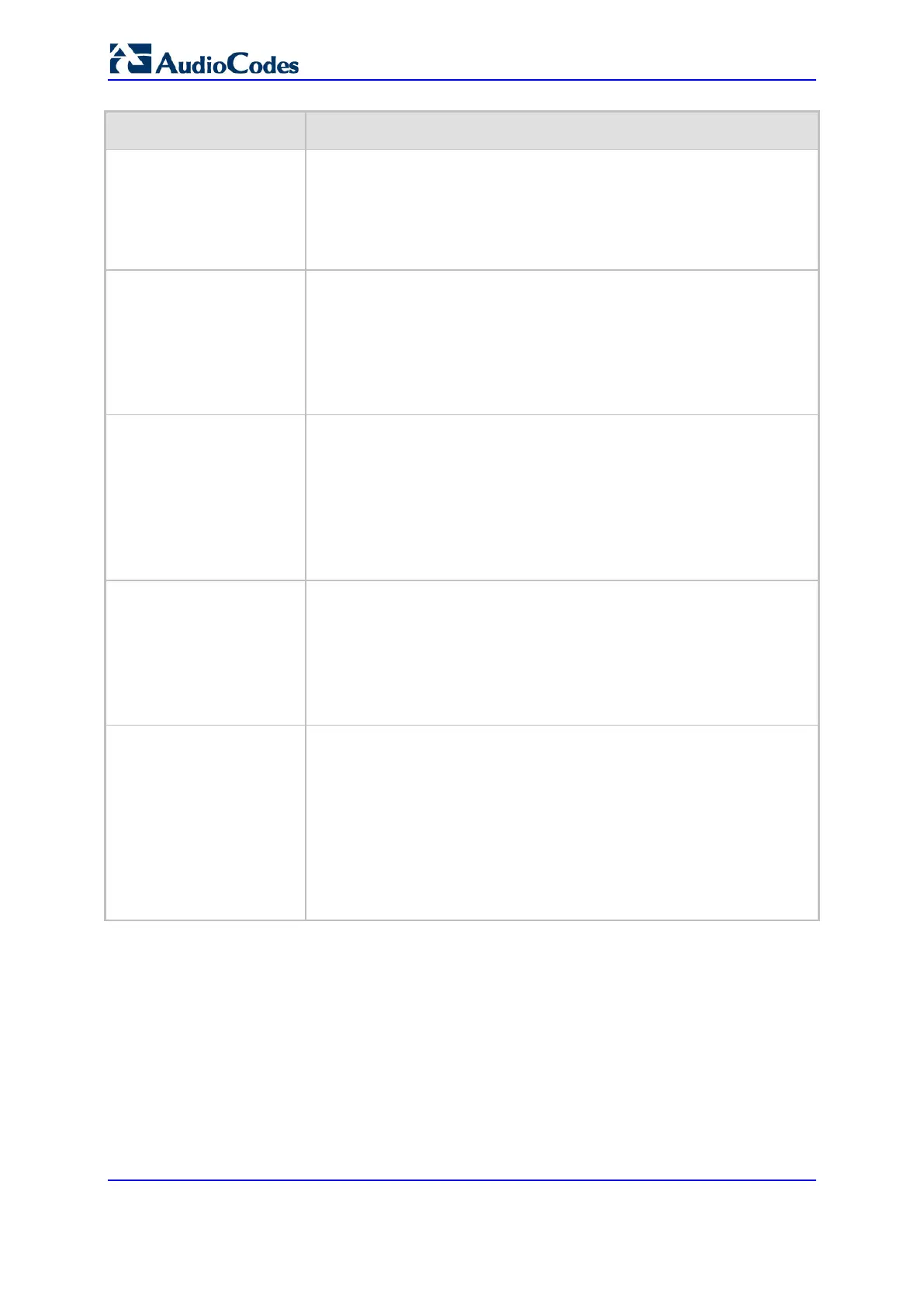User's Manual 860 Document #: LTRT-89730
Mediant 3000
Parameter Description
(end) of the media in the call.
[4] Start & End & Update Media = Sends a CDR at the start of the
media, upon an update in the media (if occurs), and at the end of the
media.
Note: To enable CDR generation as well as enable signaling-related
CDRs, use the CDRReportLevel parameter.
Debug Level
[GwDebugLevel]
Enables Syslog debug reporting and logging level.
[0] No Debug = (Default) Debug is disabled and Syslog messages
are not sent.
[1] Basic = Sends debug logs of incoming and outgoing SIP
messages.
[5] Detailed = Sends debug logs of incoming and outgoing SIP
message as well as many other logged processes.
Syslog Optimization
[SyslogOptimization]
Enables the device to accumulate and bundle multiple debug messages
into a single UDP packet and then send it to a Syslog server. The
benefit of this feature is that it reduces the number of UDP Syslog
packets, thereby improving (optimizing) CPU utilization.
[0] Disable
[1] Enable (default)
Note: The size of the bundled message is configured by the
MaxBundleSyslogLength parameter.
[MaxBundleSyslogLength]
Defines the maximum size (in bytes) threshold of logged Syslog
messages bundled into a single UDP packet, after which they are sent
to a Syslog server.
The valid value range is 0 to 1220 (where 0 indicates that no bundling
occurs). The default is 1220.
Note: The parameter is applicable only if the GWDebugLevel parameter
is enabled.
Syslog CPU Protection
[SyslogCpuProtection]
Enables the protection of the device's CPU resources during debug
reporting, ensuring voice traffic is unaffected. If CPU resources drop
(i.e., high CPU usage) to a critical level (threshold), the device
automatically lowers the debug level to free up CPU resources that were
required for the previous debug-level functionality. When sufficient CPU
resources become available again, the device increases the debug
level. The threshold is configured by the 'Debug Level High Threshold'
parameter (see below).
[0] Disable
Enable (default)
