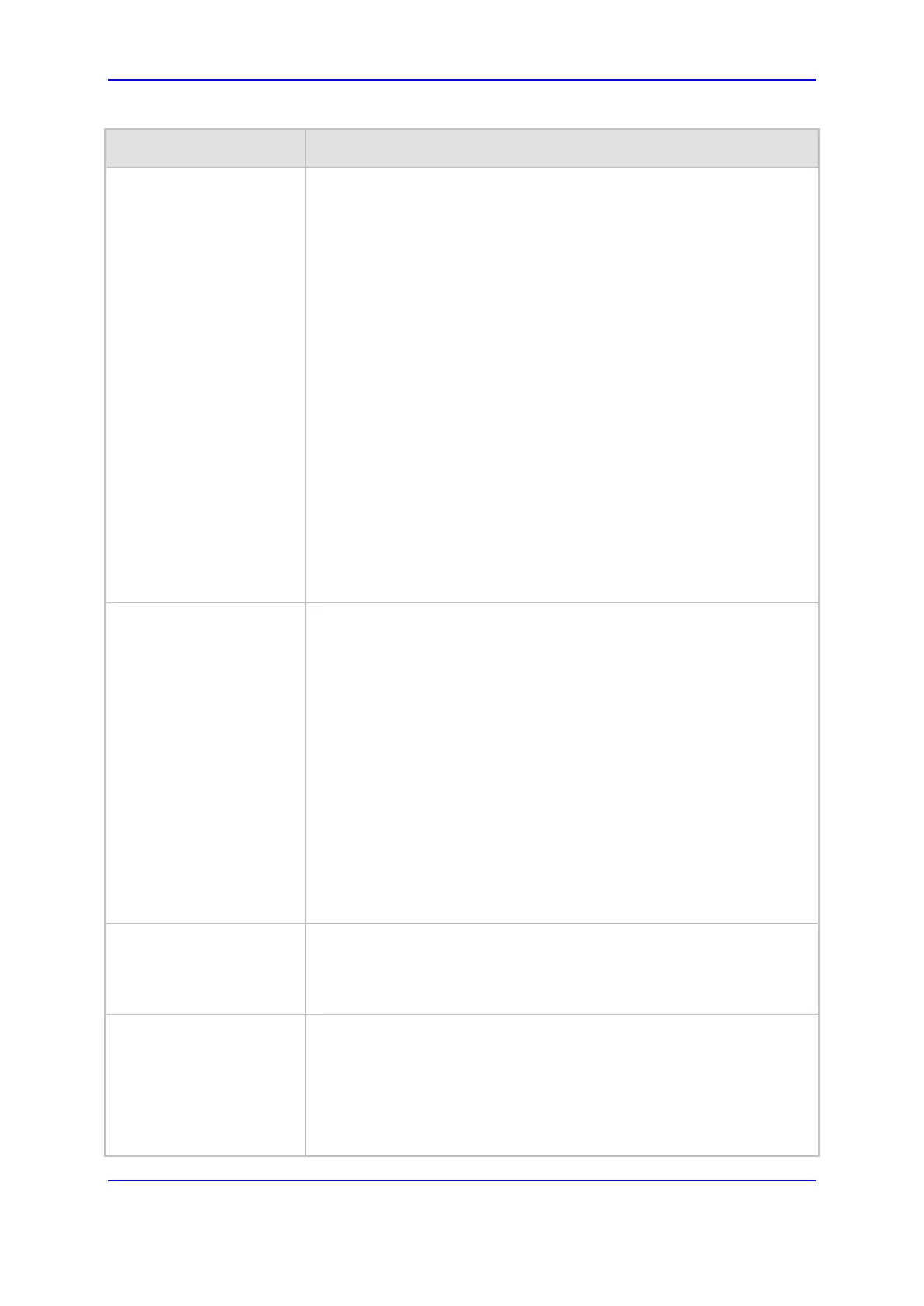Version 7.0 861 Mediant 3000
User's Manual 58. Configuration Parameters Reference
Parameter Description
Debug Level High
Threshold
[DebugLevelHighThreshol
d]
Defines the threshold (in percentage) for automatically switching to a
different debug level, depending on CPU usage. The parameter is
applicable only if the 'Syslog CPU Protection' parameter is enabled.
The valid value is 0 to 100. The default is 90.
The debug level is changed upon the following scenarios:
CPU usage equals threshold: Debug level is reduced one level.
CPU usage is at least 5% greater than threshold: Debug level is
reduced another level.
CPU usage is 5 to 19% less than threshold: Debug level is increased
by one level.
CPU usage is at least 20% less than threshold: Debug level is
increased by another level.
For example, assume that the threshold is set to 70% and the Debug
Level to Detailed (5). When CPU usage reaches 70%, the debug level is
reduced to Basic (1). When CPU usage increases by 5% or more than
the threshold (i.e., greater than 75%), the debug level is disabled - No
Debug (0). When the CPU usage decreases to 5% less than the
threshold (e.g., 65%), the debug level is increased to Basic (1). When
the CPU usage decreases to 20% less than the threshold (e.g., 50%),
the debug level changes to Detailed (5).
Note: The device does not increase the debug level to a level that is
higher than what you configured for the 'Debug Level' parameter.
Syslog Facility Number
[SyslogFacility]
Defines the Facility level (0 through 7) of the device’s Syslog messages,
according to RFC 3164. This allows you to identify Syslog messages
generated by the device. This is useful, for example, if you collect the
device’s and other equipments’ Syslog messages, at one single server.
The device’s Syslog messages can easily be identified and
distinguished from other Syslog messages by its Facility level.
Therefore, in addition to filtering Syslog messages according to IP
address, the messages can be filtered according to Facility level.
[16] = (Default) local use 0 (local0)
[17] = local use 1 (local1)
[18] = local use 2 (local2)
[19] = local use 3 (local3)
[20] = local use 4 (local4)
[21] = local use 5 (local5)
[22] = local use 6 (local6)
[23] = local use 7 (local7)
CDR Syslog Sequence
Number
[CDRSyslogSeqNum]
Enables or disables the inclusion of the sequence number (S=) in CDR
Syslog messages.
[0] Disable
[1] Enable (default)
Send AC-Session-ID
header
[SendAcSessionIDHeader
Enables the device to include the proprietary SIP header, AC-Session-
ID, whose value is set to the Session ID (SID) or Board ID (BID) in SIP
initiating dialog requests (e.g., INVITE). All logs that are generated by
devices through which the specific call session has traversed, have the
same SID/BID, which is that of the device that initiated the call.
[0] Disable (default)
[1] Enable
