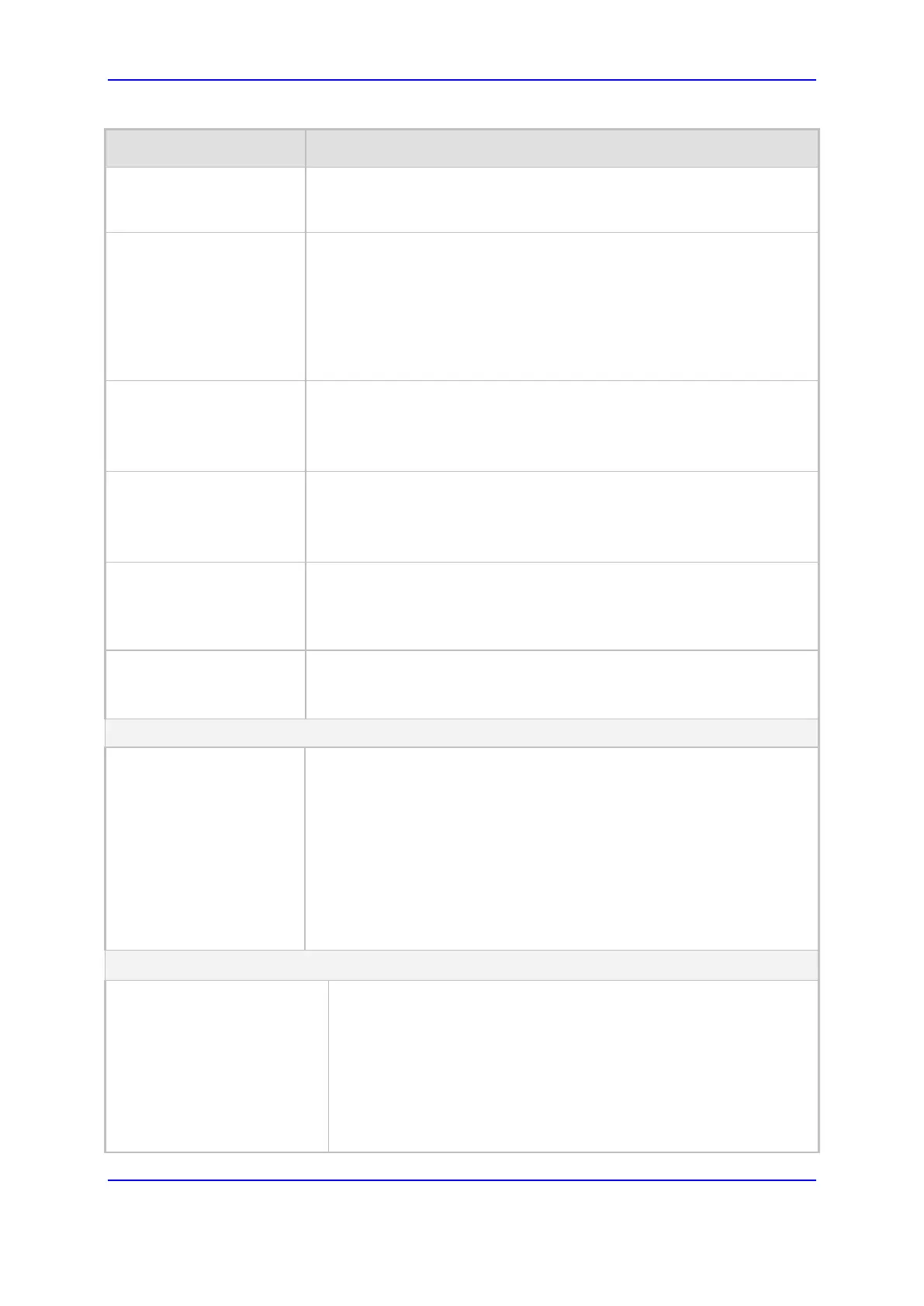Version 7.0 863 Mediant 3000
User's Manual 58. Configuration Parameters Reference
Parameter Description
[0] = (Default) Disable
= Enable
[FacilityTrace]
Enables ISDN traces of Facility Information Elements (IE) for ISDN call
diagnostics. This allows you to trace all the parameters contained in the
Facility IE and view them in the Syslog.
[0] Disable (default)
[1] Enable
Note: For this feature to be functional, the GWDebugLevel parameter
must be enabled (i.e., set to at least level 1).
Debug Recording
Destination IP
[DebugRecordingDestIP]
Defines the IP address of the server for capturing debug recording.
Debug Recording
Destination Port
[DebugRecordingDestPort]
Defines the UDP port of the server for capturing debug recording. The
default is 925.
Enable Core Dump
[EnableCoreDump]
Enables the automatic generation of a Core Dump file upon a device
crash.
[0] Disable (disable)
Enable
Core Dump Destination IP
[CoreDumpDestIP]
Defines the IP address of the remote server where you want the device
to send the Core Dump file.
By default, no IP address is defined.
Logging Filters Table
Logging Filters Table
[LoggingFilters]
The table defines logging filtering rules for Syslog messages and debug
recordings.
The format of the ini file table parameter is:
[ LoggingFilters ]
FORMAT LoggingFilters_Index = LoggingFilters_FilterType,
LoggingFilters_Value, LoggingFilters_LogDestination,
LoggingFilters_CaptureType, LoggingFilters_Mode;
[ \LoggingFilters ]
For a detailed description of the table, see ''Configuring Log Filter Rules''
on page 789.
Gateway CDR Format Table
Gateway CDR Format Table
configure voip >
services cdr > cdr-
format gw-cdr-format
[GWCDRFormat]
The table defines CDR customization rules for Gateway calls. .
The format of the ini file table parameter is:
[ GWCDRFormat ]
FORMAT GWCDRFormat_Index = GWCDRFormat_CDRType,
GWCDRFormat_ColumnType, GWCDRFormat_Title,
GWCDRFormat_RadiusType, GWCDRFormat_RadiusID;
[ \GWCDRFormat ]
For a detailed description of the table, see Customizing CDRs for
