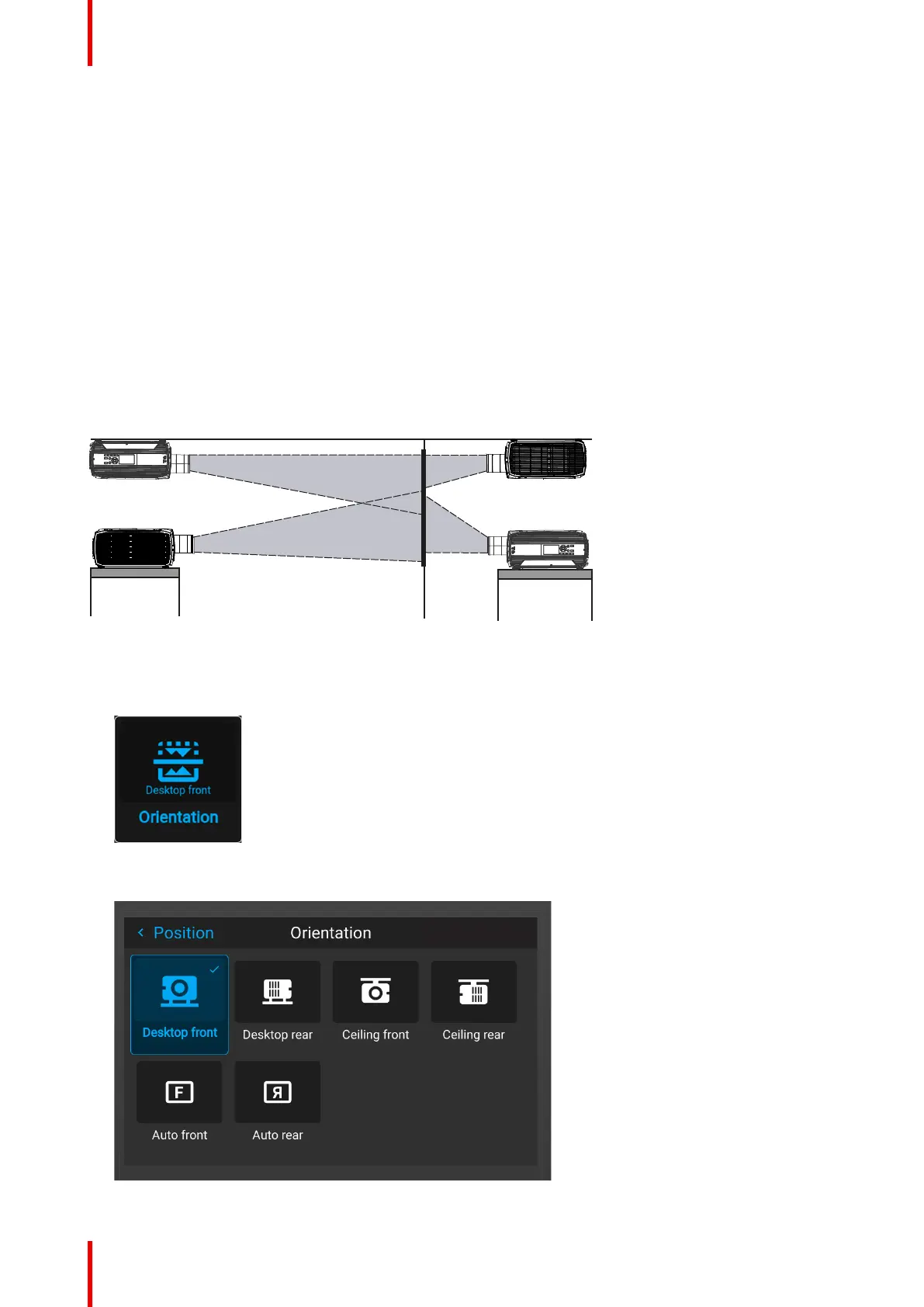601–426 /17 F70 Series108
8.1 Position
8.1.1 Orientation
What can be done?
The way of physical installation of the projector can be defined to the projector.
The following installation are possible:
• Desktop front: Projected image will not be flipped or mirrored.
• Desktop rear: Projected image will be flipped horizontally (left side switches to the right side).
• Ceiling front: Projected image will be flipped vertically (top side switches to the bottom side).
• Ceiling rear: Projected image will be flipped both vertically and horizontally.
• Auto front: The tilt sensor will detect if the projector is desktop or ceiling mounted and will project a
readable image accordingly.
• Auto rear: The image will be flipped horizontally. The tilt sensor will detect if the projector is desktop or
ceiling mounted and will project a readable image accordingly.
Image 8–2
How to set the correct orientation
1. In the main menu, select Installation → Position → Orientation.
Image 8–3 Installation menu, orientation
The Orientation menu is displayed.
Image 8–4 Example of the orientation menu
Installation menu
