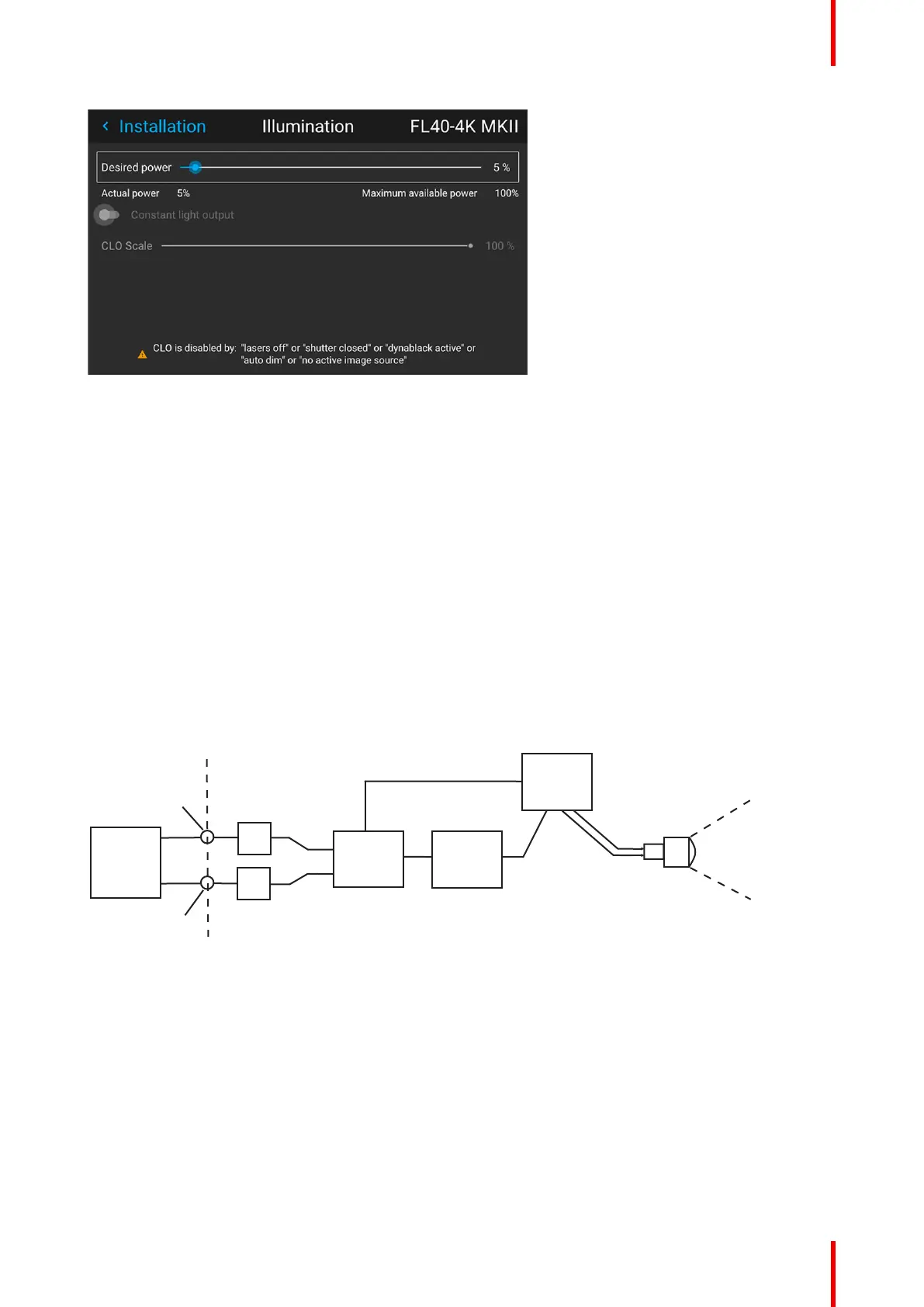139601–426 /17 F70 Series
Image 8–62
8.9 3D setup / IG pixel shift
About
All sub-menus, except from the IG Pixel shift, are described in other topics in this manual, where they more
naturally belong.
8.9.1 IG pixel shift
General
IG pixelshift is a feature where the Image Generator can process the image in two channels.
This two input channels have different positions of the pixelshift module. Channel 1 is displayed with module
position 1, and channel 2 is displayed with position 2. The result is a 4K rendering of the displayed image.
Max frequency pr channel is 60 Hz.
Only DVI or Displayport inputs on the projector can be used for this purpose.
Image Generator
DVI 1 / Displayport 1
DVI 2 / Displayport 2
1:1
1:1
Multiplex
DMD
Pixelshift Module
Image 8–63 IG Pixelshift. Principle of operation.
Preparations
Perform the necessary setup of the external image source. (Image Generator).
Connect to DVI 1/2 or Displayport 1/2.
Enable IG pixel shift
1. Enter the menu Installation/ 3D setup
Installation menu
