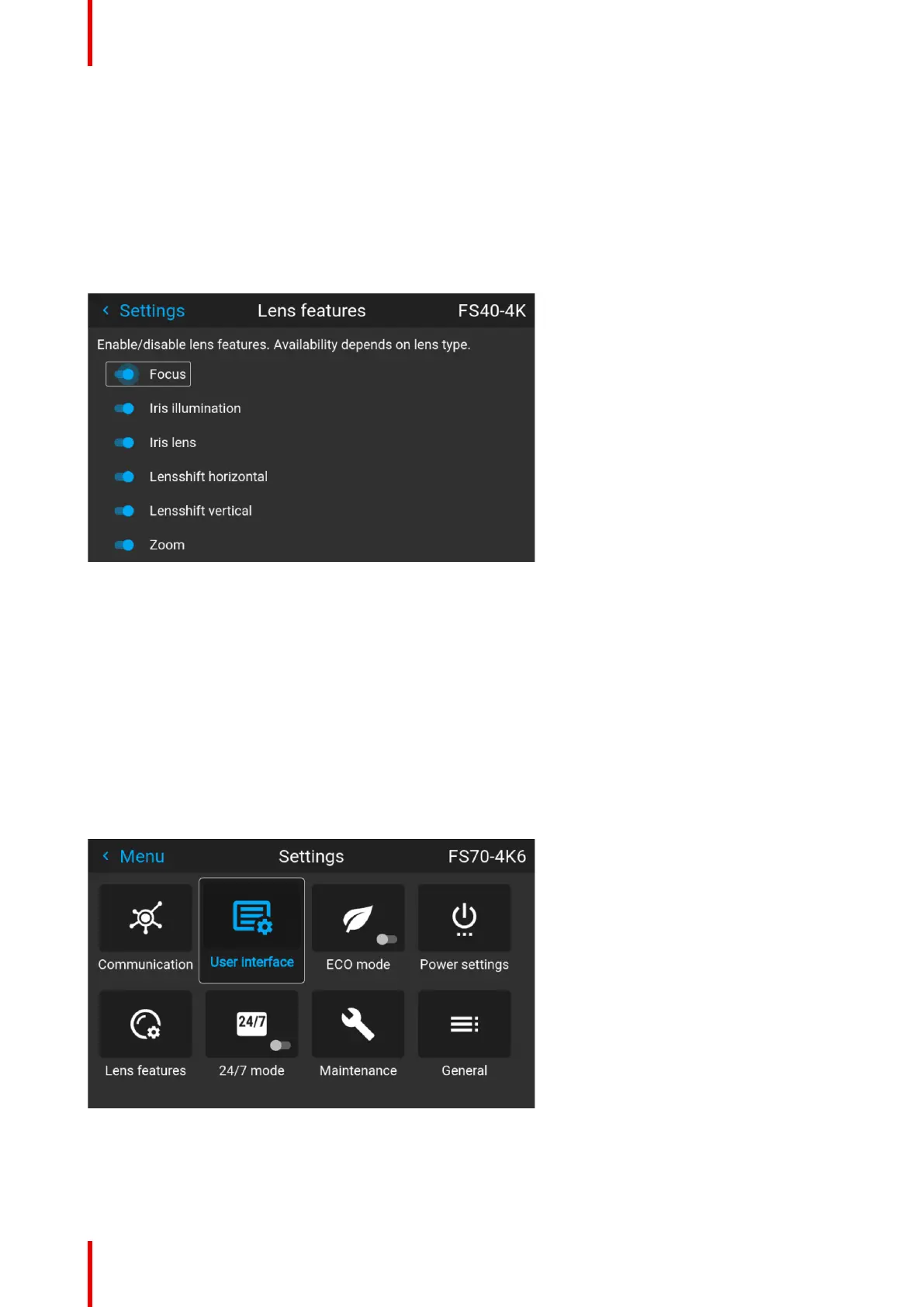601–426 /17 F70 Series166
10.5 Lens features
About
In order to prevent unintentional lens adjustments, especially after e.g. a completed setup and adjustment,
there is a possibility to disable certain lens adjustment functions. These functions are directly accessible via
the remote control, and can by that easily be adjusted by accident.
Enter the menu shown below, and disable the desired functions by toggling the desired buttons. The menu
below shows all lens options in enabled position.
Image 10–31
10.6 Maintenance
About
Settings / Maintenance
The Maintenance Menu is for service personnel and / or advanced users only. Sub –menus are Reset and
Lens Calibration.
By entering a service code (or advanced user code), more features are available. This features will be
visualized via the new tiles that shows up after entering the code.
See the Service Manual for detailed information regarding service issues.
Image 10–32 Maintenance Menu
System settings menu