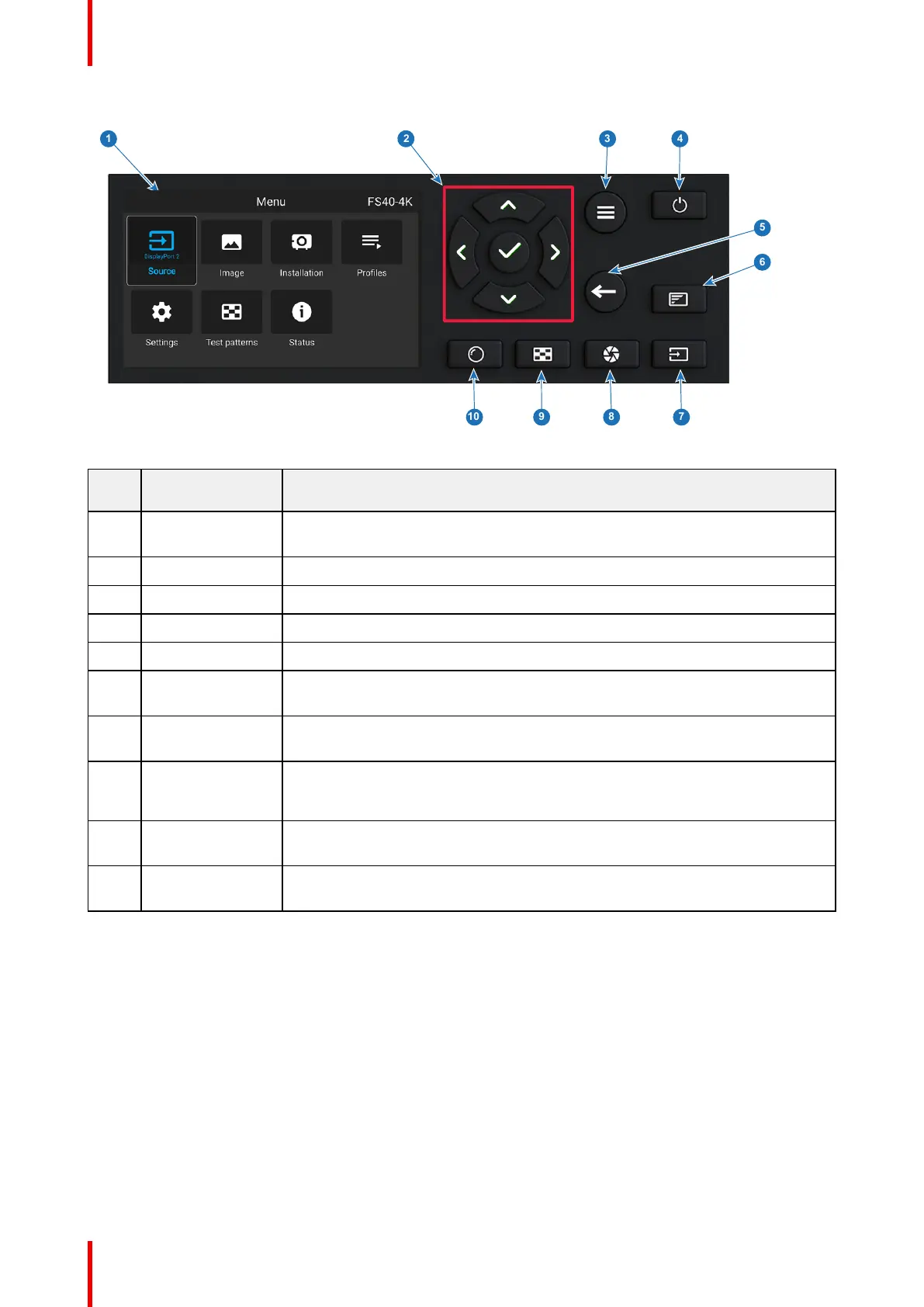601–426 /17 F70 Series30
Image 2–9
Item
No.
Name
Description
1 LCD Display Shows navigation menu incl. sub menus and projector status screens
(dashboard, notification, about and preview).
2 Navigation keys Navigation arrows (up, down, left, right), confirm selection (✓)
3 Menu button Toggle between OSD / Information menu.
4 Power button Power on / standby / ready
5 Back Back to previous screen.
6 OSD ON/OFF Deactivate the On Screen Display (OSD). Only critical warnings will be
displayed.
7 Input Shortcut to input source menu on LCD. Use navigation keys to select and
enable input.
8 Shutter Enable and disable the lens shutter function. This is not a mechanical shutter,
but it toggles the light source on and off. Backlight is red when the shutter are
enabled.
9 Test Patterns Shortcut to test pattern menu on LCD. Use navigation keys to select the desired
pattern.
10 Lens Shortcut to lens function. A test pattern displays on the OSD. LCD screen
displays the navigation keys to manage and confirm actions.
2.7 Shortcut buttons
About the keypad shortcut buttons
On the keypad, there are three shortcut buttons; for lens function, test pattern selection, and input selection.
See “Local keypad”, page 29 and “Platinum remote control unit”, page 32for location and description. (The
remote control has only the test pattern shortcut button).
When the test pattern or input shortcut button is pressed, a pop up menu will show up on the LCD screen.
Make a selection by the arrow keys, and confirm.
Getting to know the projector.