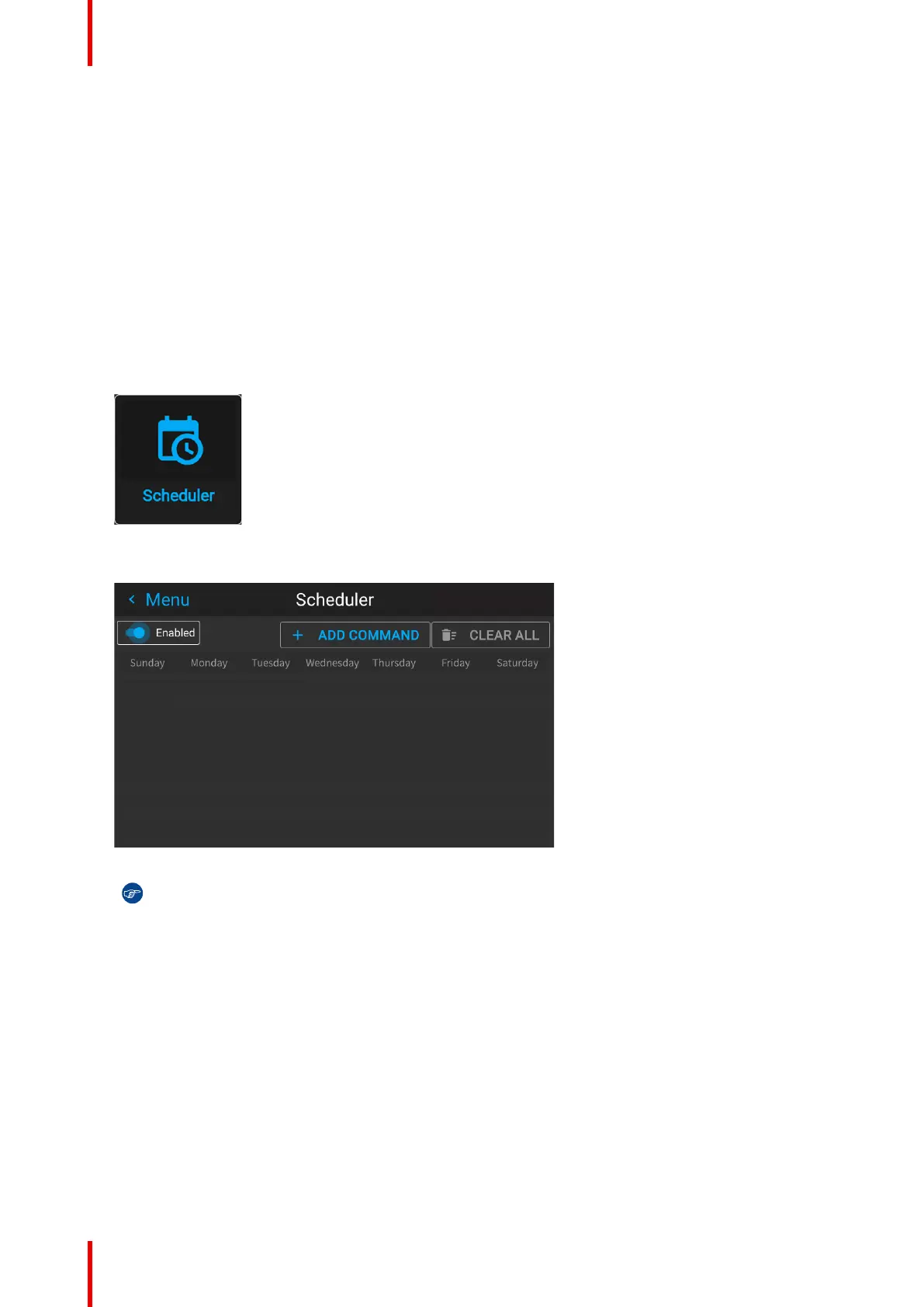601–426 /17 F70 Series172
11.1 About scheduler
About the scheduler
From Pulse software 2.3 onward, the projector scheduler is now available to use. The projector scheduler
allows you to automate the weekly schedule of the projector. This includes:
• Powering up the projector
• Selecting and activating a predefined projector profile.
• Powering down the projector
11.2 Open the scheduler
1. In the main menu, select Scheduler
Image 11–1 Main menu, Scheduler menu icon
2. The current scheduler will be displayed.
Image 11–2
Tip: Make sure the Enabled slider is set to the right and lit blue. If not, the Scheduler will not be
active.
11.3 Adding new command
How to add a new command
1. In the Scheduler menu, select Add Command.
The Add Command page is displayed.
Scheduler
