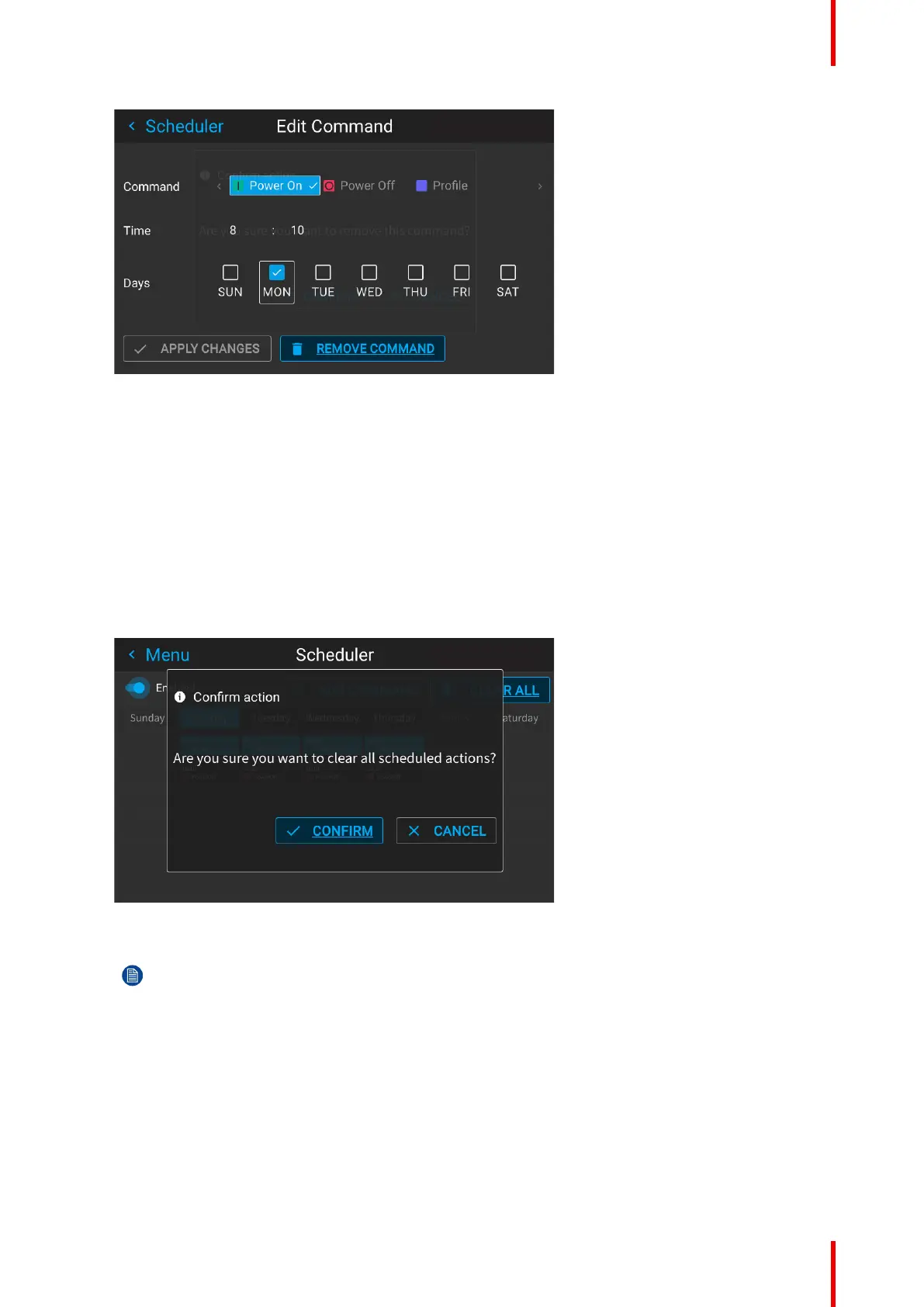175601–426 /17 F70 Series
Image 11–8 Example of the Edit Command window
2. Edit the desired settings of the Command.
3. Once all changes have been made, select the Apply Changes button and confirm.
4. If you want to delete the command instead, select Remove Command button and confirm.
11.5 Clear the scheduler
How to clear up the entire scheduler
1. In the Scheduler menu, click Clear All.
A warning dialog will be prompted, asking to confirm the clearing of the entire schedule.
Image 11–9 Example of the warning dialog
2. Confirm the action by clicking Confirm.
Note: If you clicked the Clear All button by accident, click Cancel instead to cancel and return to
the Scheduler menu.
All actions in the Scheduler will be deleted.
Scheduler
