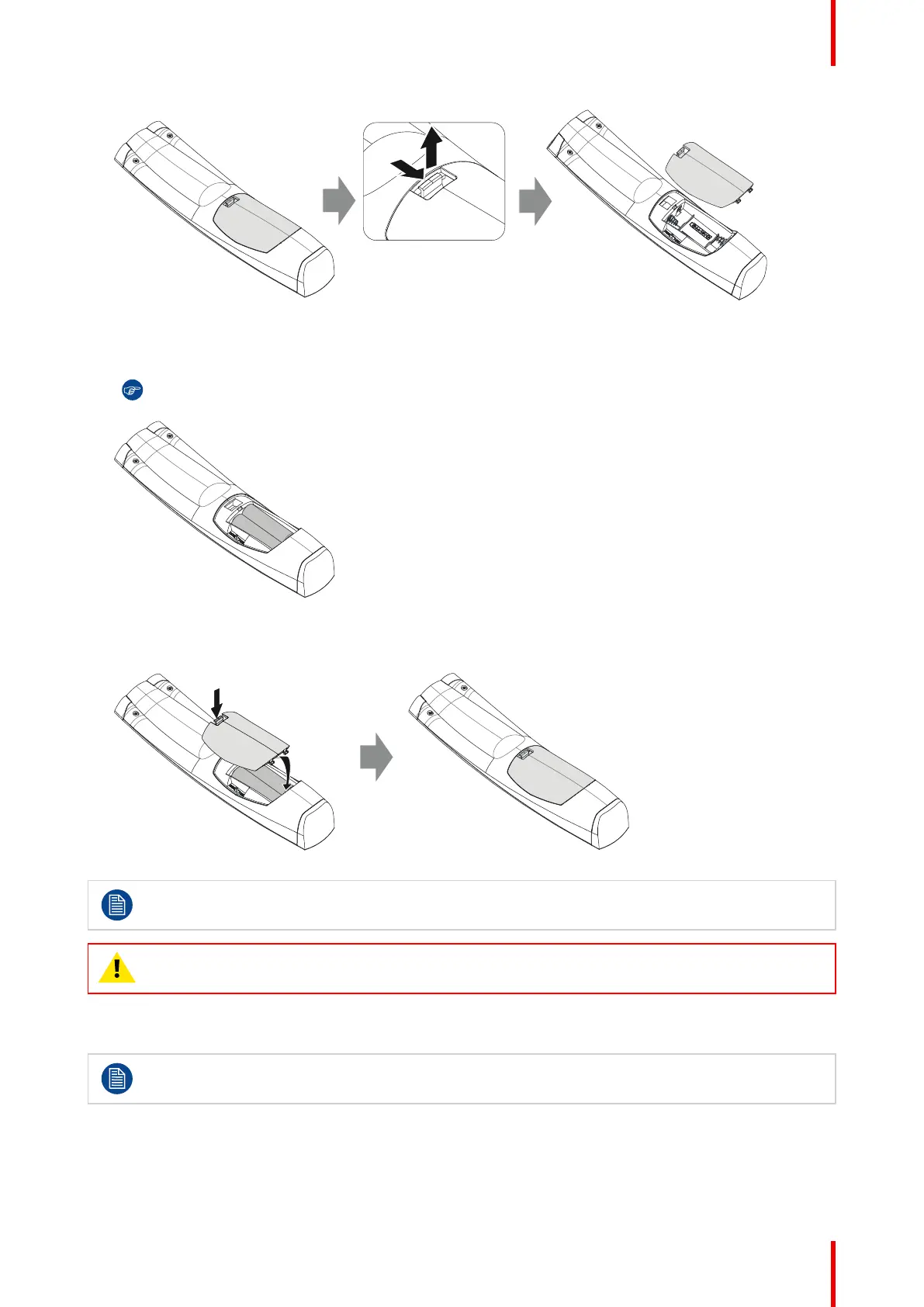33601–426 /17 F70 Series
Image 2–13
2. Insert the two AA size batteries, making sure the polarities match the + and - marks inside the battery
compartment.
Tip: Use alkaline batteries for optimum range and lifetime.
Image 2–14
3. Insert (1) both lower tabs of the battery cover in the gaps at the bottom of the remote control, and press (2)
the cover until it clicks in place.
Image 2–15
When replacing batteries, the broadcast address of the RCU will be reset to its default value '0'.
CAUTION: Replace with the correct battery type. Use two AA size batteries
2.9.2 Remote control, protocol setup
Pulse Remote Control Units produced from April 2023 onwards will only support the NEC protocol.
There will no longer be a switch in the battery compartment to select the legacy RC5 protocol.
Getting to know the projector.