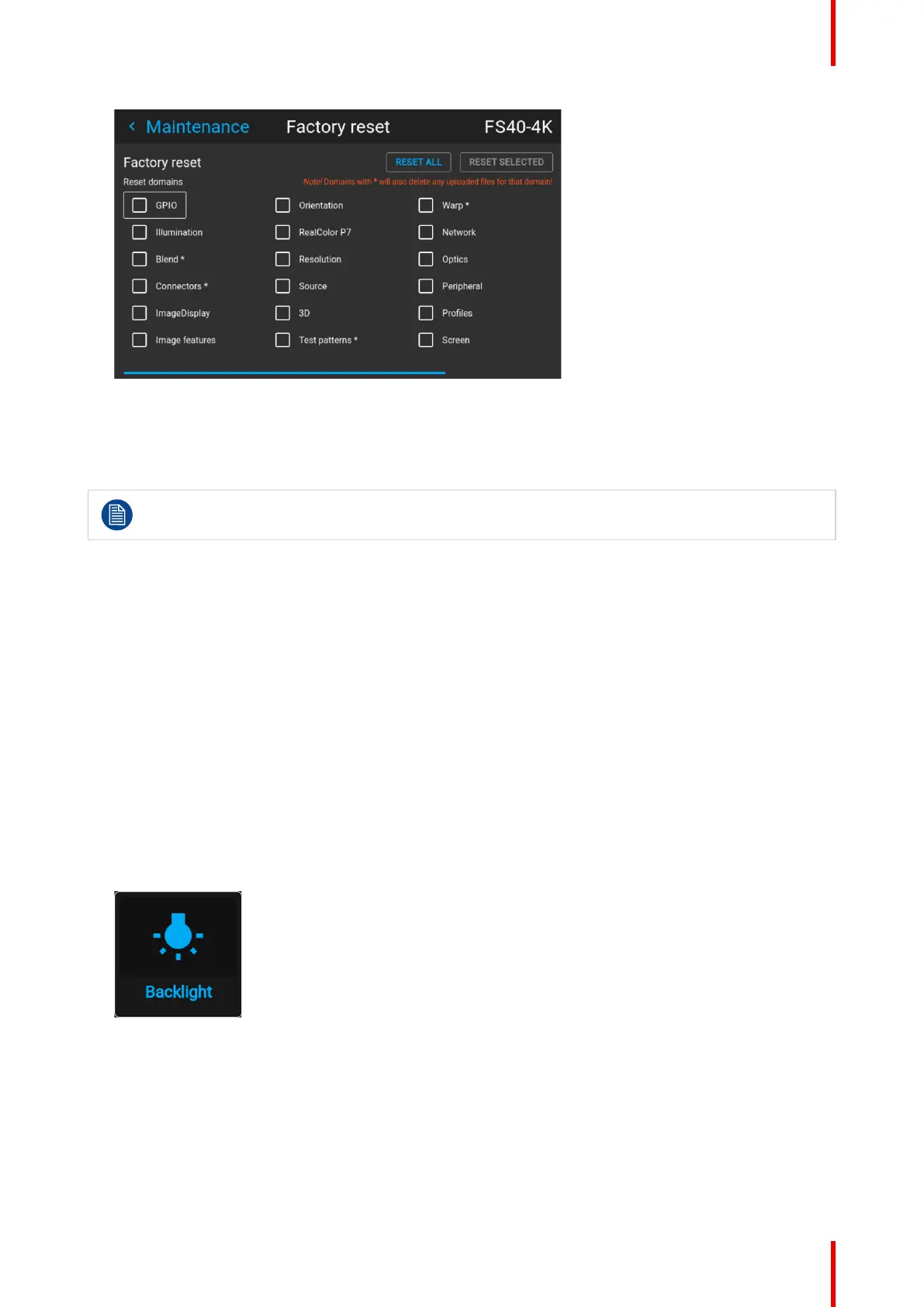169601–426 /17 F70 Series
Image 10–35 Reset menu
2. Navigate to the checkbox next to the settings that need to be reset and press OK.
Multiple selections are possible.
3. Select RESET and press OK to reset all selected settings.
Domains with * will also delete any uploaded files for that domain.
10.9 Controlling the backlight of the LCD Display
What lighting can be controlled?
You can choose how quickly the backlight of the LCD turns off. You can select one of the default values, or
enter a custom value.
Stealth Mode
Alternatively, you can turn on Stealth Mode instead. By activating this mode, the backlight of the LCD, the
backlight of all the buttons of the keypad and the indication LEDs for the LAN and HDbaseT inputs will be
disabled.
Stealth Mode is enabled and disabled by pressing the OSD button on the remote control for 3 seconds.
How to set the backlight
1. In the main menu, Settings → User interface → Backlight.
Image 10–36 Settings menu, backlight
The Backlight menu will be displayed.
System settings menu
