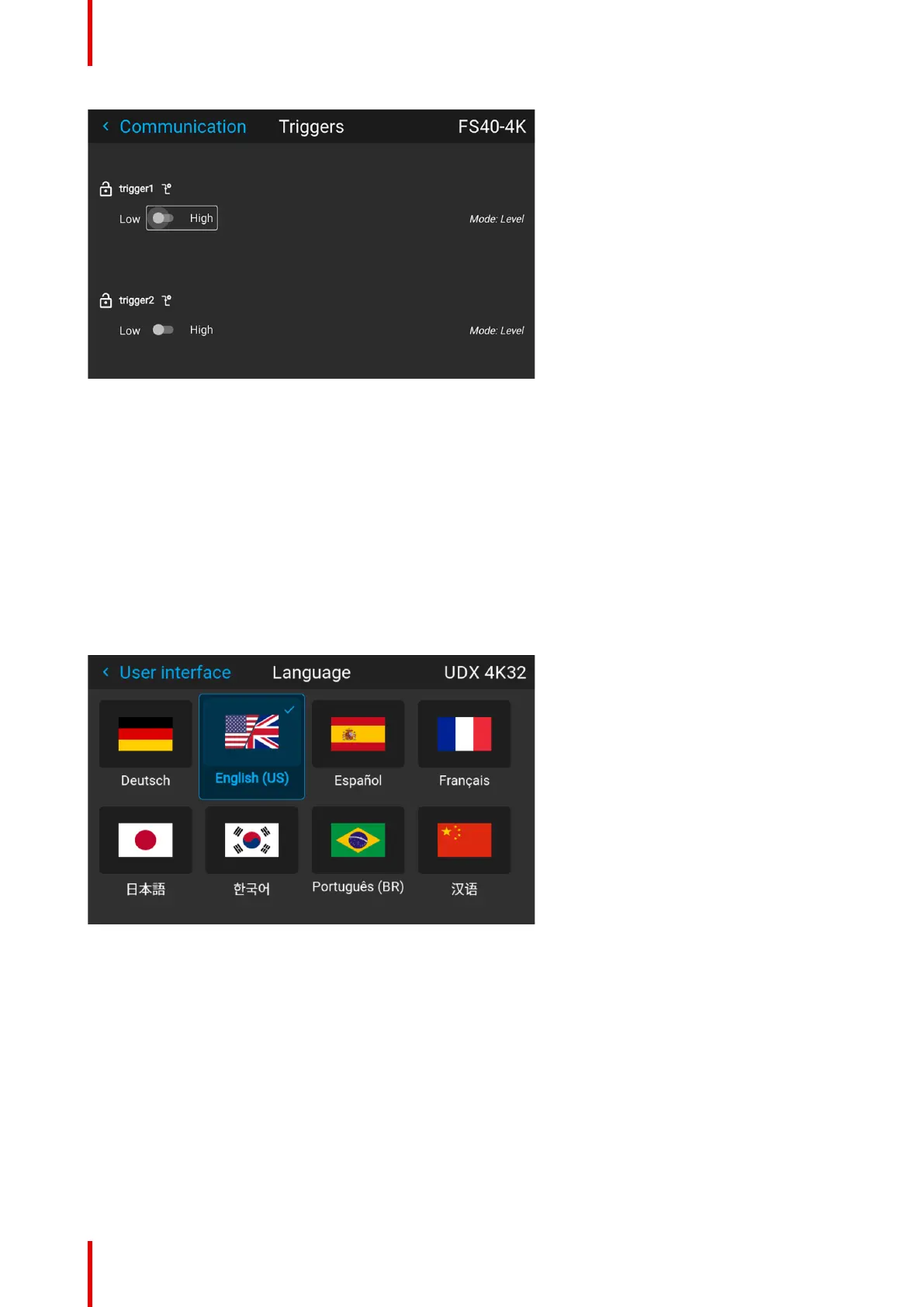601–426 /17 F70 Series158
Image 10–13 F40 series trigger menu
The time of trigger output is defined via an API code. Contact Barco support for detailed info.
10.2 User interface
10.2.1 Language
Setting the menu language
The menu language can be changed to a suitable language.
Enter the menu Settings / User Interface / Language
Use the arrow keys on the remote to select a language.
Image 10–14
All menus and icons will change to the selected language.
10.2.2 Themes
About
Enter the menu Settings / User interface /Themes
Themes are used to apply a predefined functionality to the OSD display. There are two options: light (default)
or dark. (From software version 1.5, the “Dark” theme is the default.)
It is the “Dark” option that is shown in the menu screenshots in this manual, as this gives a better rendering.
System settings menu
