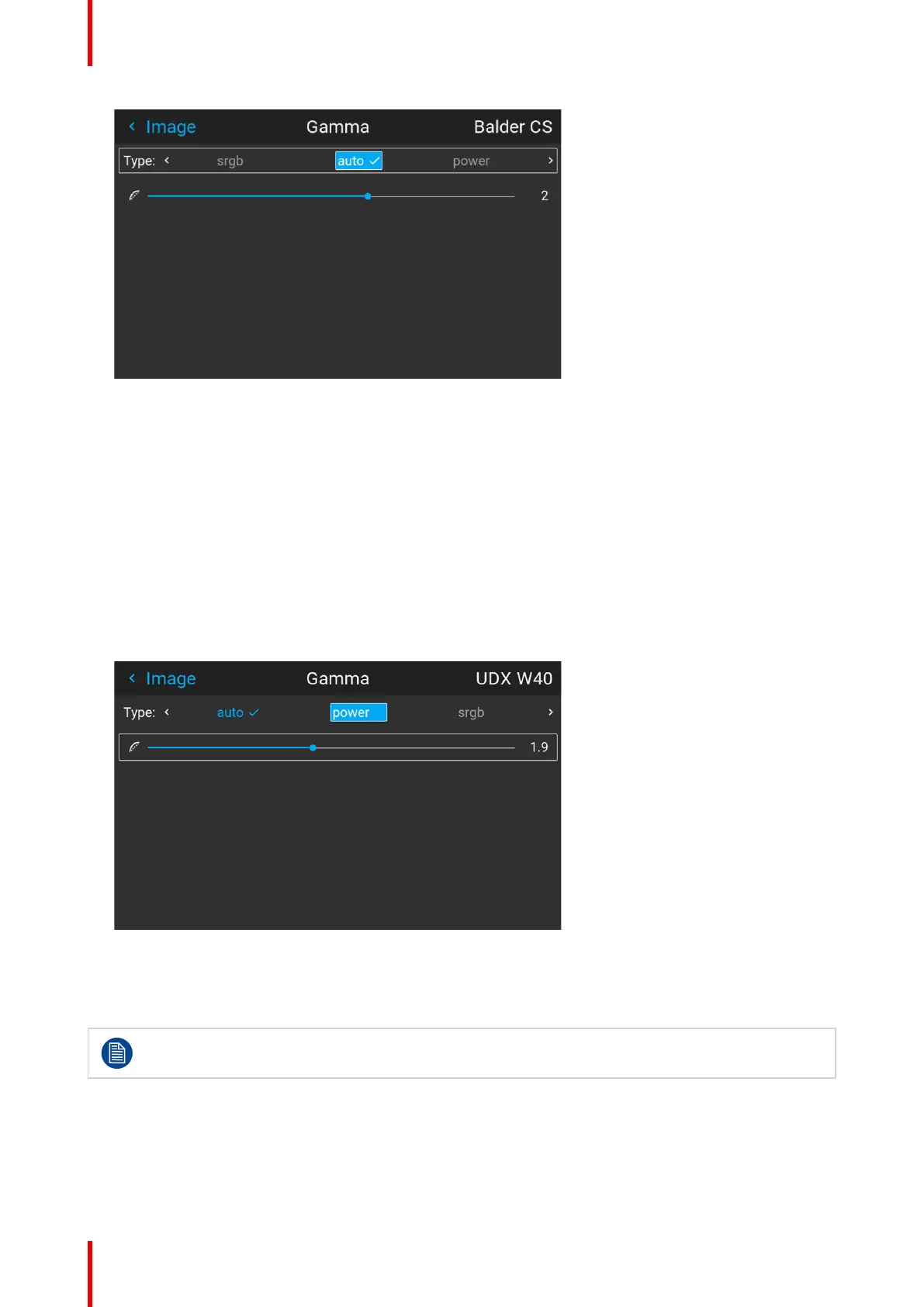601–426 /17 F70 Series94
Image 7–10
7.6 Gamma Types
7.6.1 Predefined Gamma types
About
The Gamma Type selection contains several predefined Gamma settings for the most common user cases.
How to select Gamma type
1. Enter the menu Image / Gamma
2. Press enter, and scroll horizontally in the menu and select the proper Gamma value.
Image 7–11
3. Select the gamma type that match the setup in the source to obtain an optimal rendering.
7.6.2 DICOM Gamma
This function is not intended for determination of medical diagnoses.
Purpose
DICOM gamma type will not make the projector a fully certified as a medical display. For that purpose, a type
of calibration must be performed, which the projector does not support.. Because of that, this function is
mainly intended for educational and lecture purposes.
Image menu
