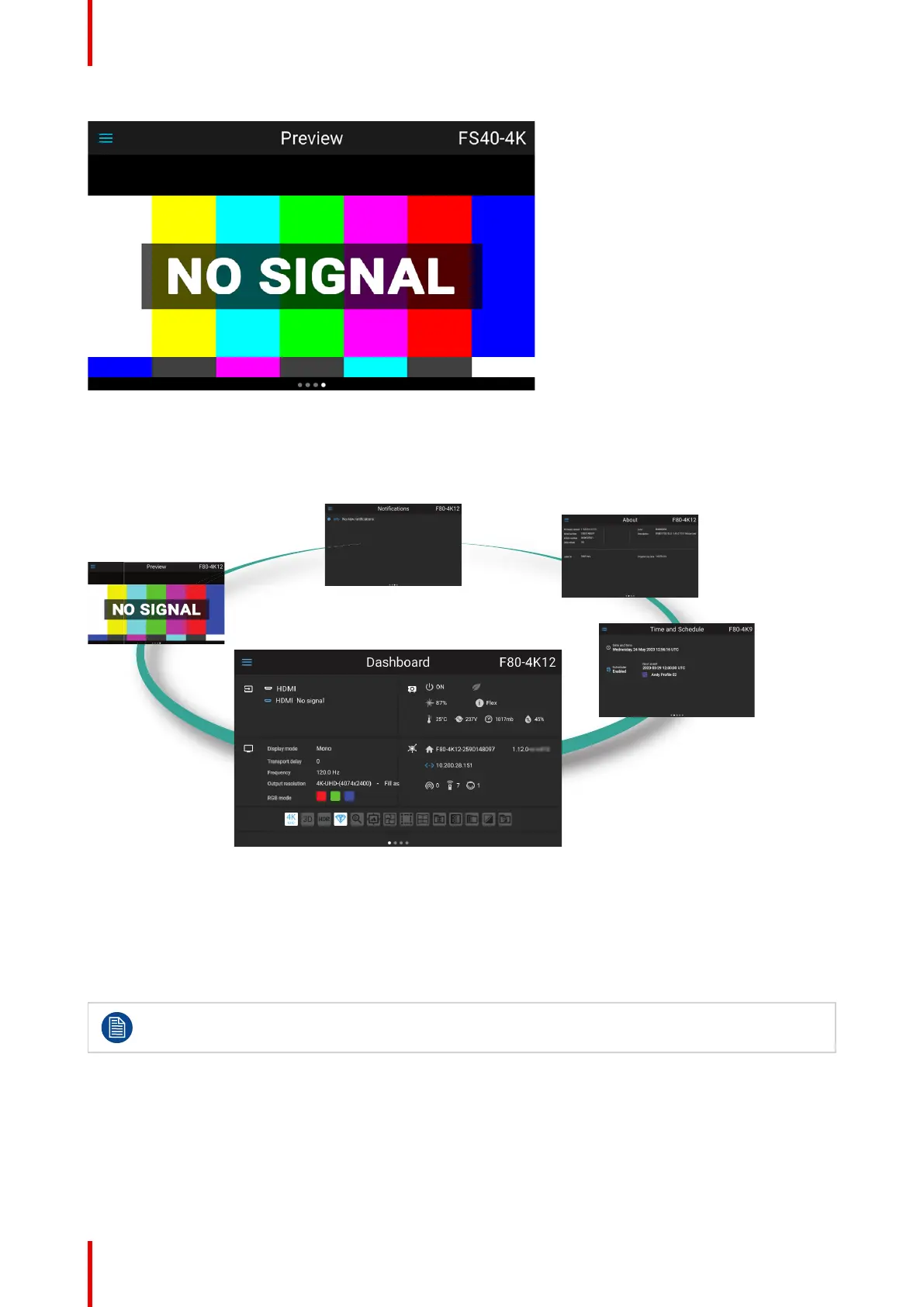601–426 /17 F70 Series28
Image 2–6 Preview page
Swipe between the status screens
Due to the touch functionality of the LCD screen, it is possible to swipe between the different pages in the
information mode.
Image 2–7 Example of a Dashboard status screen
Mirroring the source input. (Preview page).
This page in the information mode is useful for verifying the input signal connection without switching the
projector (light source on).
This function shows the output of the currently active source on the LCD panel. The source content should be
a picture without warp and blend applied. The picture will be limited by the LCD resolution, 800x480pixels.
The projector performance will drop when the LCD monitoring the input, due to use of resources.
Exit the input monitoring when not in use.
2.5.4 Dashboard page symbols
General.
The symbols in the dashboard page gives an overview of which of the projectors features that are enabled.
The symbols will mainly occur in the lower row in the dashboard page, but some of them will occur in another
position in the same page.
Getting to know the projector.