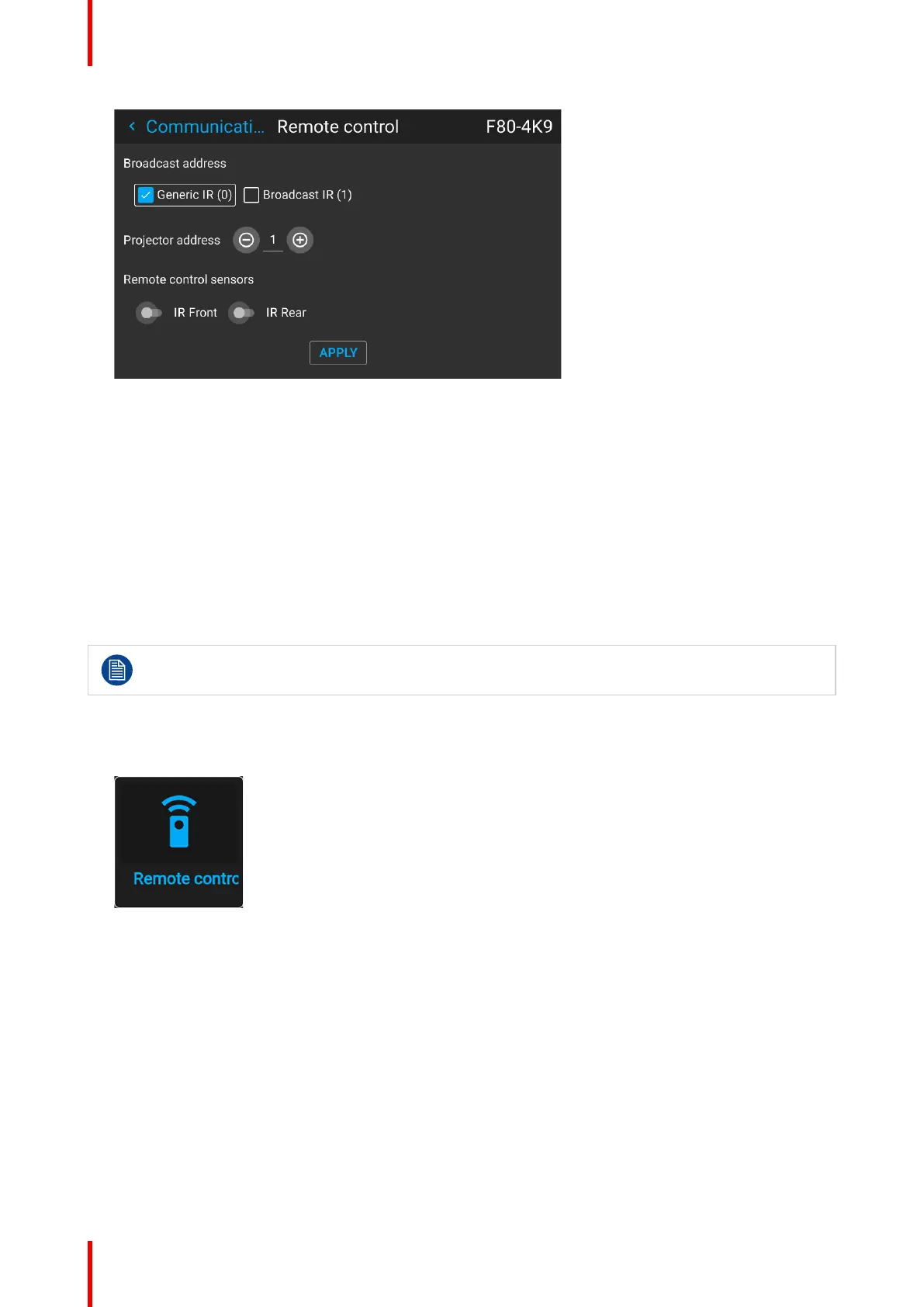601–426 /17 F70 Series154
Image 10–6 Example of the Remote control menu
2. Select the projector address and select a new address.
3. Select APPLY and click OK to apply the changes.
From now on the projector will only listen to this new address and to its broadcast address.
10.1.2.3 IR sensors
What can be done?
The projector has IR sensors on different sides of the projector. However, when the projector is used in
combination with other devices that emit or receive IR signals (e.g. a 3D emitter), this can cause interference.
In this case, it can be useful to disable one or more IR sensors.
The IR sensors are enabled by default. Each IR sensor can be individually disabled or enabled.
When all IR sensors are disabled, the projector will no longer respond to IR signals from the remote
control. You will only be able to use the remote control while its connected with the wired connector.
How to disable
1. In the main menu, select Settings → Communication → Remote control.
Image 10–7 Communication menu, Remote Control
The IR control menu is displayed.
System settings menu
