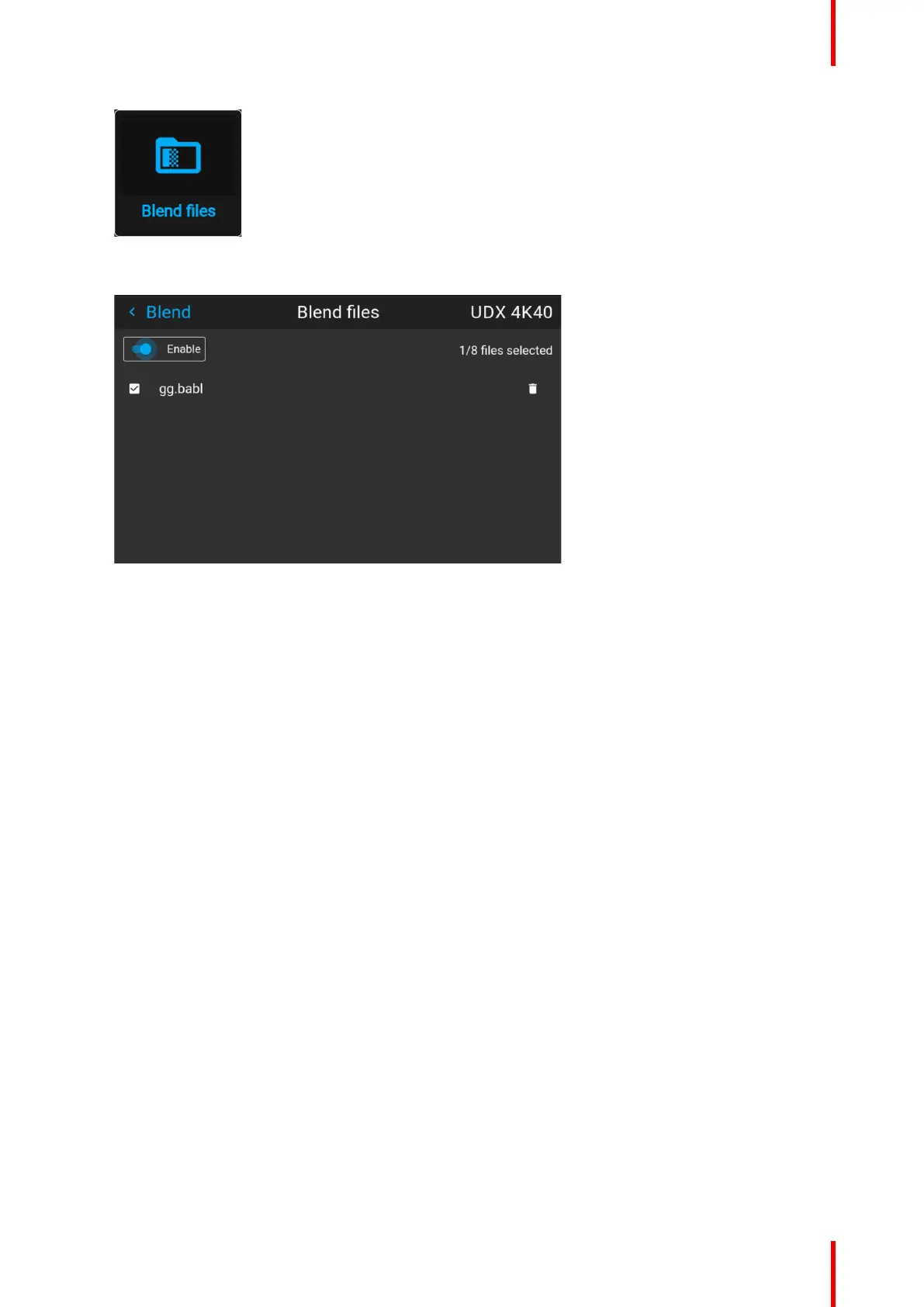133601–426 /17 F70 Series
Image 8–55 Blend menu, Blend Files
The Blend Files menu is displayed.
Image 8–56
2. If any custom Blend files are available, select the desired file.
3. Click on the on/off button on top to activate the selected Blend file.
8.5.9 Advanced blend
Description
The Advanced Blend Function is intended for blending in complex shapes in multiprojector installations.
Due to the complexity, a separate manual has been prepared for this subject, and can only be performed by
an authorized installer. There is no user interface for this function.
8.6 CLO feature
8.6.1 Introduction
Introduction
The CLO (Constant Light Output) is a Barco Pulse software feature for maintaining a stable light output from
the projector over time, by automatically adjusting the light source. The CLO feature utilizes a light sensor
placed internally in the projectors light path.
8.6.2 Placement of the light sensor
Placement of the light sensor
The light sensor is placed after the illumination iris. This means that the CLO feature will be impacted by the
illumination iris position. The lens iris, due to its placement in the lens outside the projector, does not impact
the light sensor, and thus neither the CLO. Changing the lens iris will have an impact on the light output of the
projector for which the CLO cannot compensate.
Installation menu
