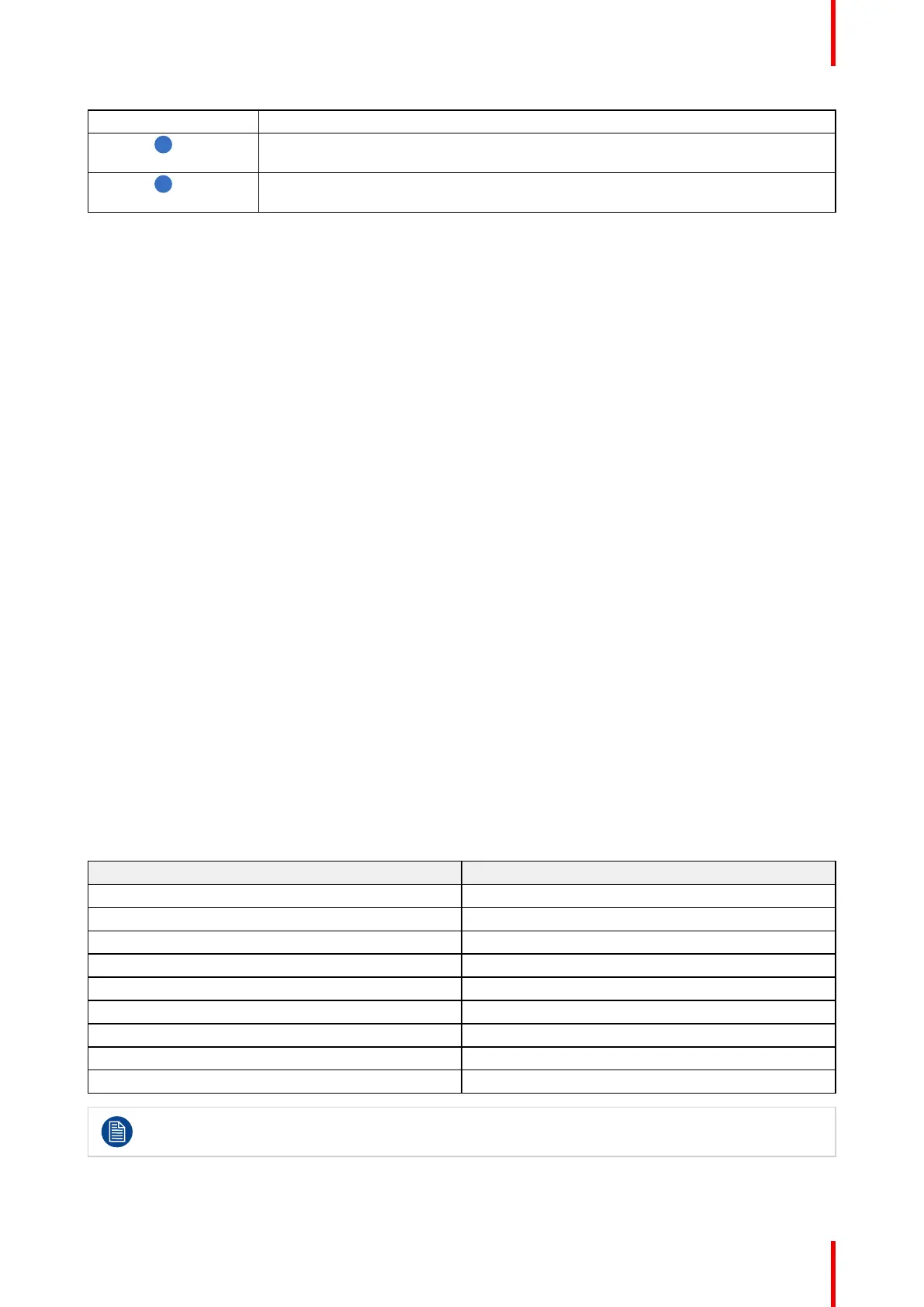25601–426 /17 F70 Series
Item No.
Item Description
Connector Panel. Control and communication interfaces for the projector
Front USB and Triggerboard.
2.2 Service and Maintenance
General
The F70 series does not have any user serviceable parts.
All service tasks must only be carried out by the manufacturer, or a Barco authorized service personnel or
Barco technicians.
2.3 LED Status Light
About
The F70 Status Led is located on the rear top of the Projector
During normal operation, the LED is not illuminated. In the event of a critical error or high temperature, the
LED will illuminate red.
By critical error, the projector cannot be restarted until the projector is disconnected from the power supply and
then reconnected again. If the reason for the error persist, the projector will again go to critical error status.
By high temperature, the projector can be restarted when it has cooled down, and the temperature is back
within the normal operating limitations
2.4 Power on / Standby button backlight
indications
Indicator
In addition to the LED indicator, the projector also displays status indications in the backlight of the Power /
Standby button.
The table below shows the details regarding this indications.
Operating Status
Indication Color / Behavior
On (active) Blue
Wait on Blue flashing
Standby (off) White
Wait White short flashing
Overheating Red flashing
Configure/upgrade White fast flashing
Standby ECO White heartbeat
Software Lockup Red
Severe errors Red Flashing
When severe errors occur, the failure description will always be available in the notification page in
the status menu.
Getting to know the projector.
