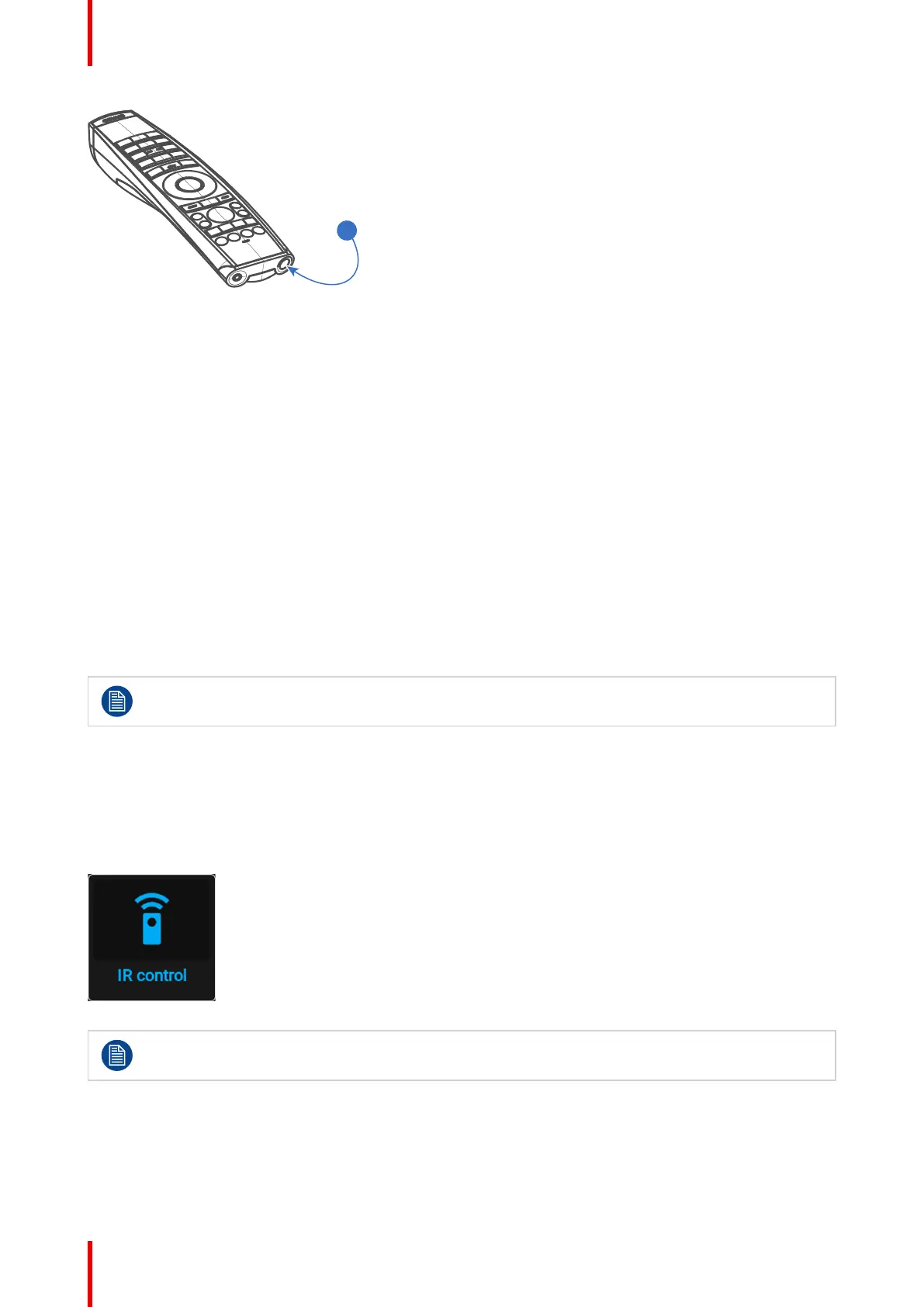601–426 /17 F70 Series36
Image 2–17
2.9.5 Pulse RCU, function of the “RGB filter” button
Filtering the color of the projected image
By pressing the RGB filter button on the RCU you can place a color filter on the output of the projector. This
feature can be useful during the installation and configuration of a multi-projector or multi-channel setup. By
having one projector project a red image and another project a green image, it is easier to spot and adjust the
overlap section.
By pressing this button multiple times, you will have different active filters, in the following cycle:
• Red + Green + Blue (default)
• Red only
• Green only
• Blue only
• Red + Green
• Green + Blue
• Red + Blue
• Red + Green + Blue
• etc
After powering up, the colors will always revert back to full RGB.
2.9.6 Enable / Disable Remote Control
About
This function is for disabling the IR sensors for the remote control. Either front or rear, or both.
Select the menu path Settings/Communication/IR control
Image 2–18
When all sensors are turned off, the projector will not receive any signals from the remote control. To
enable the sensors again, use the keypad on the projector.
Select which sensors to be disabled.
Getting to know the projector.
