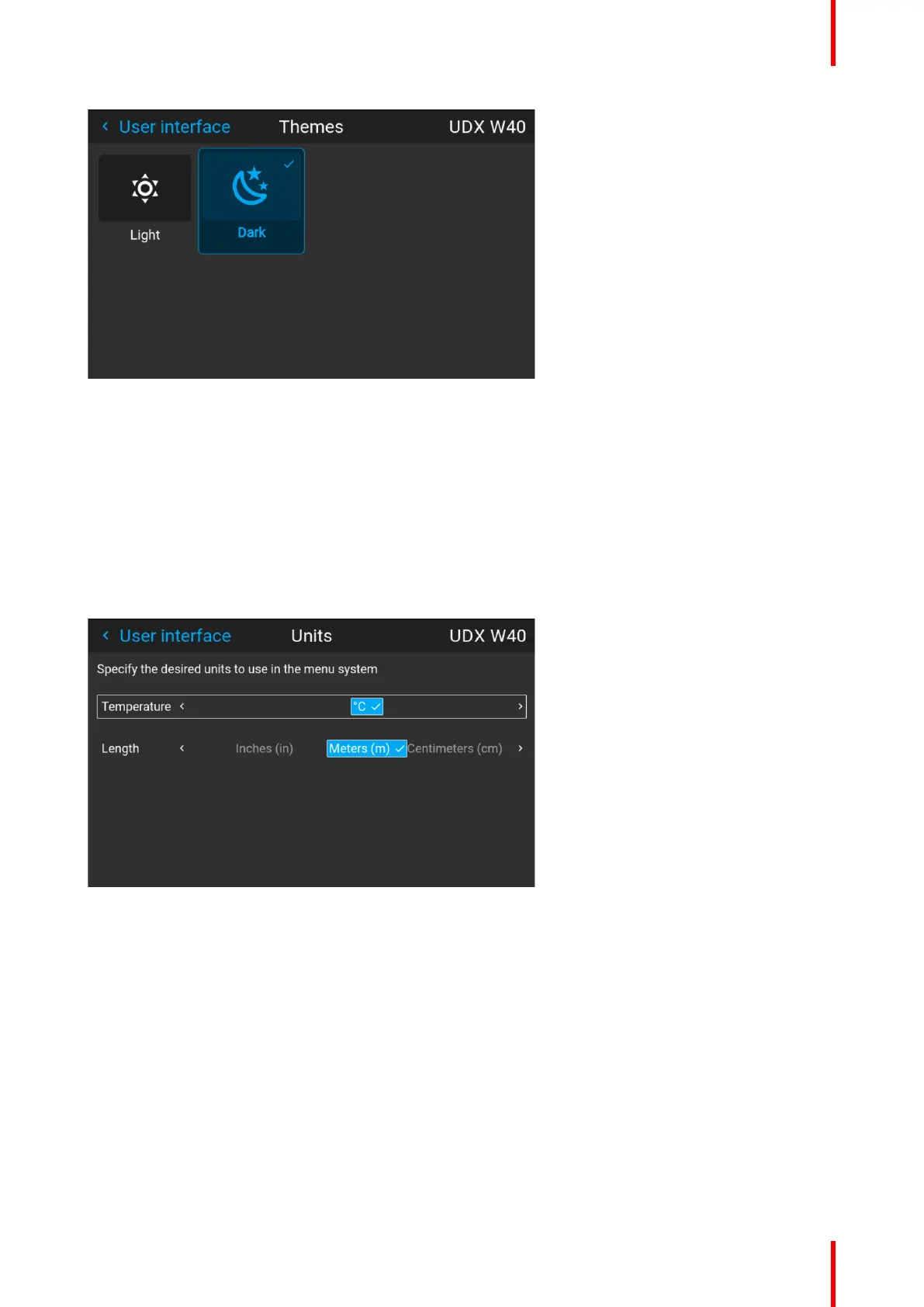159601–426 /17 F70 Series
Image 10–15 Select theme, dark or light.
10.2.3 Units
About
Enter the menu Settings / User interface / Units
Units are used to set the preferred units of measurements for temperature and distance.
Enter the menu and select the preferred units by the arrow keys on the remote control.
Temperature units: Celsius (C) and Fahrenheit (F).
Distance units: Meter (M), Centimeters (C), Feet (FT) and Inches (IN)
Image 10–16 Select temperature unit
10.2.4 Backlight / Stealth mode
About backlight settings
Enter the menu Settings / User interface / Backlight
The backlight menu shows up.
System settings menu
