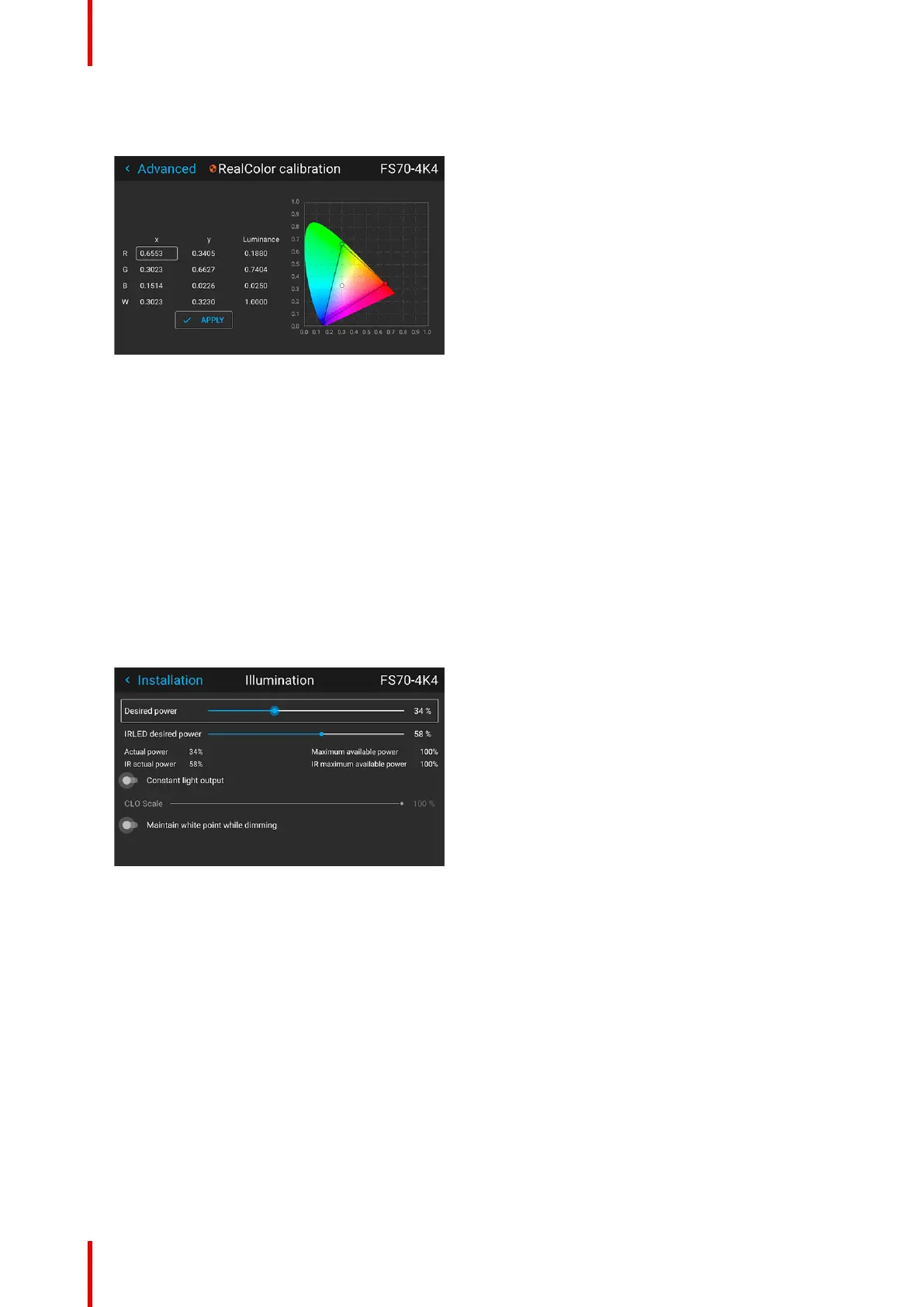601–426 /17 F70 Series216
7. Go to Native RealColor within the Maintenance section to input the resulting white x and y coordinates.
Click Apply when done.
Image C–8
C.3 Maintain white point dimming
General
Maintain white point while dimming (MWPWD) is a feature used to keep the white point stable while
dimming.
MWPWD requires a correctly calibrated laser pulse value for the desired white point. If the laser pulse value is
changed to obtain this white point, a recalibration of the light sensor is also required. MWPWD works with
Brilliant Color (BC) mode Native and Smear Reduction Processing (SRP™). The calibration of the light sensor
must however be done with BC Native and SRP™ Off
Maintain white point while dimming
1. Enter the menu Installation -> Illumination
Image C–9
2. Enable the button “Maintain white point while dimming” to enable and disable. Dimming the projector is still
done by adjusting the laser power, please allow up to 3 minutes for the white point to stabilize when
changing the laser power.
3. Use the fine tuning option in Prospector to adjust the white point even more accurately. Fine tuning can
also be done with RealColor.
Color calibration guide
