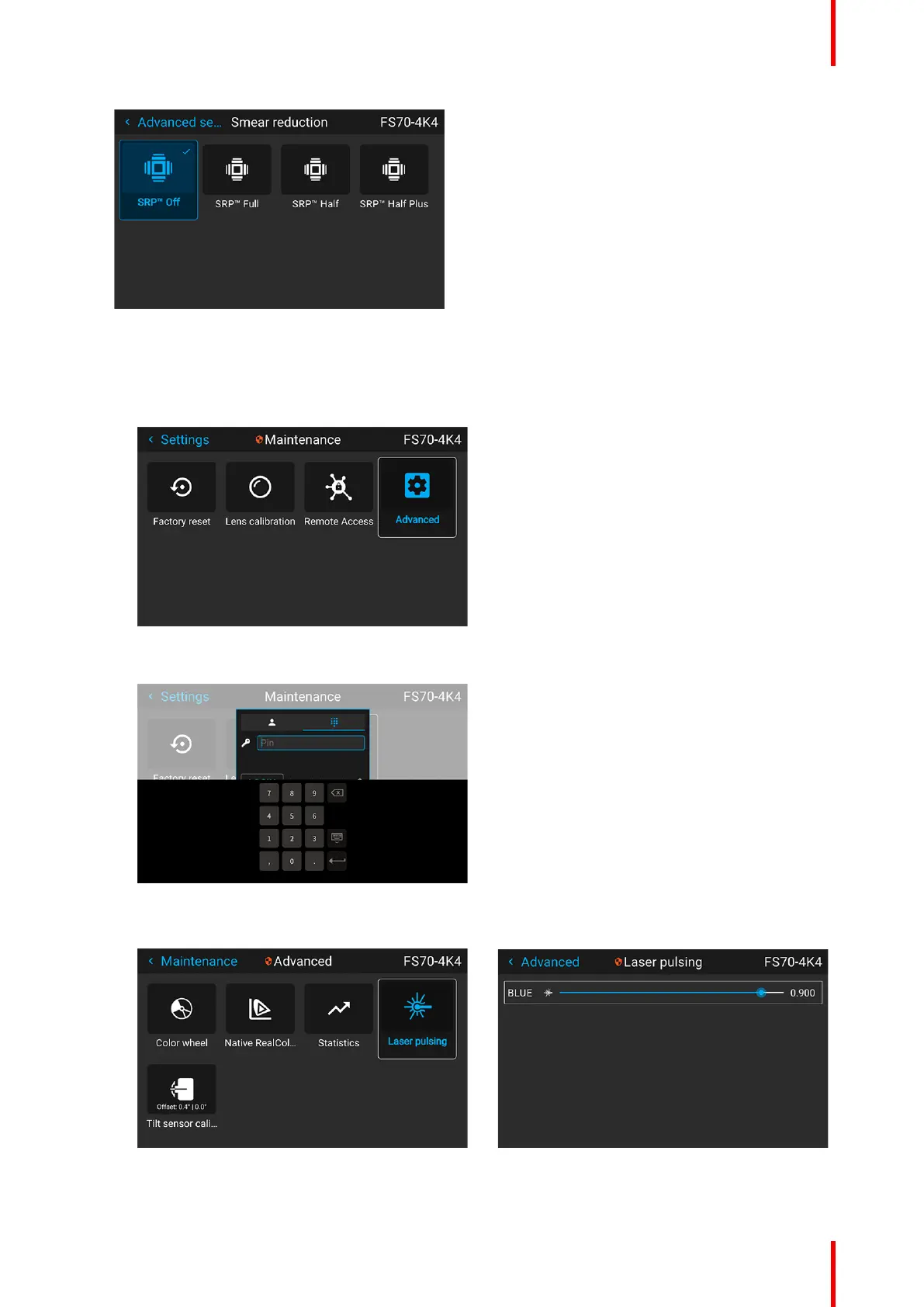215601–426 /17 F70 Series
Image C–3
5. Use a white test image either from an external source or the internal White test pattern. A chromameter is
needed to measure the coordinates of the white test pattern.
6. Adjust the laser pulse value to obtain the desired white y-coordinate.
a) Log in as Power user. Go to menu Menu -> Settings -> Maintenance -> Advanced
Image C–4
b) Enter the access code from the remote controller numeric pad to have access to the feature.
Image C–5
c) Enter the menu Maintenance -> Advanced -> Laser pulsing
Image C–6 Image C–7
Color calibration guide
