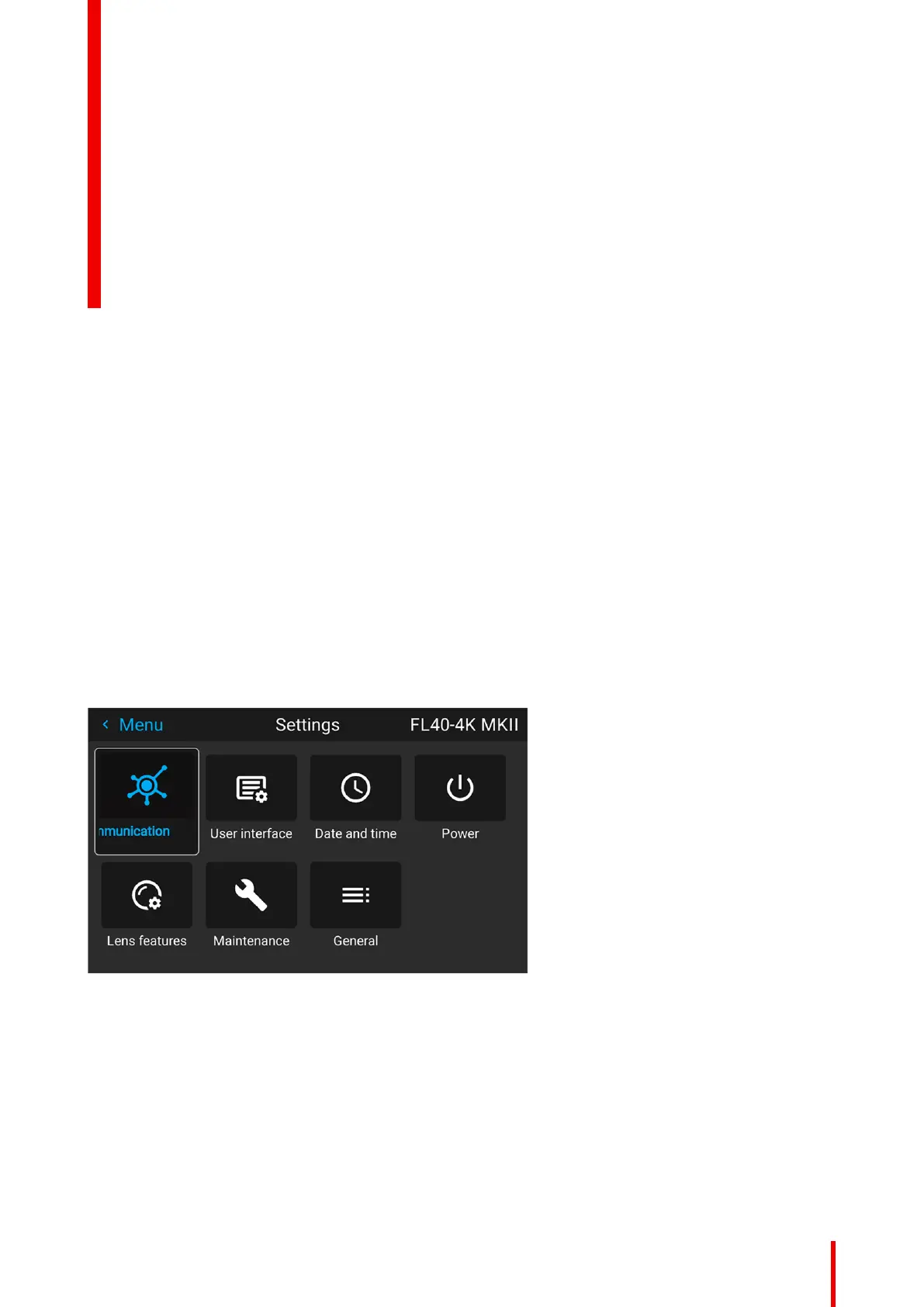151601–426 /17 F70 Series
10.1 Communication .......................................................................................................................... 152
10.2 User interface............................................................................................................................. 158
10.3 Date and time............................................................................................................................. 160
10.4 Power saving settings ................................................................................................................. 163
10.5 Lens features ............................................................................................................................. 166
10.6 Maintenance .............................................................................................................................. 166
10.7 Lens calibration .......................................................................................................................... 167
10.8 Reset......................................................................................................................................... 167
10.9 Controlling the backlight of the LCD Display.................................................................................. 169
Menu overview
Image 10–1
System settings
menu
10