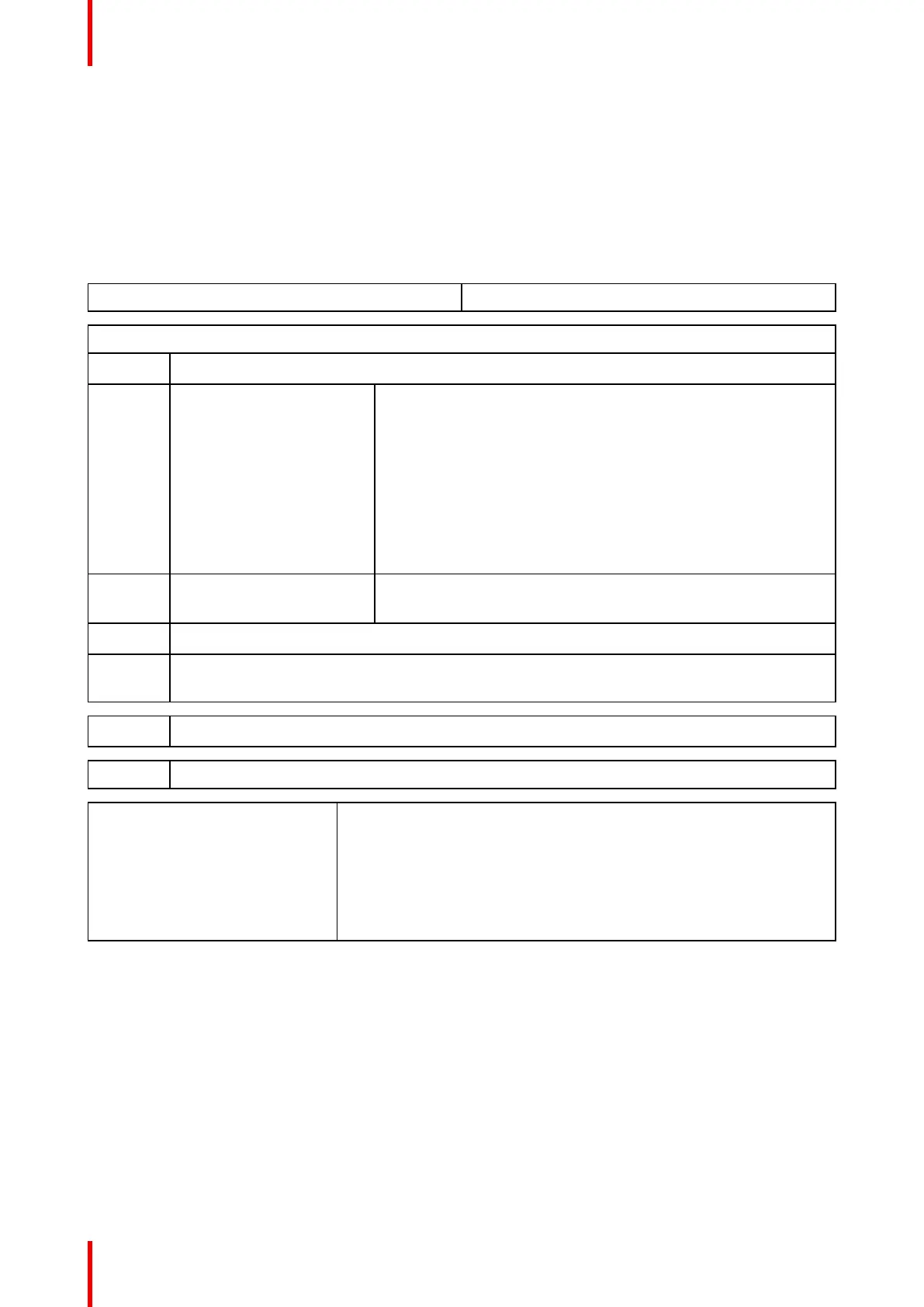601–426 /17 F70 Series224
D.1 Advanced blend, file creation
About
The file format is JSON based and consists of a top-level object that has a surfaces member, containing an
array of surfaces objects. Files containing this format are marked with the extension .babl (for Barco Advanced
BLend).
File parameters
Invert Renders the file with inverted colors when true
Surfaces
Type A string describing the type of surface
Coons 12 control points.
A Coons Patch is described via 4 bezier curves, sharing the 4
corner points. These will be described as C1 to C4 , in this order:
top-left, top-right, bottom-left, bottom-right. Each corner also has
two handles, which describe the way each curve exits the corner
point, these will be described as C1H1 to C4H2 where H1 is the
horizontal handle, and H2 is the vertical handle.
The order of the points in the points array is then as follows: C1,
C1H1, C2H1, C2, C1H2, C2H2, C3H2, C4H2, C3, C3H1, C4H1,
C4.
Cubic 16 control points
Bicubic Bezier surface
Points An array of normalized 2D points (float,float).
Colors An array of exactly four normalized RGB values (float, float, float). These describe the color
values used for each corner point, and are arranged in the same order as the corner points
Type Must contain the text value "babl" in order to declare this a drawing of the advanced blend type
Version Must be set to the text value "1.0"
"presentation":
{
"stroke":1,
"points":true,
"bubbles":true
}
Used by the UI tool when files are created and/or edited in this tool,
and will be present in a file downloaded from the projector
These parameters are not needed when creating a file
Advanced blend
