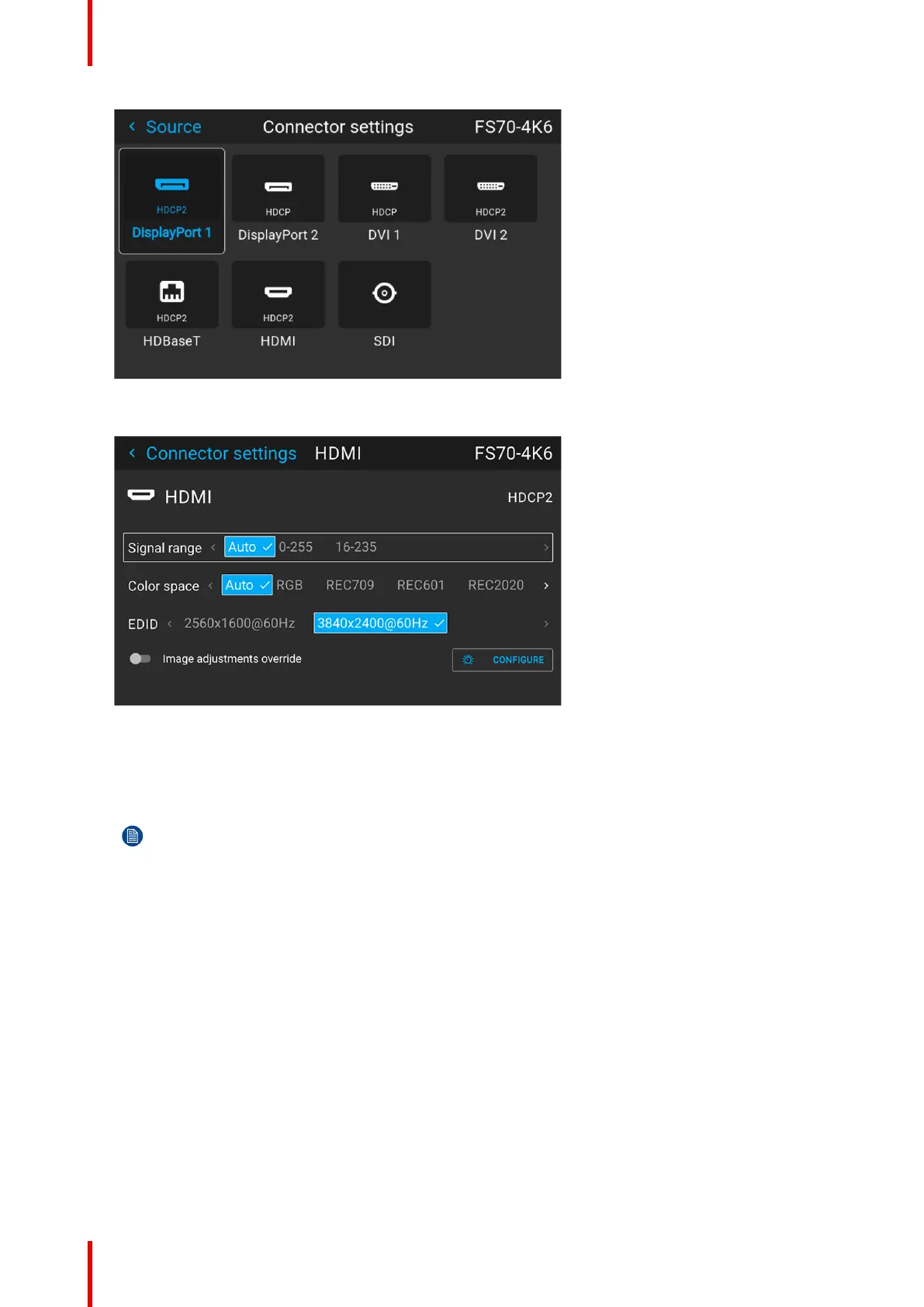601–426 /17 F70 Series86
Image 6–6
The Connector Settings menu for this connector will be displayed.
Image 6–7 Example of connector settings of an Displayport Connector.
5. You can change the following:
• To force a limit on the color space, select one of the available color spaces.
• To force a limit on the used signal range, select one of the available signal ranges.
• To set a video timing other than the one native for the connector, select one of the options under EDID.
Note: You cannot change the EDID for SDI connectors.
6.3 Using dual inputs
Dual Input.
For extended flexibility to connect high resolution sources with a pixel clock over 330 MHz, the projector is
supporting a dual input mode. In this mode, the left and the right half of the image can be connected to the
DVI-1 and DVI-2 respectively, or DP1 and DP2.
To enable this mode, select the source that fits in the Menu/Source
Dual input modes
There are four ways to connect dual input.
• Dual Displayport Columns
• Dual Displayport Sequential
• Dual DVI Columns
• Dual DVI Sequential
Source menu