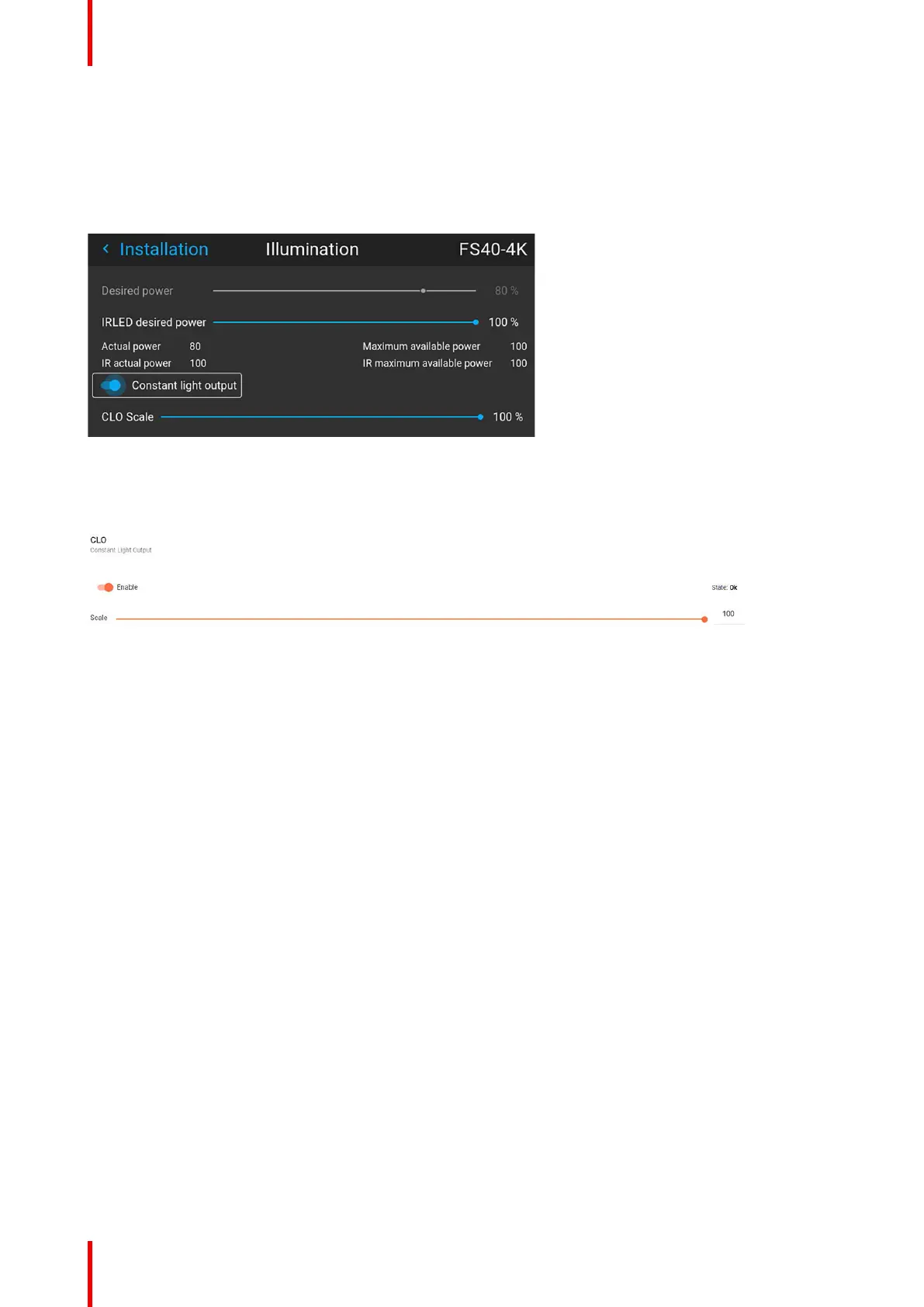601–426 /17 F70 Series134
8.6.3 Using the CLO features
8.6.3.1 CLO feature in the OSD, Prospector and API
CLO feature in the OSD
Navigate to Installation — Illumination
Image 8–57
CLO feature from Prospector
Navigate to Settings — Illumination
Image 8–58
CLO feature from API
• illumination.clo.engage
- Enables the CLO and creates a new set-point for the CLO
• illumination.clo.enable
- Enable the CLO: “value”:true
- Disable the CLO: “value”:false
- This command enables the CLO while keeping the previous set-point for the CLO
8.6.3.2 Notifications applicable for the CLO feature
Info
• L8000b Illumination clo mode {0}
- Modes: Enabled or Disabled
• L8000c Illumination CLO target set to 0
- Value refers to the set-point of the CLO
Warning
• L8000a Illumination clo unable to maintain the desired light output
- Explanation: The light source power is at its maximum and can no longer maintain the desired light
output
• L8000d Illumination cli light measuring failed
- Explanation: The CLO failed while trying to measure the light on the light sensor, either when enabling
the CLO or during CLO operation
Installation menu
