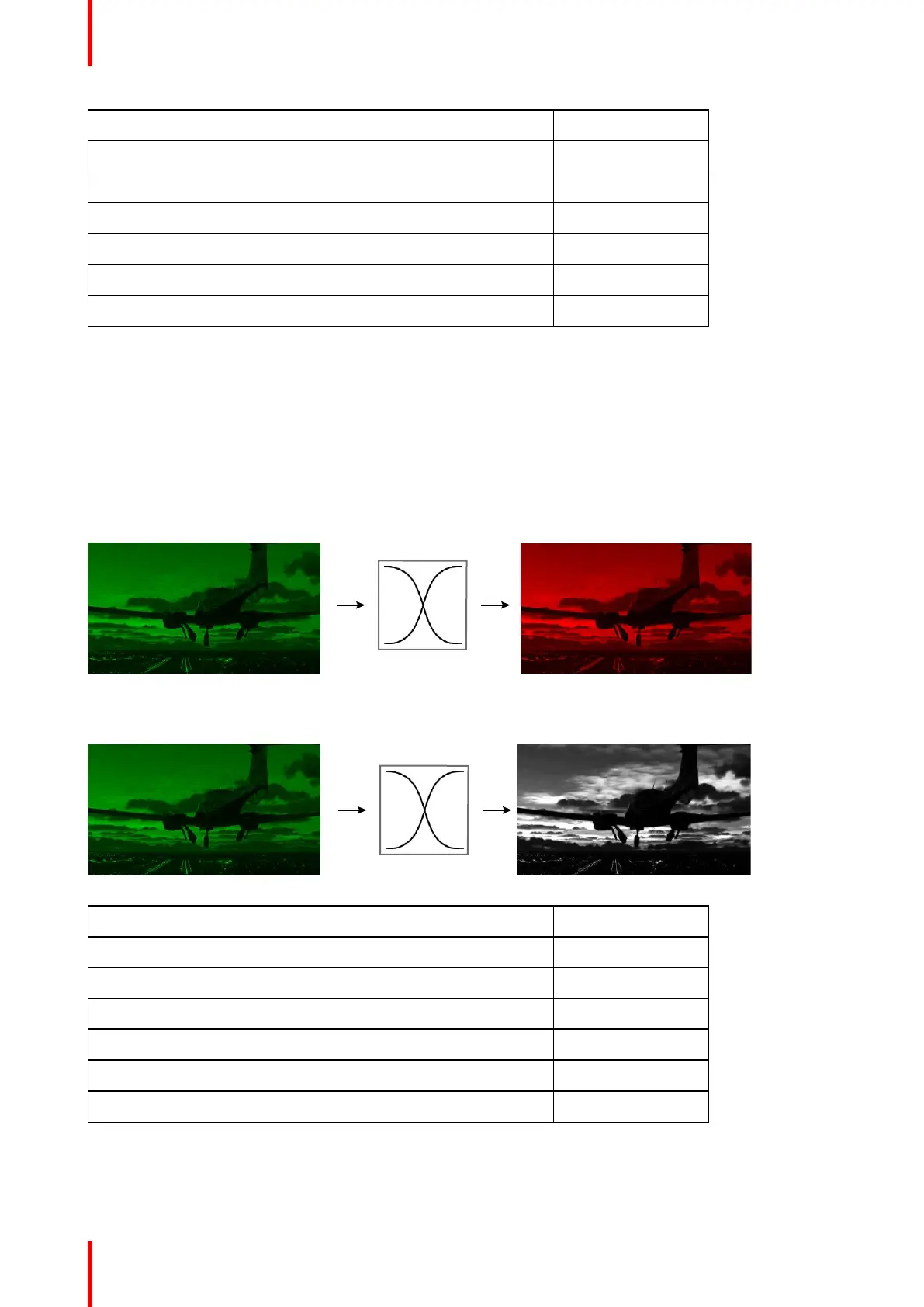601–426 /17 F70 Series208
Property
Value
image.connector.displayport1.colorcomponent.red RED_IN
image.connector.displayport1.colorcomponent.green GREEN_IN
image.connector.displayport1.colorcomponent.blue BLUE_IN
image.connector.displayport2.colorcomponent.red RED_IN
image.connector.displayport2.colorcomponent.green RED_IN
image.connector.displayport2.colorcomponent.blue RED_IN
A.5 Cloned inputs with only green content for IR
Cloned inputs with only green content for IR
In this setup, the input is a fully saturated green and white image, well suited for the IR channel. In this setup, a
portion of the green image is extracted and applied to the red channel for visible light also. Note that the power
of the visible light source must be dimmed to achieve the desired effect.
Display port 1 (VL) Color mapping DMD
Image A–5
Image A–6
Property
Value
image.connector.displayport1.colorcomponent.red GREEN_IN
image.connector.displayport1.colorcomponent.green OFF
image.connector.displayport1.colorcomponent.blue OFF
image.connector.displayport2.colorcomponent.red GREEN_IN
image.connector.displayport2.colorcomponent.green GREEN_IN
image.connector.displayport2.colorcomponent.blue GREEN_IN
Color component mapping
