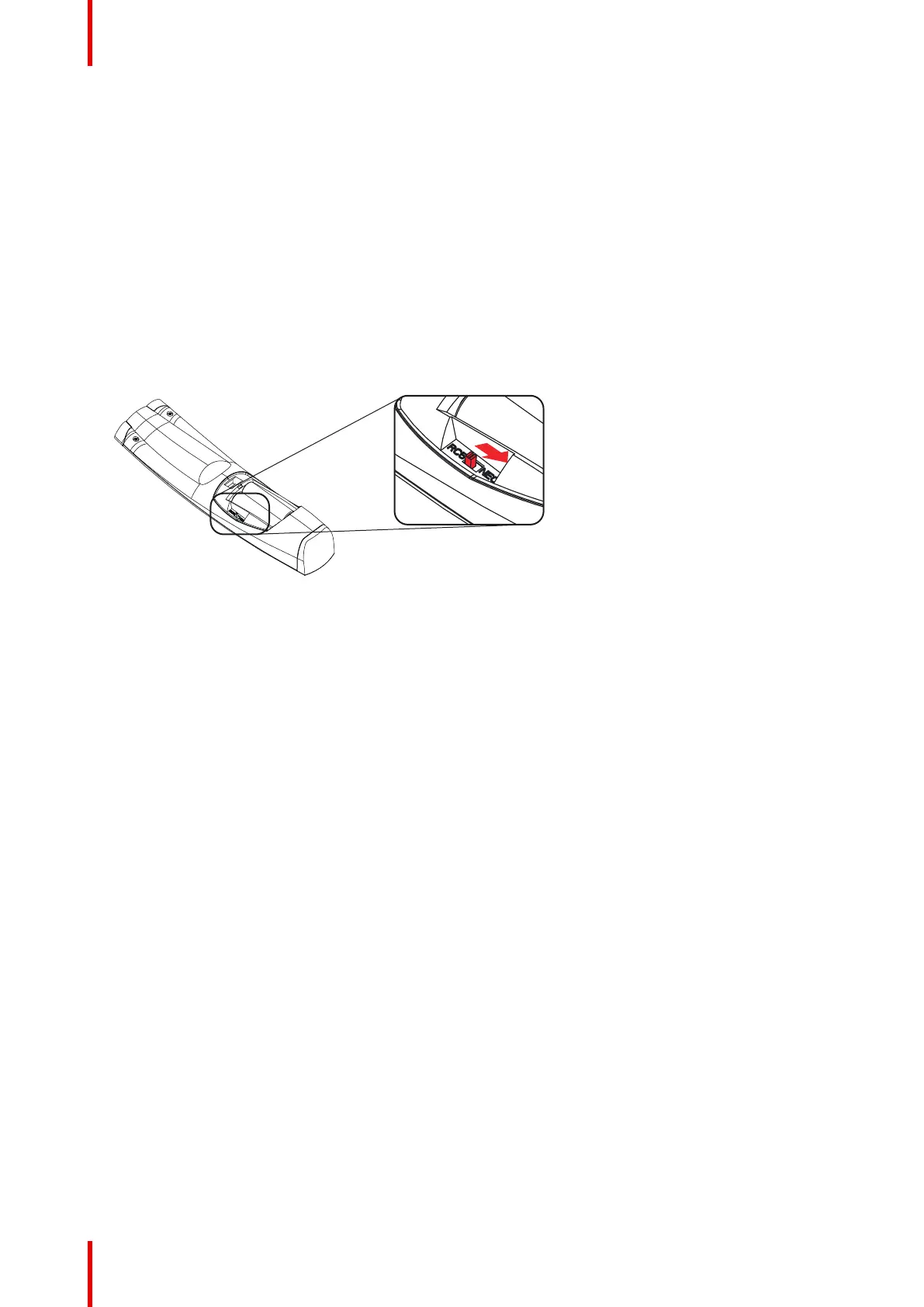601–426 /17 F70 Series34
About the used protocol
The protocol is the code send out by the remote control when a button is pressed. Depending on this code, the
projector can decode the signals. The remote control can be used with two different protocols, RC5 and NEC.
Depending on the projector to control, the remote control can be switched between these protocols.
Which protocol to use
• The NEC protocol have to be used for Barco projectors based on the Pulse platform: Loki, Balder, F40.
F70, F80, F90, HDX 4K, UDX, UDM and more..
• The RC5 protocol have to be use all other Barco projectors: HDX W, HDF W, HDQ 2K, ... (legacy products)
How to set
1. Remove the battery cover.
2. Place the switch in the NEC position.
Image 2–16
Remark with RC5 protocol
Not all buttons of the Pulse RCU are one-to-one compatible with the legacy Barco RCU. Button pairs
SHUTTER open/close and POWER on/off emit the same code (per pair) when in RC5 mode, because the
legacy RCU’s only had 1 button for Shutter and 1 button for Standby.
Getting to know the projector.