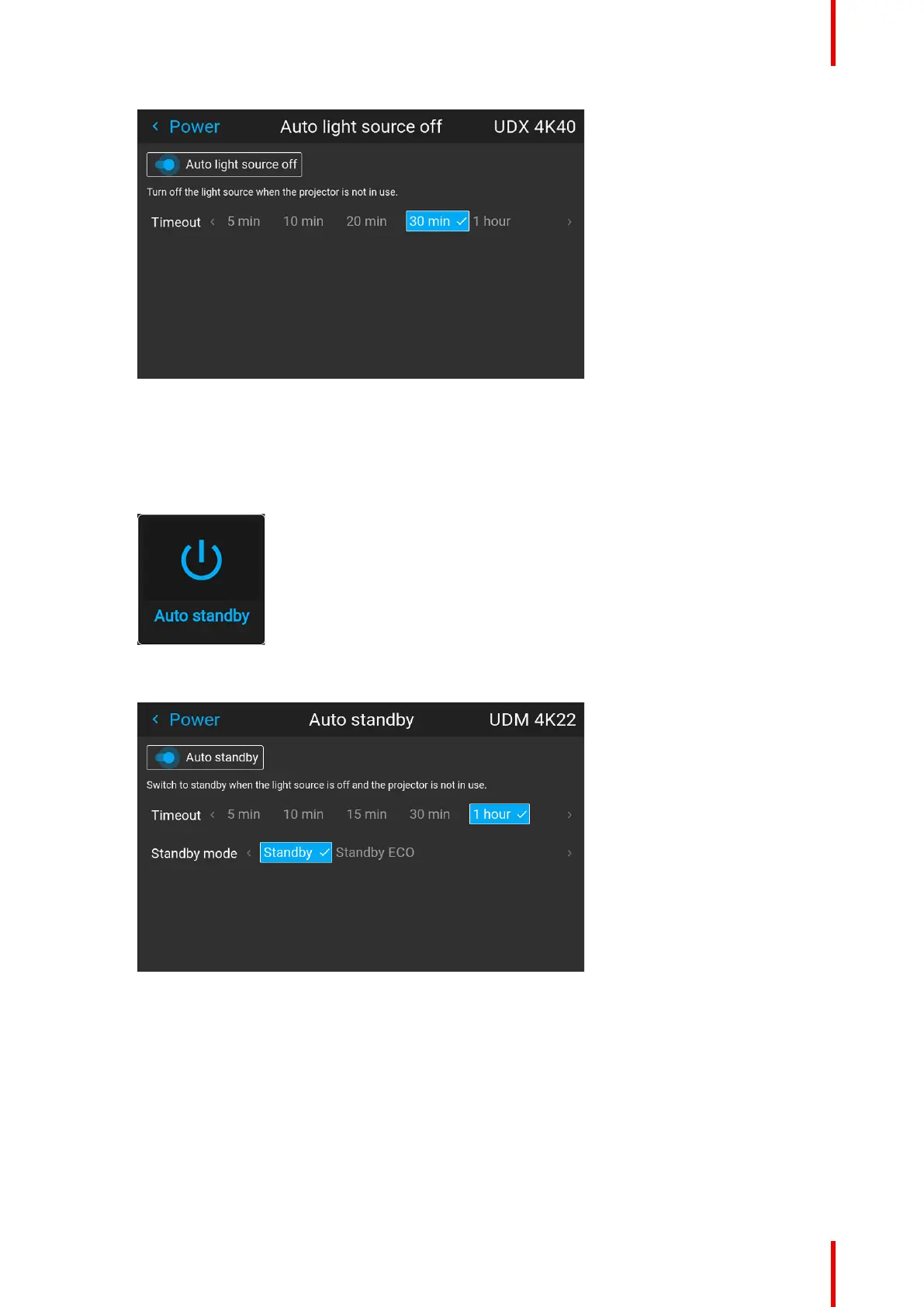165601–426 /17 F70 Series
Image 10–28 Example of the Auto light source off menu
b) Enable or disable the Auto light source off slider to respectively enable or disable this power saving
feature.
c) When enabled, select the timeout period after which the light source will be turned off.
4. To enable or disable the Auto standby feature, proceed as follows:
a) In the Power menu, click Auto standby.
Image 10–29 Power menu, Auto standby
The Auto standby menu is displayed.
Image 10–30 Example of the Auto standby menu
b) Enable or disable the Auto standby slider to respectively enable or disable this power saving feature.
c) When enabled, select the timeout period after which the projector will go into standby or standby ECO
mode.
d) When enabled, choose which version of the Standby mode: regular standby mode, or standby ECO
mode.
System settings menu
