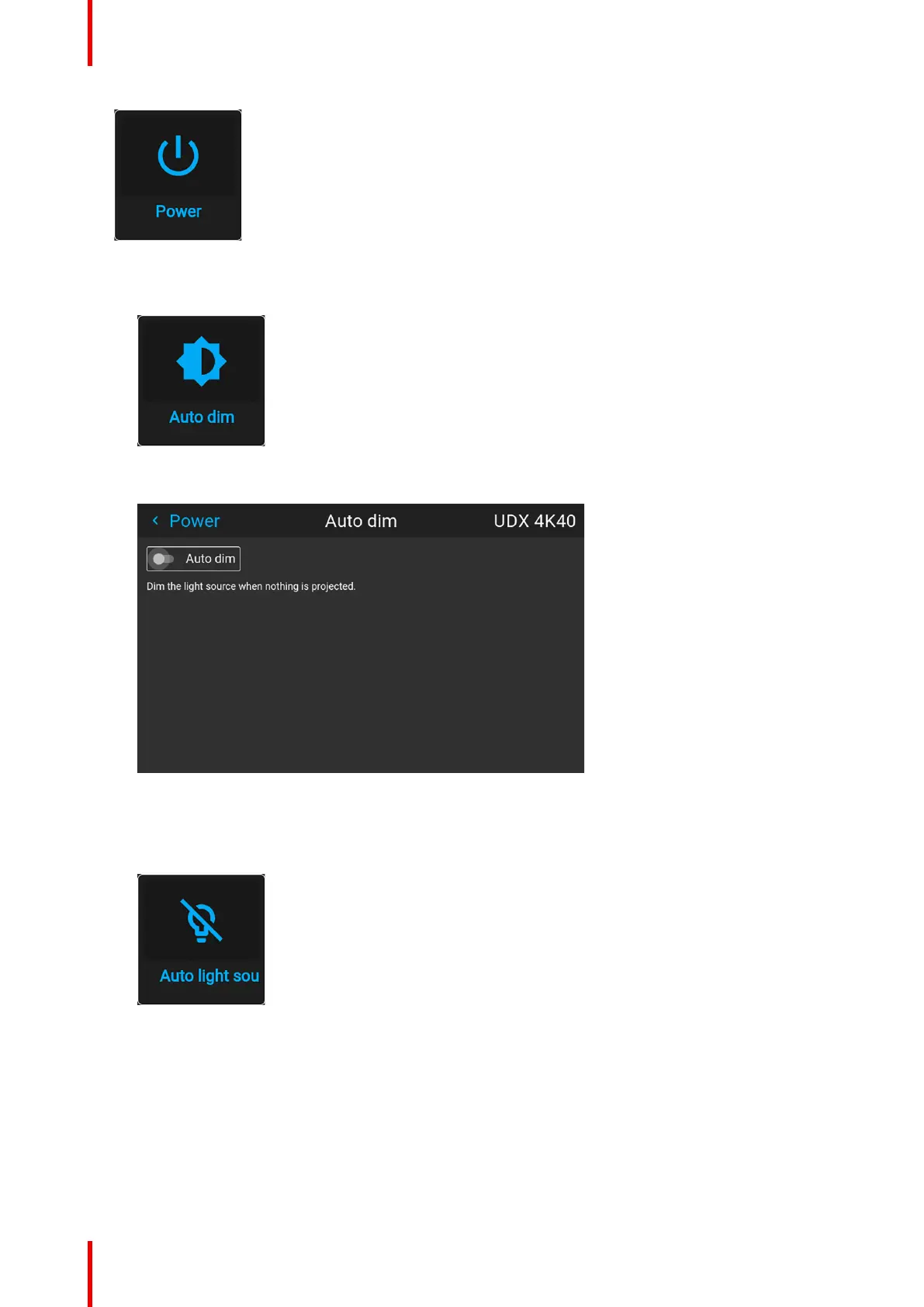601–426 /17 F70 Series164
Image 10–24 Settings menu, Power
2. To enable or disable Auto dimming, proceed as follows:
a) In the Power menu, click Auto dim.
Image 10–25 Power menu, Auto dimming
The Auto dimming menu is displayed.
Image 10–26 Example of the Auto dim menu
b) Enable or disable the Auto dim slider to respectively enable or disable the Auto dimming feature.
3. To enable or disable the Auto light source off feature, proceed as follows:
a) In the Power menu, click Auto light source off.
Image 10–27 Power menu, Auto light source off
The Auto light source off menu is displayed.
System settings menu
