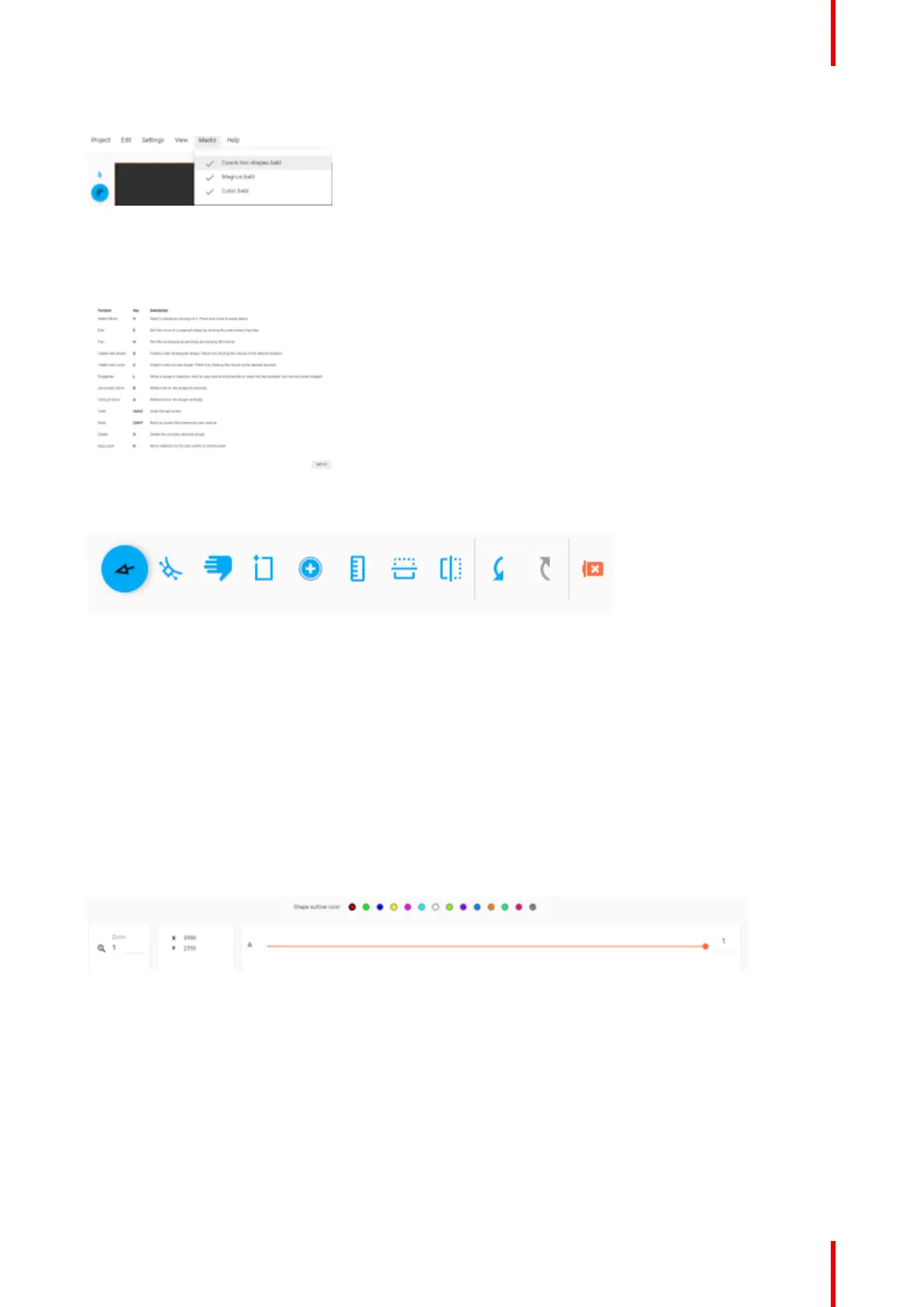229601–426 /17 F70 Series
Masks
Image D–5
• Enable or disable active files
Help
Image D–6
Tools
Image D–7
• Move and select tool. Select and move surfaces by clicking and dragging them
• Edit curves. Select a point and drag it to change the angle of the line
• Create new surface. Click in the design area to create a new rectangular surface
• Create new circle. Click in the design area to create a new circle
• Straighten line: First use the Move and select tool to select a point, click the straighten line tool and select
a control point handle connected to the point to straighten the line
• Mirror horizontal: First use the Move and select tool to select a surface, then click Mirror horizontal to
mirror the shape horizontally
• Mirror vertial: First use the Move and select tool to select a surface, then click Mirror vertical to mirror the
shape vertically
• Undo and Redo: Undo or redo the last action
• Delete selected surface: Select the surface with the Move and select tool and click Delete selected
surface
Image D–8
• Shape outline color.Change the color of the shape
• Zoom.Zoom the grid in and out
• X,Y.Position of the selected corner point
• A.Change the grey level of the selected point
Advanced blend
