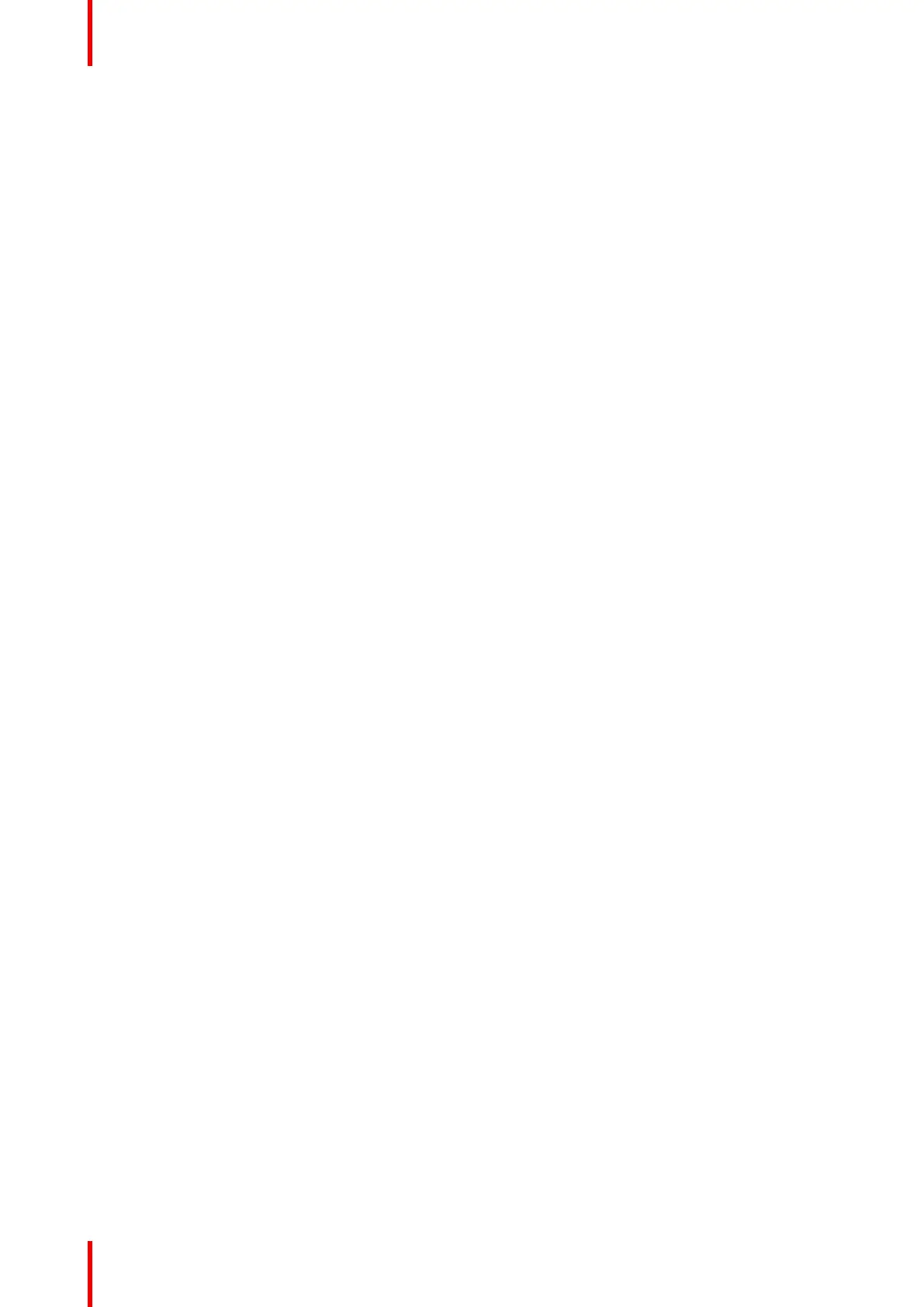601–426 /17 F70 Series252
Signal stability 136
User cases 135
CLO feature
API 134
OSD 134
Prospector 134
CLO scale
3 projectors 136
One projector 136
Cloned image with full RGB input
Color component mapping 207
Cloned inputs with only green content for IR
Color component mapping 208
Color calibration guide
How to calibrate 214
Laser pulse calibration 214
Maintain white point dimming 216
Native color calibration 220
Color component mapping 205
Cloned image with full RGB input 207
Cloned inputs with only green content for IR 208
Default setup 206
How IR is displayed 206
Introduction 206
Color level adjustment. 130
Color Wheel Type 39
Color Wheels 39
Communication 152
DMX 77
IR control
Broadcast address 152
IR sensors 154
Projector address 153
Remote control
Broadcast address 152
Projector address 153
System settings 152
Compliance 246
Connections 74
making 73
Connector 74
panel 38
specifications 74
Connector settings 84
Consumables 25
Contrast 91
Control interface
specifications 76
Controlling the projector 37
Custom projector name 155
D
Dashboard page symbols 28
Date and time
System settings 160
Default setup
Color component mapping 206
DICOM
DICOM Gamma 94
Digital Shift 96
Digital Zoom 96
Digital Zoom Shift 95
Display setup
IG pixel shift 139
Displaying HDR content– Perceptual Quantizer
(PQ) 104
Disposal 250
Batteries 250
Battery 250
Disposal Information 250
DMD display device
Image settings and adjustments for optimal
latency 210
DMX 77, 156
DMX chart
Basic 232
Extended 233
DMX Chart 231
DMX input 77
DMX interface 77
DMX out 77
DVI-I inputs
Specifications 74
E
Edit
Scheduler 174
Edit the RealColor presets. 99
Enable / Disable Remote Control 36
Environmental information
RoHS compliance
China 247
Taiwan 248
EurAsian Conformity (EAC) 246
EWMA
CLO 137
Example files
Advanced blend 225
F
F70
Main Components 24
UST lens
Mounting 55
File creation
Advanced blend 224
Focus
adjust 110
G
Gamma 93
Gamma types 94
Getting started
Projector address 37
Terminology overview 35
H
HDBaseT input
Specifications 75
Index
