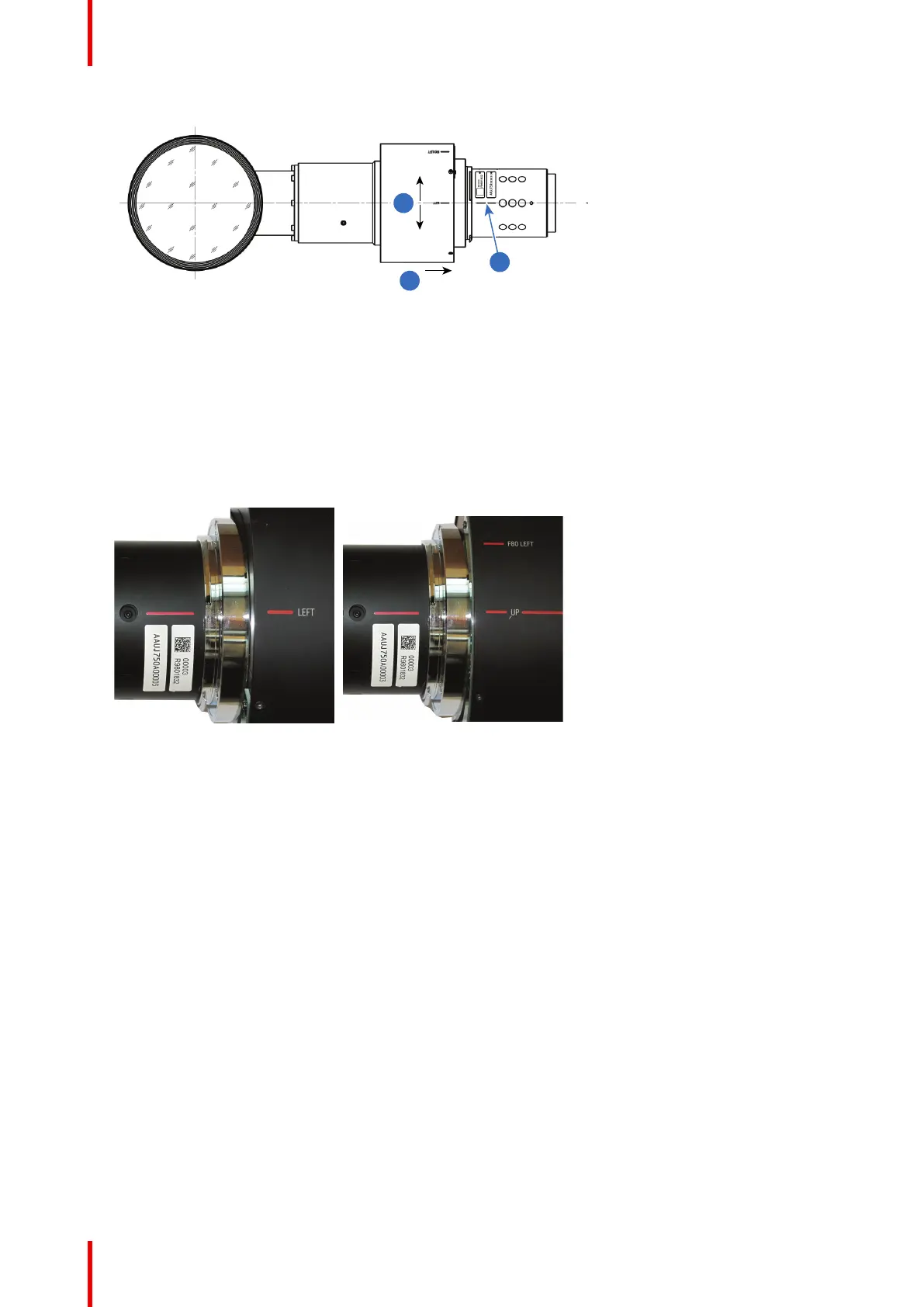601–426 /17 F70 Series54
Image 3–23
A reference marking
3. Rotate the motor housing until the chosen marker on the housing corresponds with the reference marking
on the lens body (steps of 30°). See if the mounting holes matches the holes in the lens body.
E.g., if you want to project to the left, then turn the motor housing until the left marking on the motor
housing corresponds with the reference marking on the lens housing.
Image 3–24
A Project LEFT
B Project UP
4. Slide the motor housing back to the front of the lens to re-engage focusing gear and motor gear.
5. Turn in 6 new Allen screws with glue (screws are delivered with the kit). These screws can be multiple
times reused. The turned out old screws can be thrown away.
Use again a tool with a long shaft (Allen key 2 mm, delivered with the kit).
The lens is ready to be mounted on the projector.
How your image is displayed
Projection to the side for any projector:
Lenses, Handling and features
