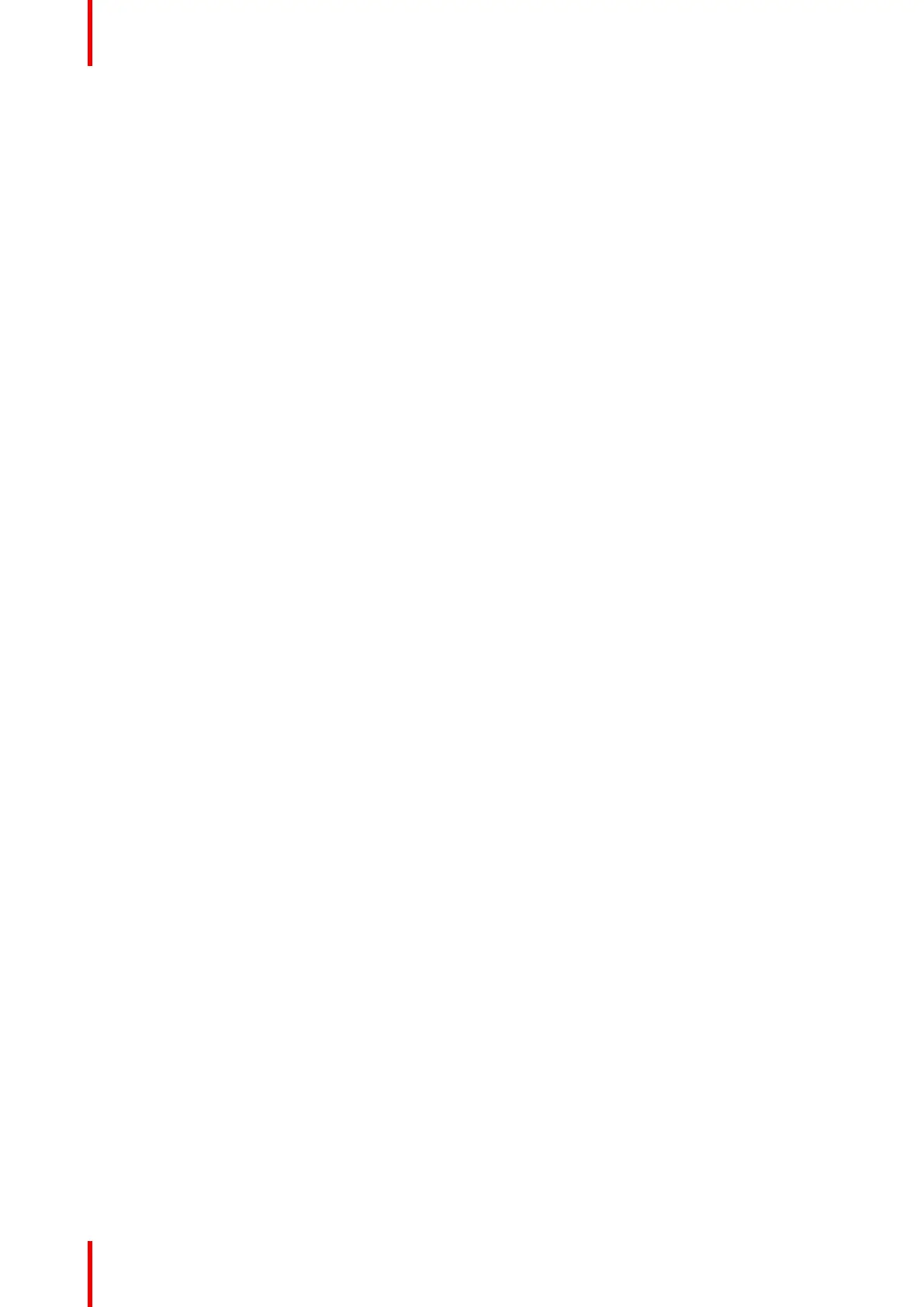601–426 /17 F70 Series8
8.5.9 Advanced blend ........................................................................................................................................................ 133
8.6 CLO feature..................................................................................................................................................................................... 133
8.6.1 Introduction.................................................................................................................................................................. 133
8.6.2 Placement of the light sensor............................................................................................................................ 133
8.6.3 Using the CLO features........................................................................................................................................ 134
8.6.3.1 CLO feature in the OSD, Prospector and API............................................................... 134
8.6.3.2 Notifications applicable for the CLO feature .................................................................. 134
8.6.3.3 Example for using the CLO feature for maintaining brightness over
time ....................................................................................................................................................... 135
8.6.4 CLO scale..................................................................................................................................................................... 135
8.6.4.1 CLO scale.......................................................................................................................................... 135
8.6.4.2 Example: CLO scale with one projector ........................................................................... 136
8.6.4.3 Example: CLO scale with 3 projectors .............................................................................. 136
8.6.5 CLO stable signal..................................................................................................................................................... 136
8.6.6 EWMA ............................................................................................................................................................................ 137
8.6.7 Setpoint.......................................................................................................................................................................... 137
8.6.8 CLO (Light sensor) calibration.......................................................................................................................... 137
8.7 IR / Night vision functionality.................................................................................................................................................. 137
8.8 Illumination ...................................................................................................................................................................................... 138
8.9 3D setup / IG pixel shift............................................................................................................................................................. 139
8.9.1 IG pixel shift................................................................................................................................................................. 139
8.9.2 IG Pixelshift Night Vision...................................................................................................................................... 140
8.9.3 AutoStereo (3D) Setup.......................................................................................................................................... 141
9 GUI – Profiles........................................................................................................................................................................................ 143
9.1 Profiles introduction .................................................................................................................................................................... 144
9.2 Saving the current projector settings in a profile ........................................................................................................ 145
9.3 Assigning a created projector profile to a preset........................................................................................................ 146
9.4 Deleting a projector profile...................................................................................................................................................... 148
10 System settings menu .................................................................................................................................................................. 151
10.1 Communication............................................................................................................................................................................. 152
10.1.1 Communication ......................................................................................................................................................... 152
10.1.2 Remote control .......................................................................................................................................................... 152
10.1.2.1 Broadcast address ....................................................................................................................... 152
10.1.2.2 Projector address.......................................................................................................................... 153
10.1.2.3 IR sensors......................................................................................................................................... 154
10.1.3 Host name - custom projector name setup................................................................................................ 155
10.1.4 DMX................................................................................................................................................................................. 156
10.1.5 Trigger ............................................................................................................................................................................ 157
10.2 User interface................................................................................................................................................................................. 158
10.2.1 Language...................................................................................................................................................................... 158
10.2.2 Themes.......................................................................................................................................................................... 158
10.2.3 Units ................................................................................................................................................................................ 159
10.2.4 Backlight / Stealth mode ...................................................................................................................................... 159
10.3 Date and time................................................................................................................................................................................. 160
10.3.1 Date and time setup - manually ....................................................................................................................... 160
10.3.2 Date and time setup - automatically .............................................................................................................. 161
10.4 Power saving settings ............................................................................................................................................................... 163
10.5 Lens features.................................................................................................................................................................................. 166
10.6 Maintenance ................................................................................................................................................................................... 166
10.7 Lens calibration............................................................................................................................................................................. 167
10.8 Reset................................................................................................................................................................................................... 167
10.9 Controlling the backlight of the LCD Display ................................................................................................................ 169