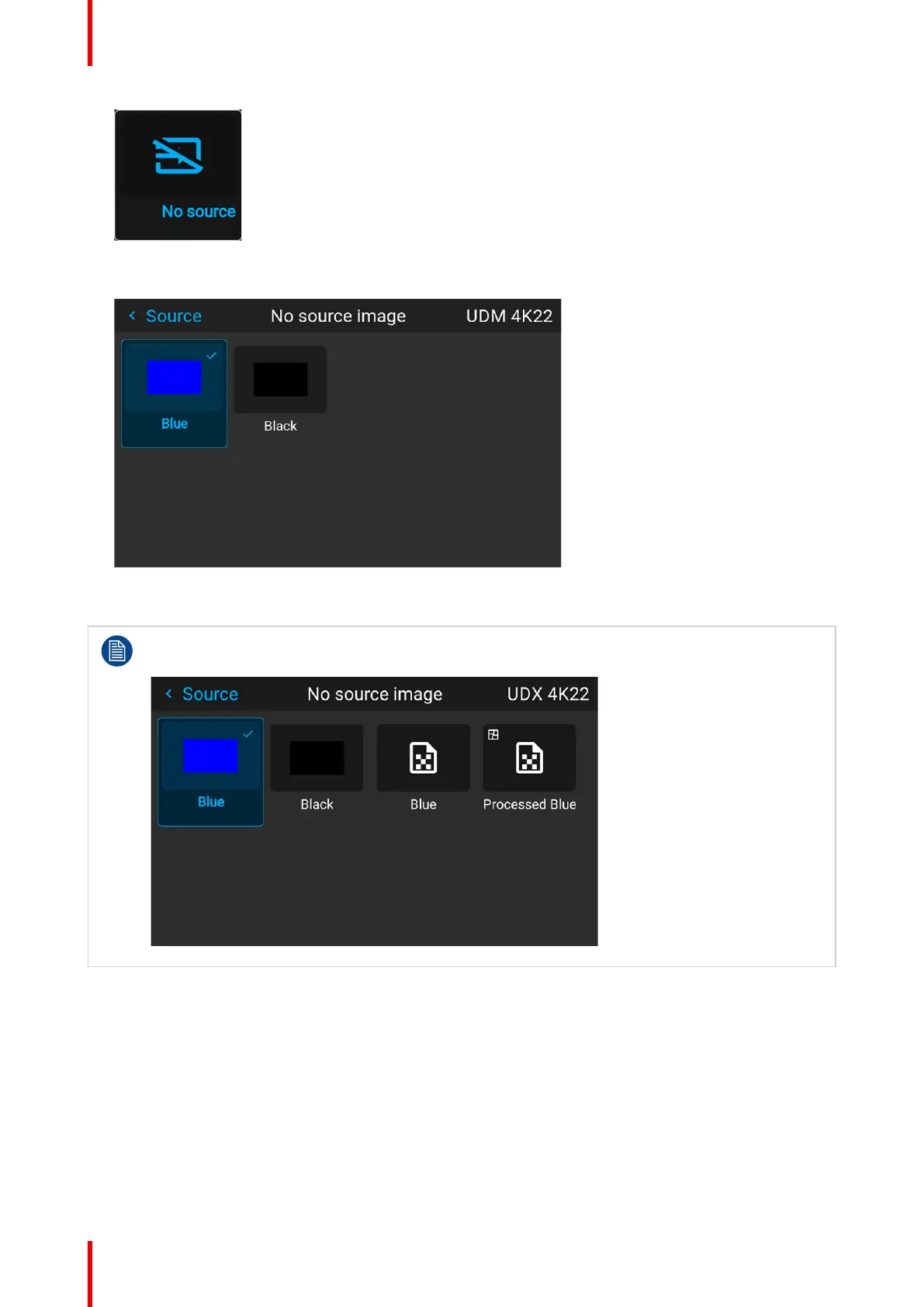601–426 /17 F70 Series88
Image 6–11 Source menu, No Source image
The No source image menu is displayed.
Image 6–12 Example of the No source image menu
4. Select the desired image to project when no source image is available.
When custom background images have been uploaded using an external tool, they will be listed
after the predefined images.
Image 6–13 Example of the No source image menu with two custom background images.
Source menu
