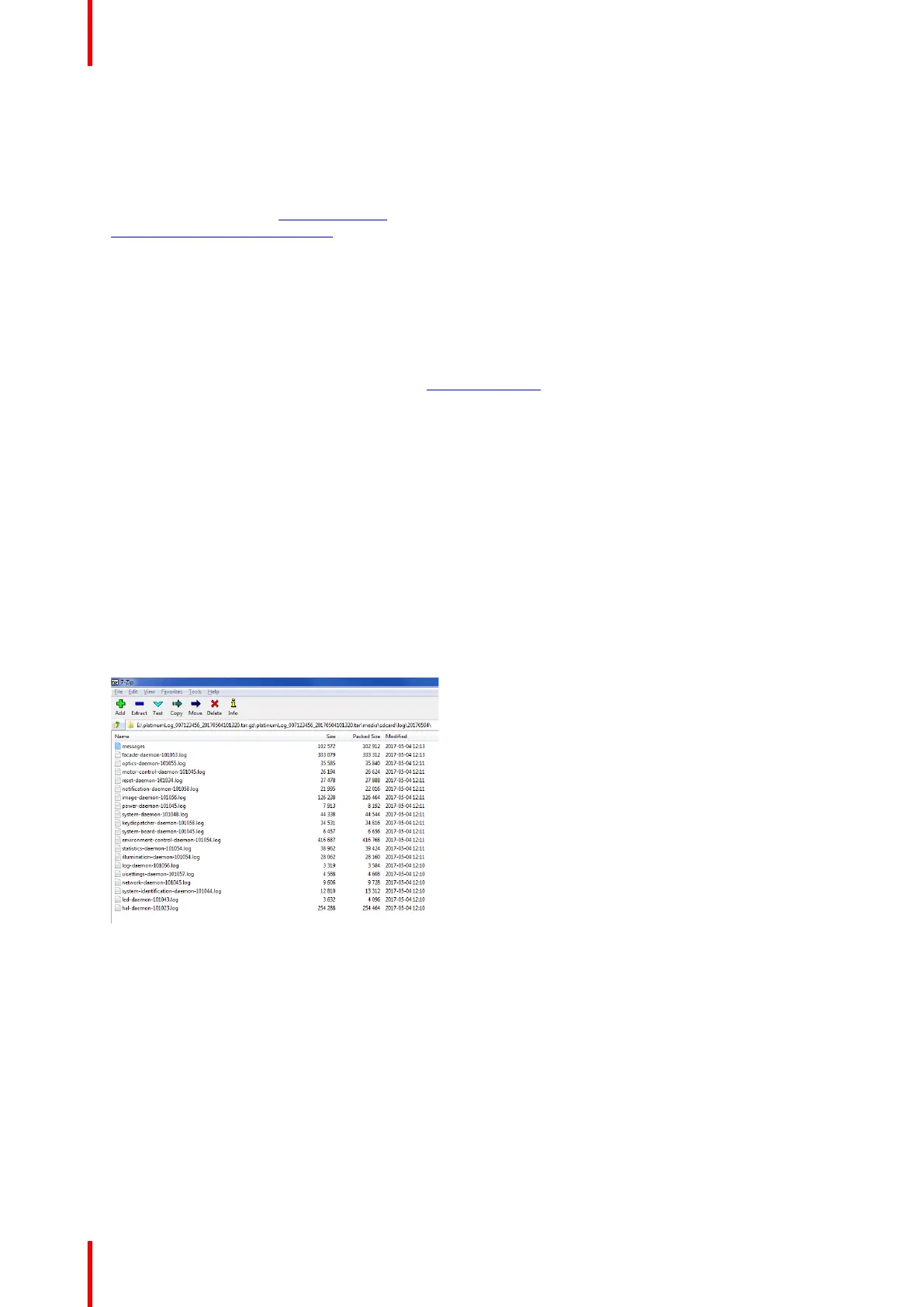723–0018 /02 F70100
Creating and downloading log files with PulseLogExtractor
Another way to create a diagnostic package is use PulseLogExtractor, an application that automatically
provide a log file and copy it on an USB stick.
How to download PulseLogExtractor
1. Go to the Barco website www.barco.com, or on the secured Barco web site
https://www.barco.com/en/signin.
2. Click on Products to display the All Product categories page.
3. Click on All products (A-Z) at the right side of this page to display the Alphabetical product listing page.
4. Select your F80–Series projector, to display the page dedicated to the projector.
5. Click on the Technical Download tab to display the list of available drivers, software and manuals
concerning the product. PulseLogExtractor.zip has been placed in the Application Software area.
How to generate Log file:
1. Download the app PulseLogExtractor.zip from www.barco.com.
2. Unzip the file package and copy the file called LogExtractor.fw to the root of an empty FAT32 formatted
USB stick.
3. Insert the USB stick to one of the two rear the USB ports of the projector.
4. Wait up to 10 minutes and remove the USB stick from projector when LCD says the operation is done.
5. When the process is completed a new file called platinumLog_XXXXXXX_XXXXXXXX.tar.gz is created
and available on the USB stick.
Opening and browsing the platinum log file
How to opening platinumLog_XXXXXXX_XXXXXXXX.tar.gz file to analyze errors
1. Unzip the file platinumLog_XXXXXXX_XXXXXXXX.tar.gz
2. The error log can be found in the directory: \media\sdcard\log\
3. Open the newest folder.
4. Open the “messages” file using e.g Notepad ++
Image 16-8
5. Search for words “Error”, “Warning” in the text file for guidance in toward finding the faulty component.
Troubleshooting