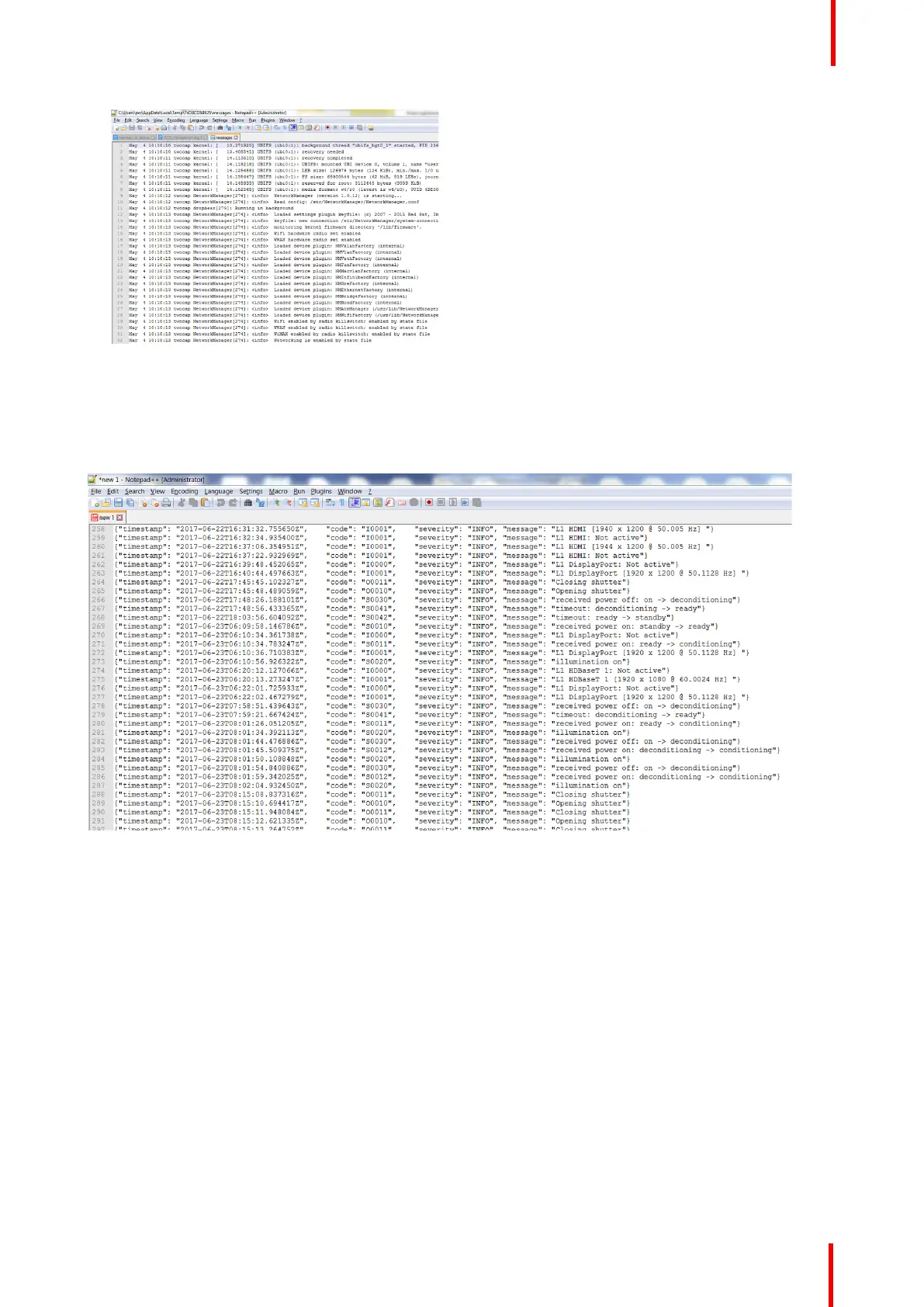723–0018 /02 F70 101
Image 16-9
Note: Please refer to the Troubleshooting list above in this manual for further info on Error codes.
Log file analysis
Example of log file content
Image 16-10
Format :
{”timestamp”: “xxxx-xx-xxxxx: xx: xx. xxxxxxz”, “code”: “xxxxx”, “severity”: “xxxx”, “message”:
“xxxxxxxxxxxxxxxxxxxxx”}
Where:
• ”timestamp”: “xxxx-xx-xxxxx:xx:xx.xxxxxxz” = the time when the event occurred.
• “code”: “xxxxx” = unique numeric code of the event (which indicates also the source of the event).
• “severity”: “xxxx” = the severity can be : INFO, WARNING, ERROR.
• “message”: “xxxxxxxxxxxxxxxxxxxxx” = the actual event message
Troubleshooting