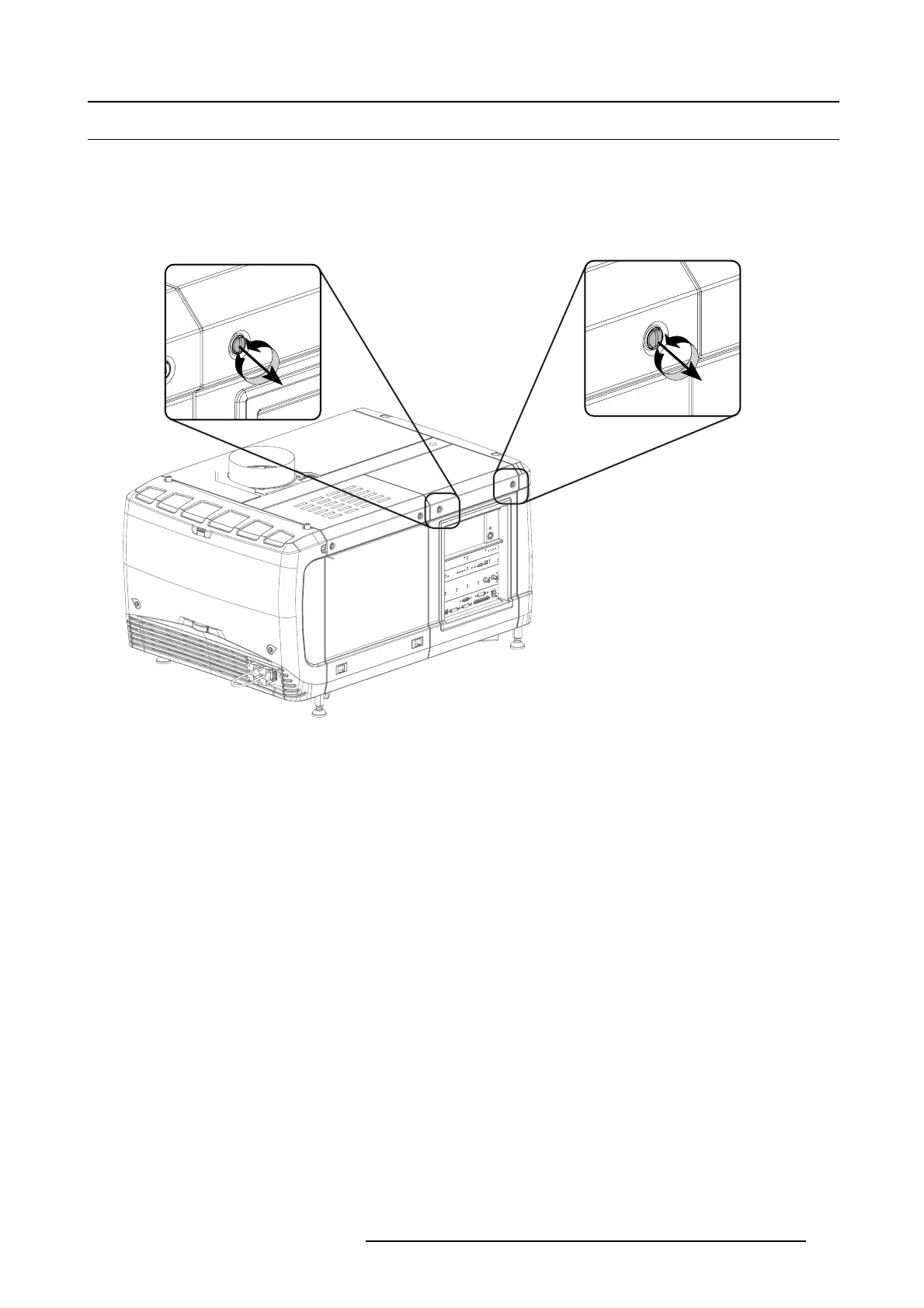10. Removal and installation of the projector covers
10.3 Removal of the input cover
Necessary tools
Flat screwdriver
How to remove
1. Release both cap tive s crews at the top of the input cover using a flat screw driver.
Image 10-6
Input cover, fixation
2. Remove the input cover as follow:
a) Pull the bo ttom side of the cover to you until the cover is unlocked.
b) Slide the full cover away from the projector
.
R5905963 PROMETHEUS SERIES 09/03/2015
135