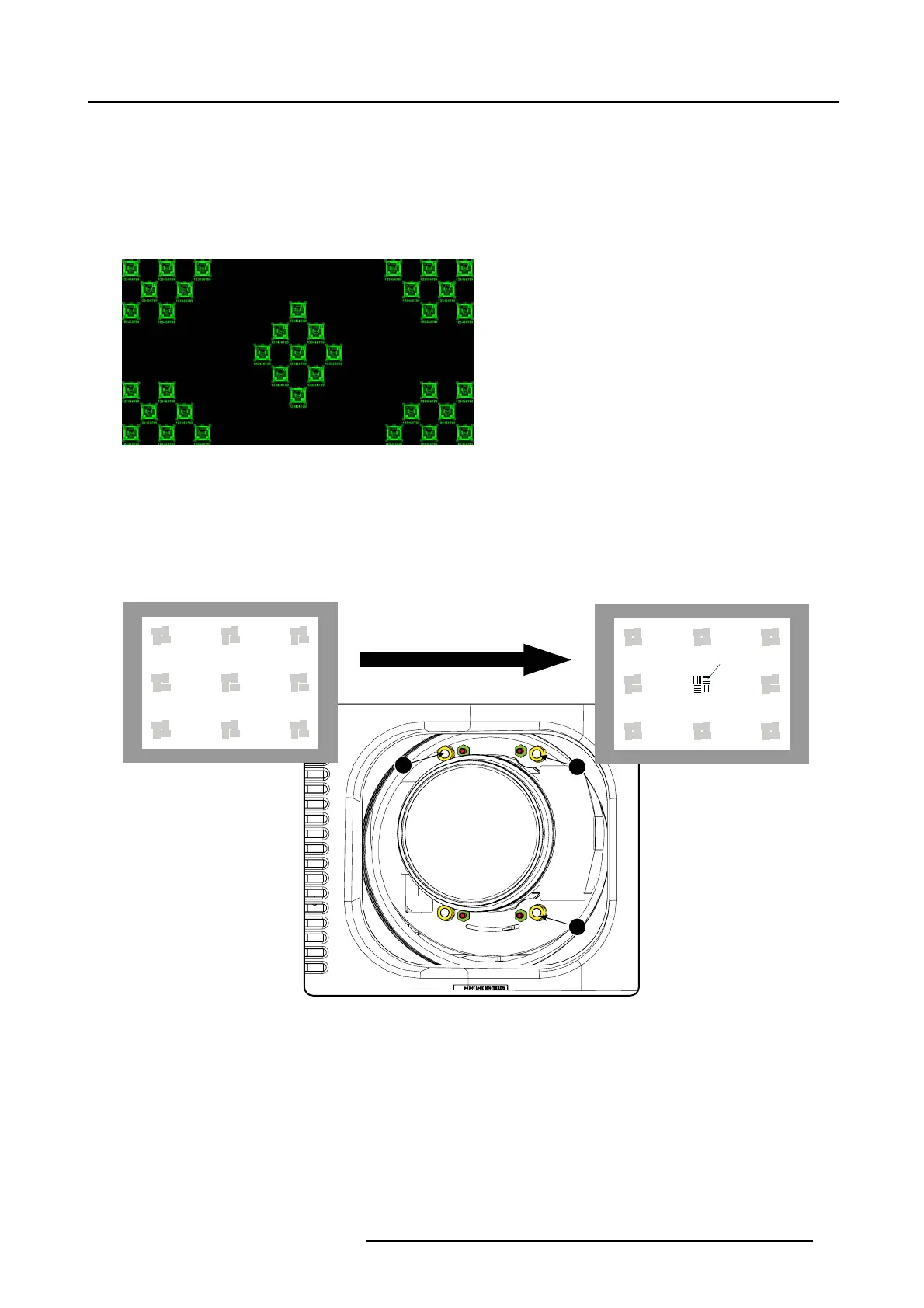5. Lenses & lens holder
Necessary tools
• Allenkey3mm
• Nut driver 13 m m
• Nut driver 10 m m
How to adjust
1. Project a green focus pattern. For a 4K projector, use the 4K test pattern. Otherwise, use the 2K test pattern.
Image 5-37
2. Loosen the lock nuts (a, b, c and d). See im age 5-36.
3. Loosen the 4 set screws (A, B, C and D) by 1 cm. See image 5-36.
4. Fully loosen lock nut 4. See image 5-36.
5. Optimize the focus of the projected image as follows:
a) Turn the Scheimpflug adjustm ent nuts 1, 2 and 3 until th e front of the nut is equally aligned with the front of the threaded rod.
b) Adjust the focus in the center of the screen (F) using the motorized focus control.
1
2
3
F
Image 5-38
Center focusing
6. Sharpen b ottom left corner of the screen by adjusting nut 1.
R5905963 PROMETHEUS SERIES 09/03/2015
83