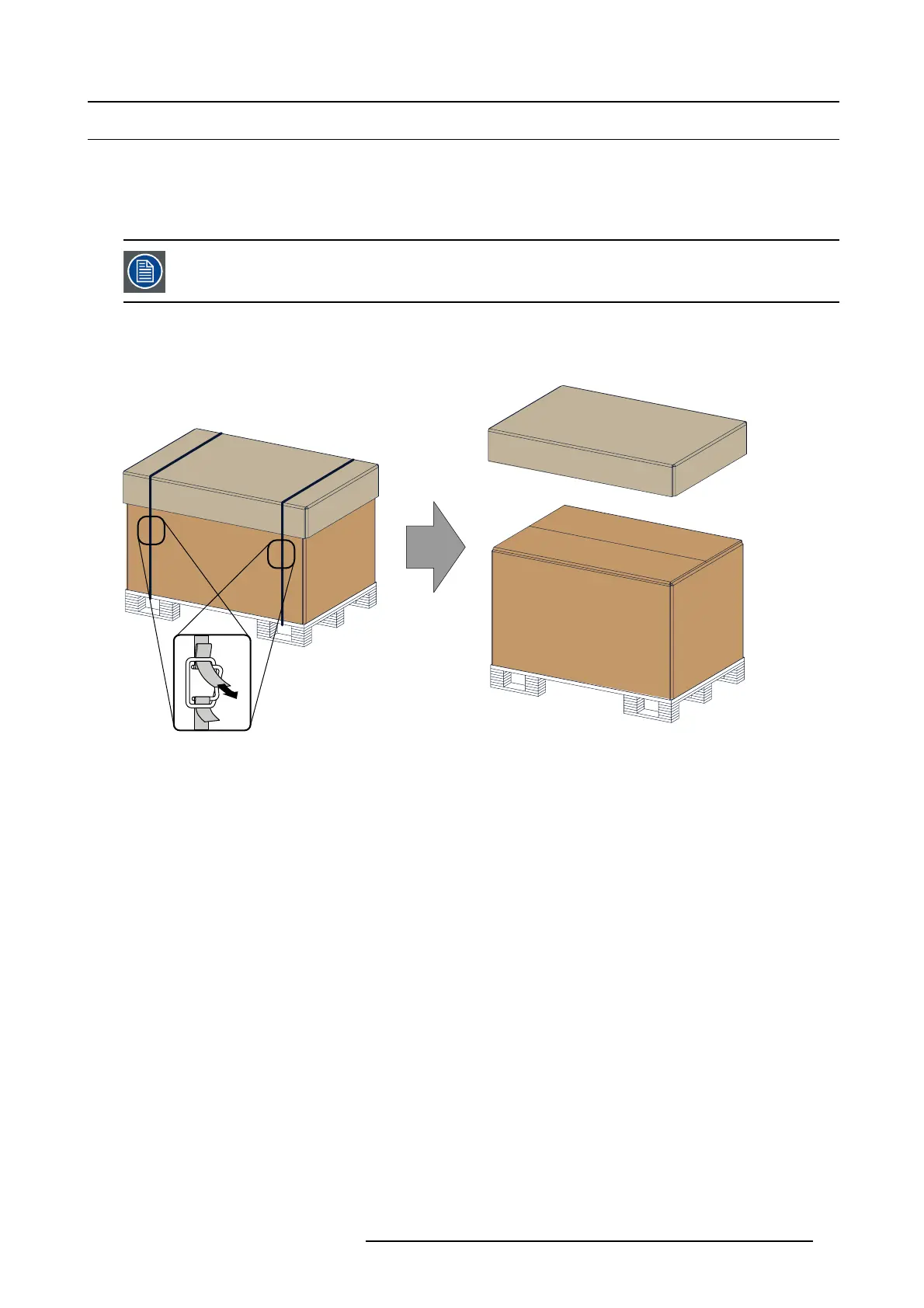2. General
2.3 Unpacking the projector
What has to be done ?
Upon deliver y, the projector is packed in a carton box upon a wooden pallet and secured with banding and fastening clips. Fur-
thermore, to provide protection during transportation, the projector is surrounded with foam. O nce the projector has arrived at the
installation s ite, it needs to be removed from the carton b o x and woo den pallet in a safe manner without damaging the projector.
After unpacking let the projector acclimatises t o a room temp erature higher then 10°C (50°F) and low er then
35°C (95°F). Neglecting this m ay result in a start up failure of t he Light Processor Un it.
How to unpack
1. Loosen the banding by pulling the free end of the banding loop in the clip.
Take off the box cover.
Image 2-1
Open banding
2. Open the box.
Take out the small box between the outer and inner box containing the manuals.
Remove the outer carton box
R5905963 PROMETHEUS SERIES 09/03/2015
17