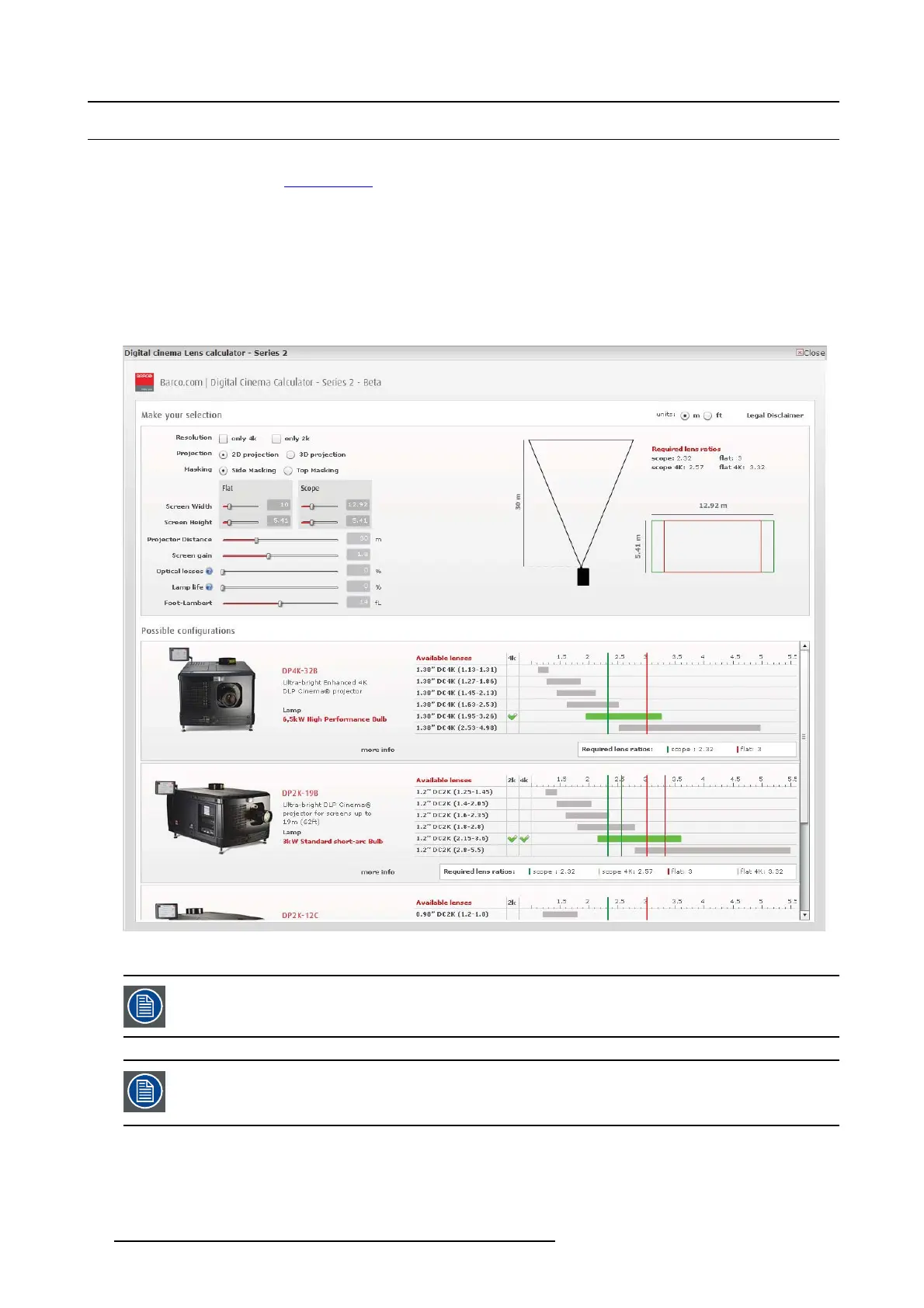5. Lenses & lens holder
5.2 Lens selection
WhichlensdoIneed?
1. Go to Barco’s website on www.barco.com and click on myBarco
2. Login on.
If you are not yet registered create a login a nd password. With the created login and password, it is possible to enter myBarco.
When your login is correct, the start page is displayed.
3. Click the Support tab, then Digital cinema calculator (on the left of the screen) and select the appropriate lens c alculator.
The lens calculator (see screenshot, image 5-15) will be displayed.
The lens calculator allows you to have an overview of which lenses are suitable for your specific projector setup. Just make you r
selection of parameters and all pos sible configurations are displayed.
Image 5-15
Digital cinema lens calculator
Take into account that when the projector is tilted the Screen Width you have to fi ll in should be larger than
the physical screen width due to the keyston e distortion of the projected image . How m uch larger depends
ontheamountoftilt.
Due to production t olerances the real distances can d iffer by 2% from the calculated values.
For critical situations (fixed installs that use the lens at one of its extreme zoom positions) this should be
taken into acco unt.
72 R5905963 PROMETHEUS SERIES 09/03/2015