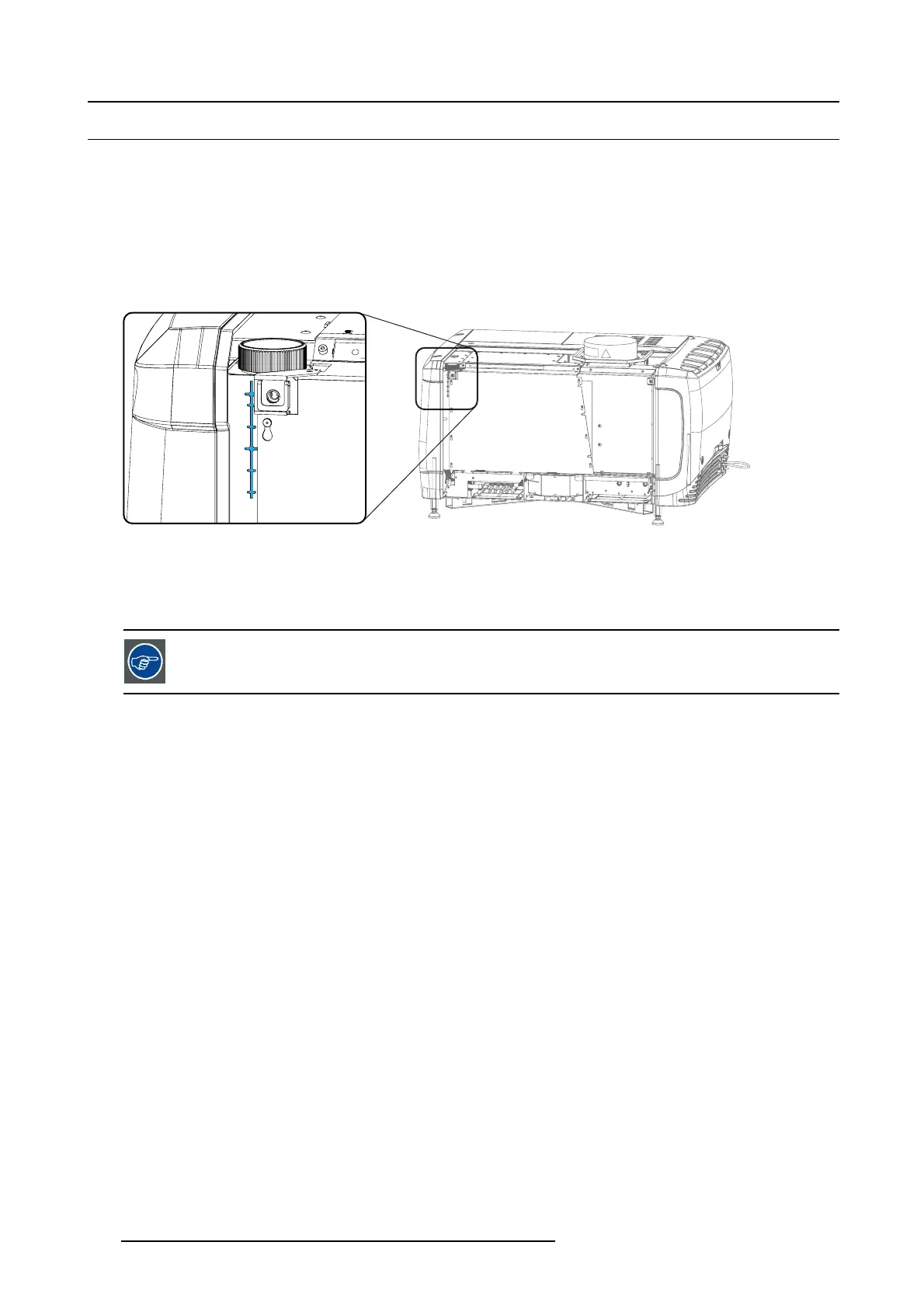11. Maintenance
11.5 Check cooling liquid level
What should be done ?
The p rojector is liquid cooled. It is important that the liquid level is check ed at regular intervals. We advise to check every 3 months.
The liquid level must be between Min. and Max. S ignificant drop in liquid level indicates a major leakage and requires im mediate
attention.
How to check
1. Remove the left side cover (Light Processor side). see "Removal of the side cove r", page 139.
2. Check the liquid cooling level in the reservoir.
Max
Min
Image 11-5
Cooling liquid check
If the current liquid cooling level is som ewhere between Min and Max, then no action should be taken.
If the current liquid cooling level is appro aching the Min level point, than chec k for leakage in the cooling sy stem prior starting
the refill procedure.
If you ca nnot see the level, open the filler cap and shine a torch into the reservoir
154 R5905963 PROMETHEUS SERIES 09/03/2015