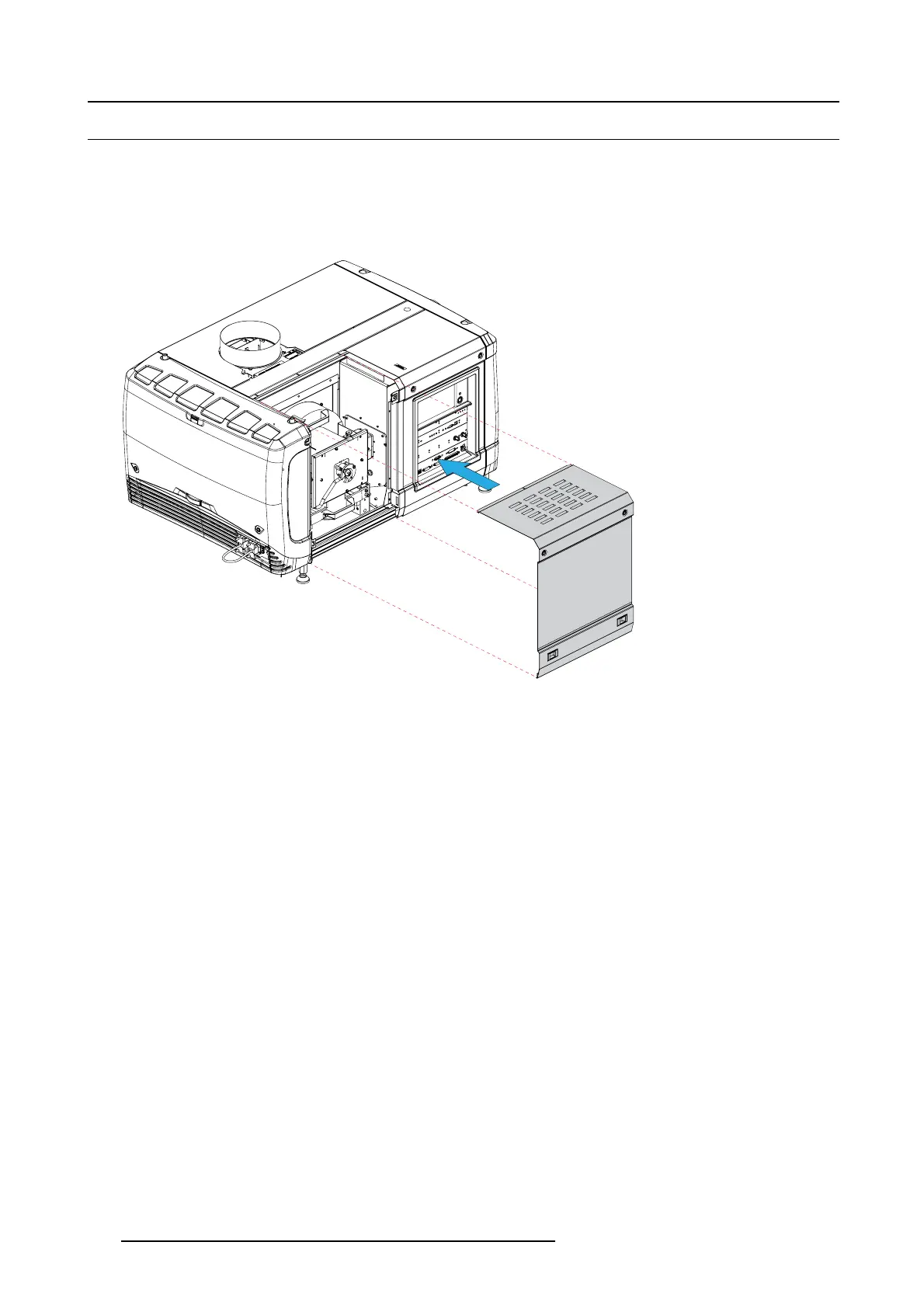10. Removal and installation of the projector covers
10.8 Installation of the lamp cover
Necessary tools
Flat screwdriver
How to install
1. Place the top side of the cover on its place.
Image 10-17
Mount lamp cover
Close the cover as follow:
a) Gently move the bottom side of the cover towards the p rojector
b) Push both lock to each other and pus h at the sam e
time the c over against the projector frame.
c) Release both locks so that they lock in their receivers.
2. Secure the cove r by fastin g b ot h captive screws.
144
R5905963 PROMETHEUS SERIES 09/03/2015