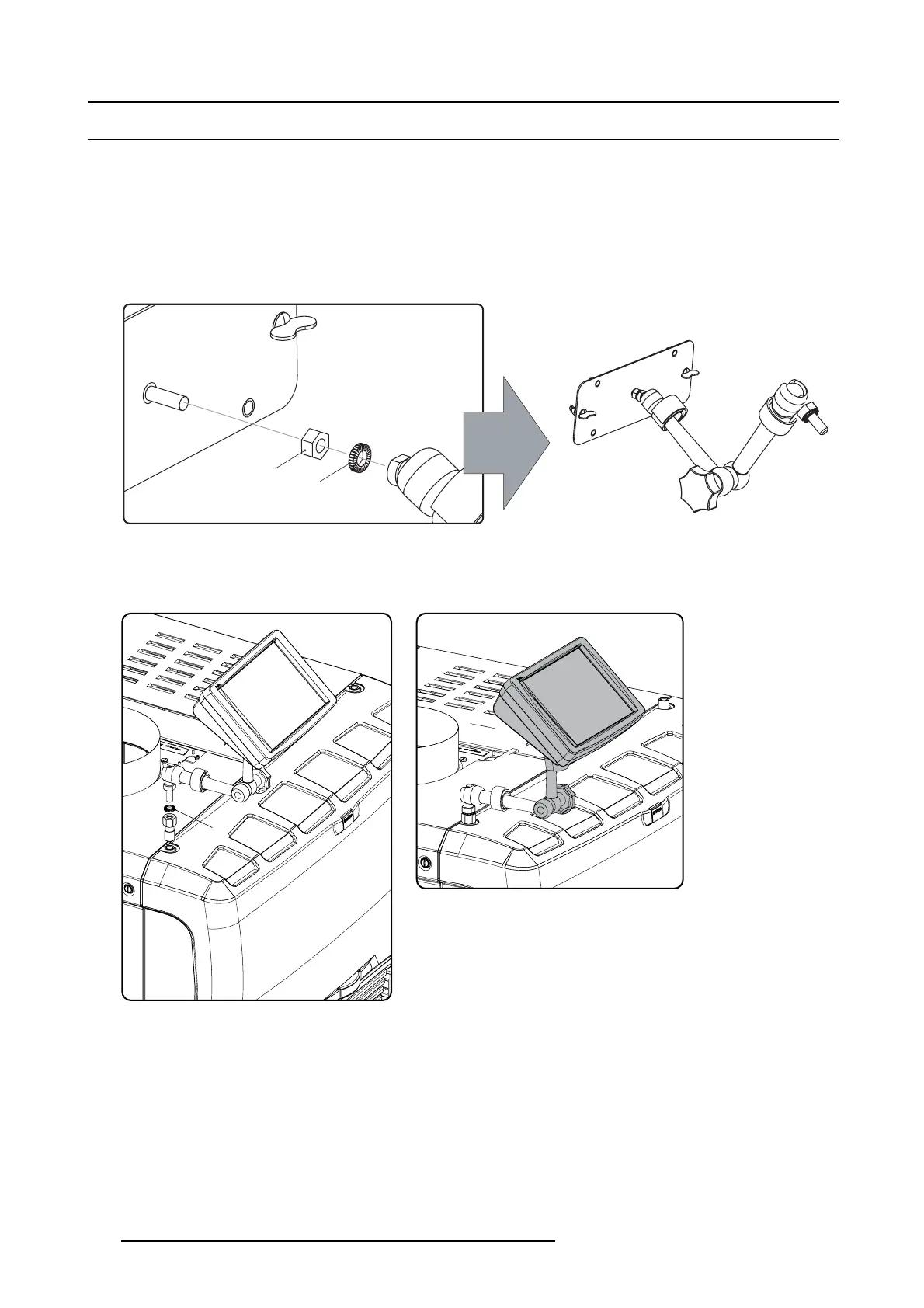8. Communicator Touch Panel
8.2 Installation of the touch panel interface
Necessary tools
• 17 mm wrench
• 10 mm wrench
How to install the t ouch pa nel interface
1. Assemble the mounting plate and the swivel a rm together as illustrated. First place the nut (N) up on the rod o f the mounting
plate, then add the lock washer (L), then fasten the mounting plate and the swivel arm together. W hen the arm i
s mounted, turn
nut (N) against the arm to secure the pos ition.
N
L
Image 8-3
Assemble swivel arm
2. Slide a washer (M) over the base of the swivel arm and Insert the base of the swivel arm into the mounting hole at the top of the
Prometheus as illustrated.
M
Image 8-4
Mount touch panel
Image 8-5
Touch panel mounted
3. Place the touch panel interface on the mounting plate of the swivel arm and fasten the two wing nuts (W) as illustrated.
124
R5905963 PROMETHEUS SERIES 09/03/2015